The Definitive Genelec 8030C Review
A stunning studio monitor that looks as goods as it sounds
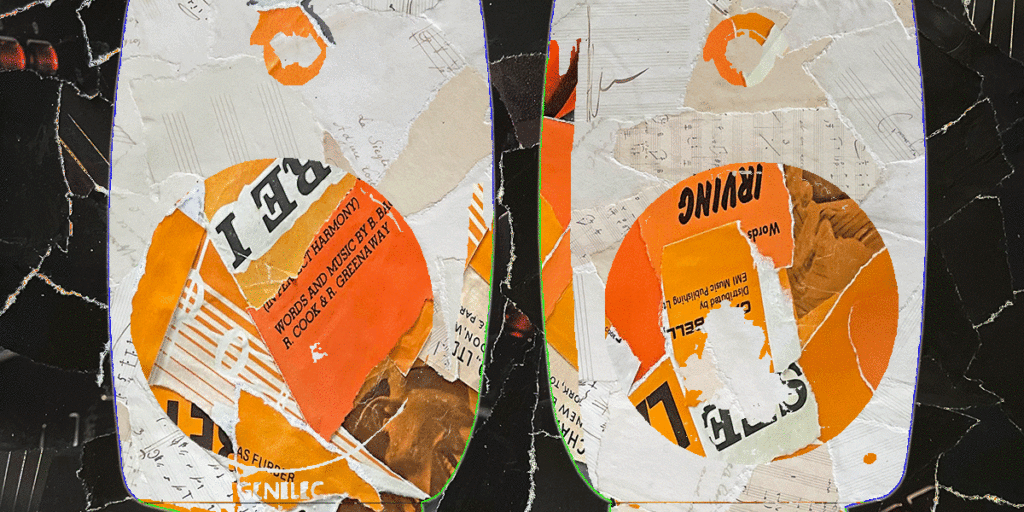
Reviewed by: Paul Narang
Review date: May 2023


Genelec 8030C Review
| Pros | Cons |
| Detailed sound Accurate imaging Even, flat frequency response Beautifully designed | Bass range only extends down to 54Hz |
Genelec 8030C Review
The Genelec 8000 range is found in studios across the world, and has a reputation for clear, detailed and trustworthy sound. The 8030Cs sit around the middle of the collection in size. A versatile speaker which is most at home in the project studio or control room, it’s well loved by musicians, producers and mix engineers alike.
What are they?
Founded in 1978 in Finland, Genelec started out producing bespoke audio systems for theatres and conference halls. From the mid 1990s the company gained a reputation for building premium quality active studio monitors. And in the 2000s they introduced the 8000 series monitors, with unique and innovative designs.
The 8030C is the latest version of Genelec’s mid-sized classic studio monitor. Aimed at midrange budgets, it has a 5” Woofer, ideal for home studios or smaller control rooms. Across the range, the 8000 series monitors are known for having flat and detailed sound.

Like its siblings, the 8030C has an eye-catching cabinet design made up of gentle curves and rounded corners. It’s made out of durable aluminium, and has a bespoke isolation stand which ships with every speaker. A variety of tone controls on the back allow you to configure your speaker to suit the shape and sound signature of your room.
The 8030Cs have a great reputation, so let’s see if they live up to it in the Genelec 8030C review.
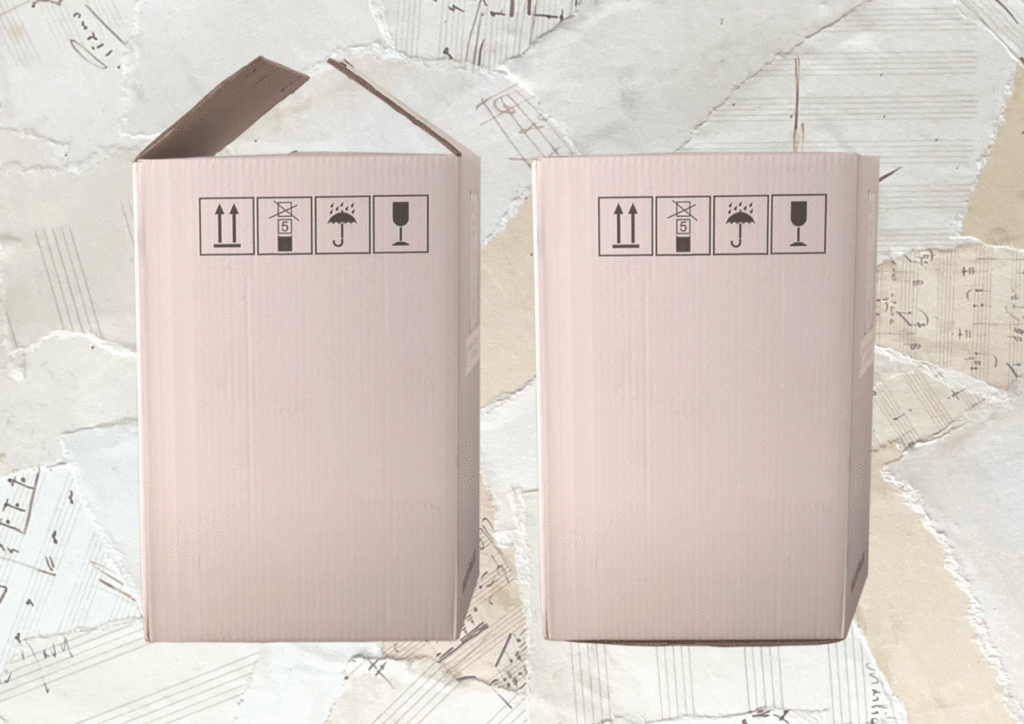
In the box
Bear in mind that all Genelec active monitors are sold individually – not as a pair. In the box you’ll find:
- 1 x 8030C monitor
- 1 x mains cable
- 1 x operating manual
Genelec 8030C Controls
All the dip switches and controls are on the rear of the unit, leaving the 8030C with a clean and uncluttered face. Next to the power button is a switch marked “ISS”. This is the Genelec’s ‘Intelligent Signal Sensing’ function. If you activate ISS, the unit will automatically go into a power saving mode after around an hour. It then automatically reactivates when an input audio signal is detected.

There’s also an input gain control, which can adjust the gain to anywhere between -6db and +6db. You’ll need to adjust the input sensitivity so that the output of your audio interface is able to drive the 8030s to their limits. In most cases its best to set the sensitivity to -6dB, which is the max.
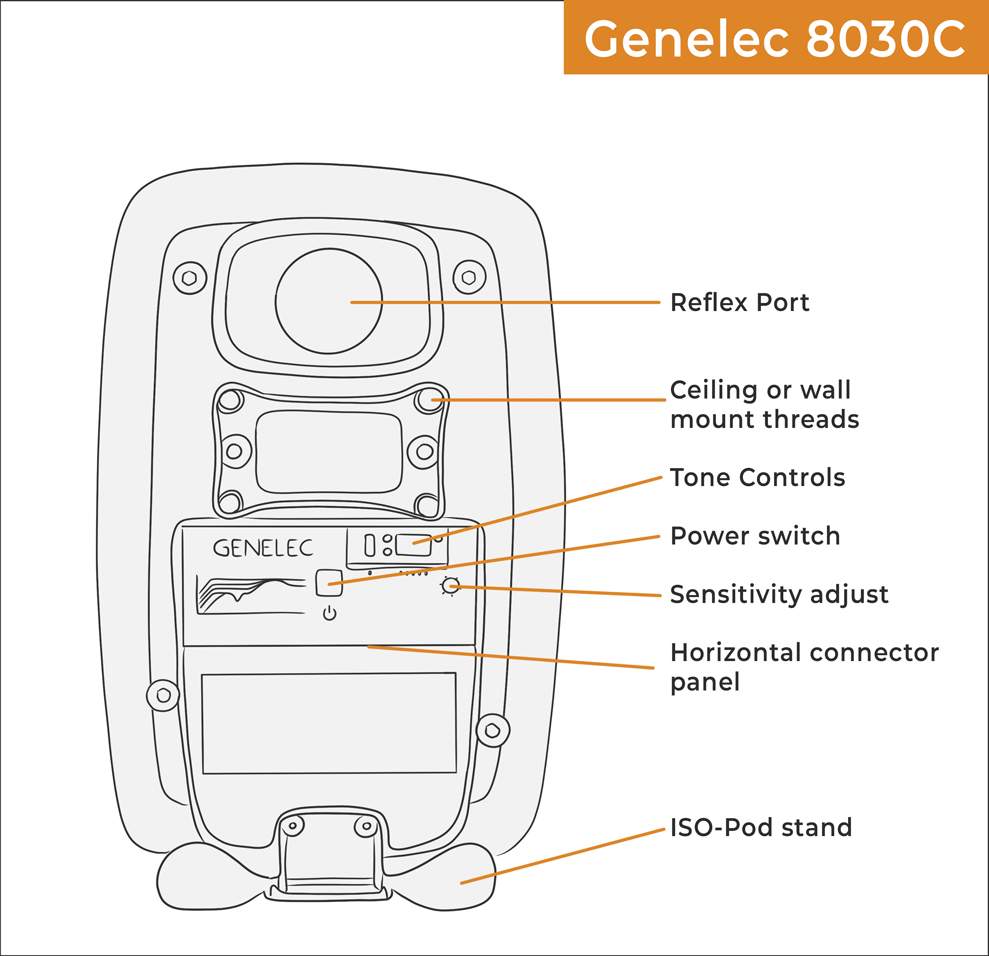
Genelec 8030C Equalisation
In the middle of the rear panel are the equalisation or “tone” controls. There’s 5 dip switches:
- Desktop 160hz
Creates a -4dB dip at 160Hz. This helps to counteract unwanted resonance that commonly occurs when placing the speaker on a desktop.
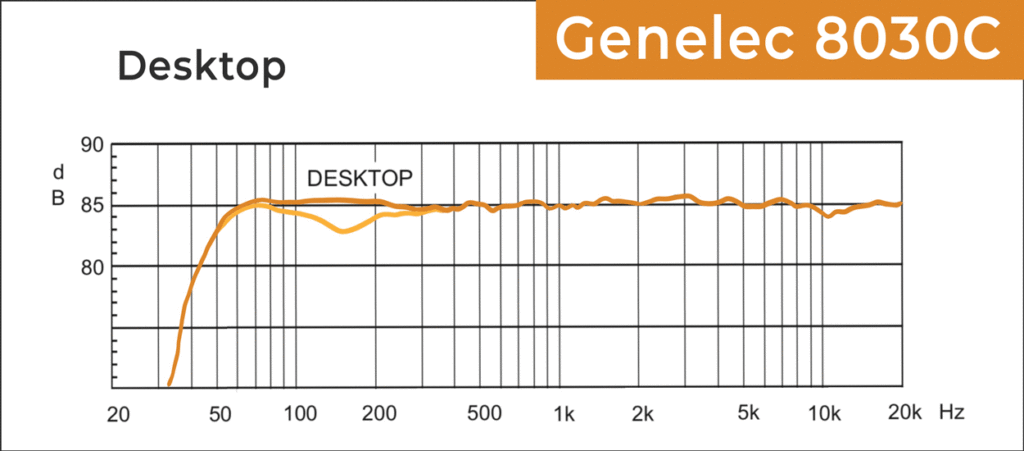
- Treble Tilt
A classic ‘shelving’ filter, which reduces frequencies above 4kHz by 2dB. Engage this if the speakers are sounding too bright.
- Bass Tilt
More gentle than the Bass Roll-Off switch, the Bass Tilt rolls away the frequencies below 1kHz. There are two Bass Tilt switches, one for -2dB, and another for -4dB. When they’re both activated they’ll attenuate the audio signal by -6dB.
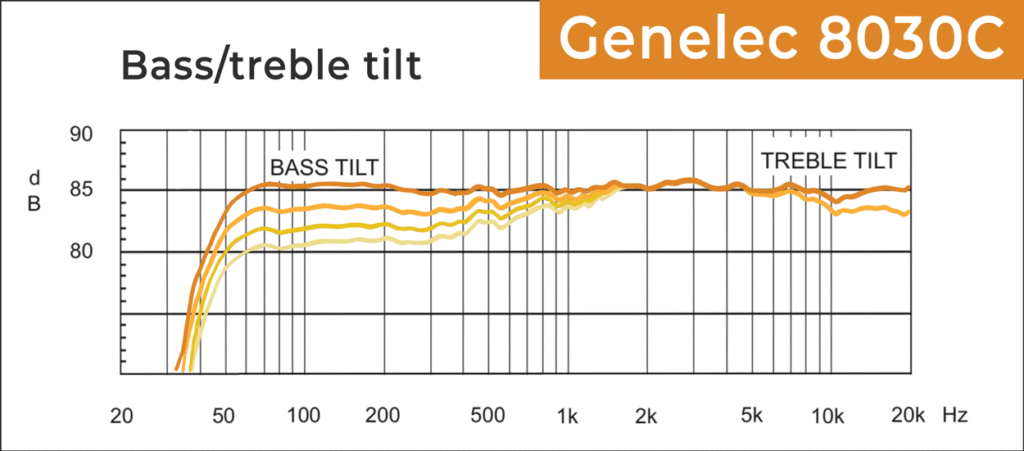
- Bass Roll-Off
This introduces a -4dB downwards curve to the very lowest frequencies. It’s great for counteracting low frequency reflections which are introduced when the speaker is placed close to walls or corners.
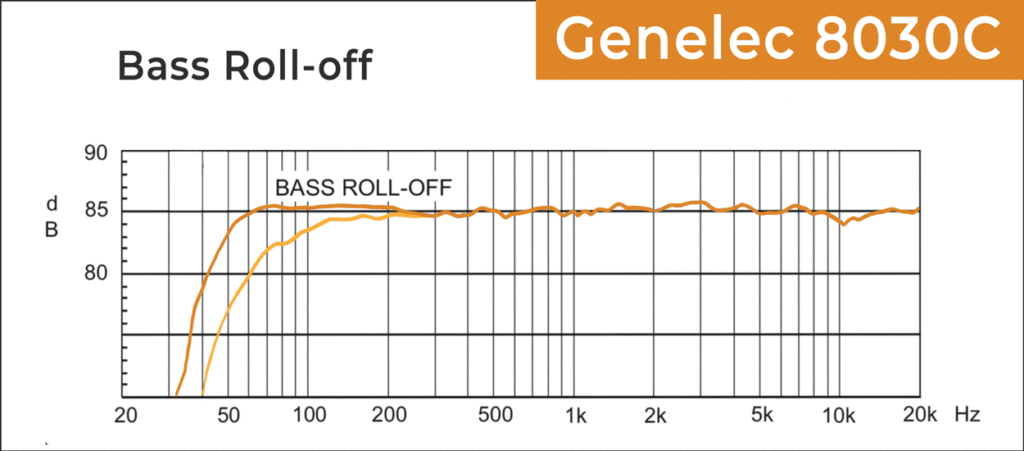
Input connections on the Genelec 8030C
There’s just one balanced XLR input on the 8030C, located towards the bottom of the rear panel. This is standard for pro level studio monitors. There are various options for connecting up your speakers, depending on your particular studio setup.
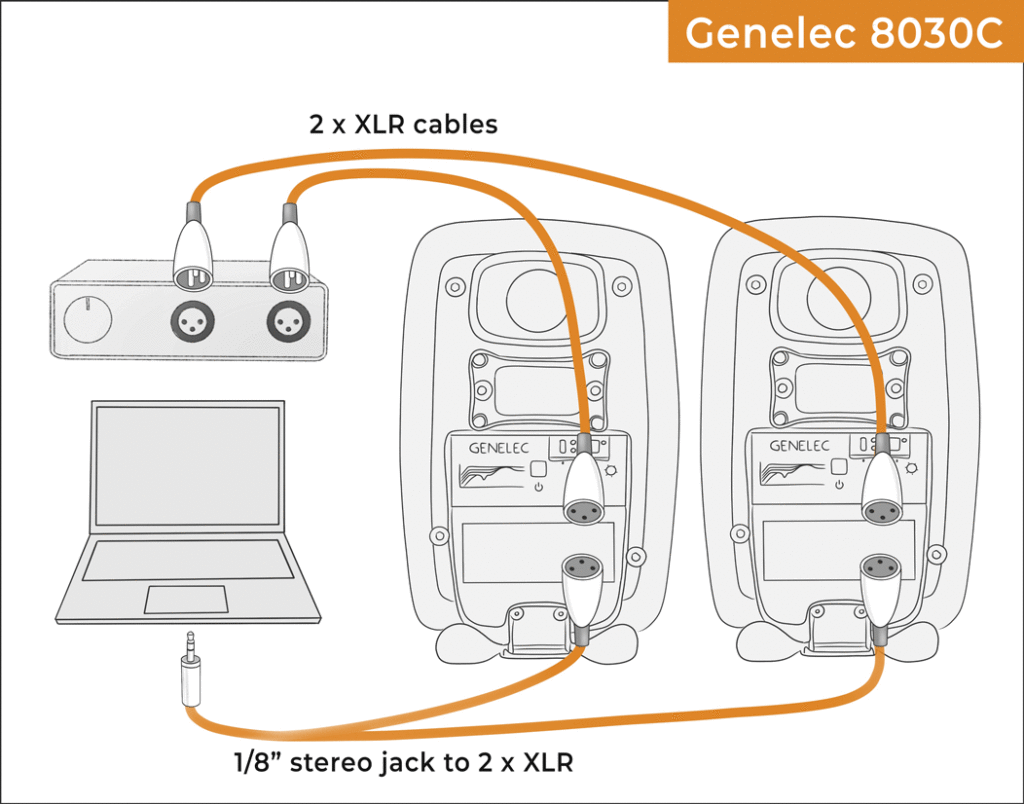
Connecting the Genelec 8030C to an audio interface
Many professional audio interfaces have a pair of stereo XLR outputs. This is the simplest connection to make – use a pair of balanced XLR cables, one to each monitor.
If your audio interface has a pair of ¼” TRS outputs, you’ll need to use a pair of balanced ¼” TRS to XLR cables.
Connecting the Genelec 8030C without an audio interface
If you plan to power the 8030s directly from a phone, tablet, laptop, or computer, you can use the stereo headphone output. There’s a cable available specifically for this purpose, which is stereo 3.5mm TRS (from the device) to twin XLR cable (one for each monitor). If one of these isn’t available, you can use a ¼” Stereo TRS to twin XLR cable with a 3.5mm to ¼” jack adapter. This will be an ‘unbalanced’ connection, with a slight drop in volume compared to balanced.
If you need to connect the 8030Cs to your hifi, use the hifi’s phono outputs. You’ll need a pair of phono to XLR cables. Note that the phono outputs are unbalanced, whereas the XLR inputs are balanced. This will work, but for optimum sound, use a DI box or an impedance transformer to match the audio signals.

Genelec 8030C Design and Styling
Genelec speakers have always sounded great, but if you look back at their earlier models, such as the 1000 series, you’ll find a much more conventional rectangular design. The 8000 series changed that, making use of a completely unique and instantly recognisable redesign. These space-age speakers appear almost egg-like, with gentle curves and rounded corners.
As well as looking extremely stylish, the cabinet shape was implemented for more than just aesthetics. It’s designed to minimise reflections from the speaker cabinet – what Genelec call the ‘Minimum Diffraction Enclosure (MDE). Flat surfaces and sharp corners can cause sound waves to be refracted around the room. This is particularly true if the surfaces of the speaker are in parallel with the walls. By introducing soft corners and curves to the design, the 8030s keep refraction to an absolute minimum.

Also forming part of the signature Genelec look is the ‘Directivity Control Waveguide (DCW)’. This is the indented area surrounding the tweeter. The purpose of this waveguide is to guide the direction of the soundwaves in a more predictable way. This directivity is known as the dispersion pattern.
In the Genelecs, the dispersion pattern is designed to reduce room reflections and provide a flatter frequency response. It also provides a nice wide “sweet spot” or listening position. This gives you the freedom to move your head around in the stereo field without it affecting the sound quality.
Another neat design feature of the 8030C is the ‘IsoPod’ stand. This is a little x-shaped stand with four small round rubber feet. It’s designed to isolate the speakers from your desk or speaker stands and reduce transferred resonance. You can adjust the angle of the monitors up or down by 15 degrees to best suit your listening position.
Genelec 8030C Construction and Materials
This sleek looking cabinet is made of two pieces of die cast aluminium: a stiff and durable material. This is more effective at deadening the resonance of the cabinet, compared to a more conventional wooden frame.
Another real advantage of using this material is that it acts as a ‘heat sink’ for the drivers and the amps. This means that the casing itself is able to conduct heat away from the internal circuitry, preventing it from overheating.

The rear of the unit also has a bass reflex port. This is a small tube that leads to space behind the speaker drivers. A ported design can increase the effectiveness of these speakers in the low range.
One slight limitation of having the port on the rear of the unit is that it can cause unwanted resonances if you place the speaker too close to a wall. However, the available tone controls can help counteract this effect.
Height and weight of the Genelec 8030C
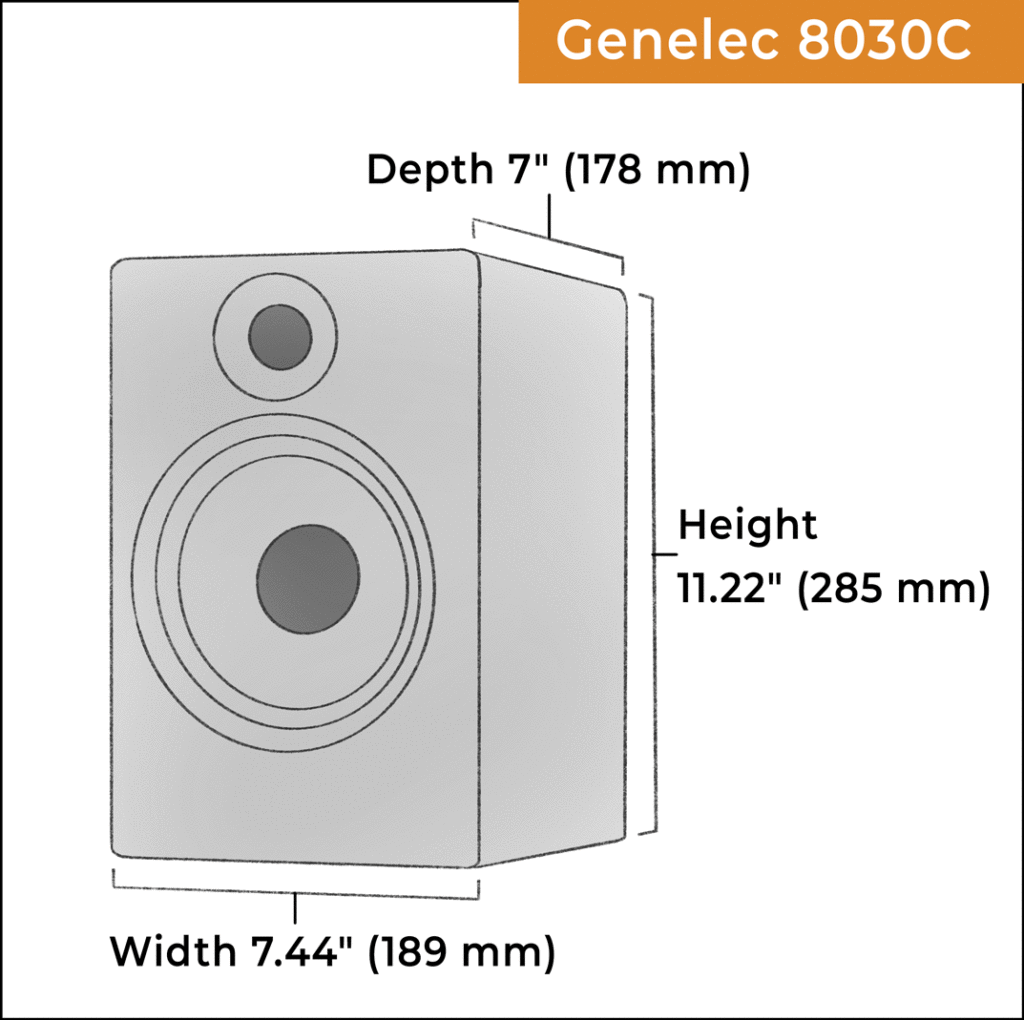
The dimensions of each Genelec 8030C are:
- Height 11.22″ (285 mm)
- Height with Iso-Pod: 11.77″ (299 mm)
- Width 7.44″ (189 mm)
- Depth 7″ (178 mm)
- Weight 11 lb (5 kg)
Woofers, Tweeters and Amplifiers
The Genelec 8030Cs are active monitors, so each monitor will require mains power, but you won’t need an external amplifier. Each active monitor has two drivers: a 5” cone woofer, and a ¾” metal dome tweeter. The 5” Woofer has a frequency range that extends down to 54Hz.
The speakers are not quite large enough to fill big rooms, or to accurately reproduce very low sub-bass. But they’re perfect for smaller control rooms and home studios.
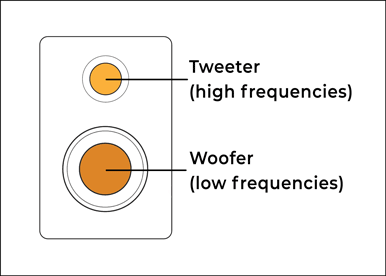
The 8030Cs have a bi-amped design, meaning each driver has its own dedicated power amplifier, capable of producing a power response of 50W. The crossover frequency between the woofer and the tweeter is 3kHz, with the woofer taking care of everything below this frequency, and the tweeter everything above. Together, the woofer and tweeter are capable of pumping out a max SPL of 110db – plenty of power for most medium size studio spaces.
Both woofer and tweeter are protected by a metal grille, making sure they don’t get damaged from moving around, or stray fingers. This added protection makes them well suited to shared studios or educational spaces.
Genelec 8030C Frequency response
The Genelec 8030C has a wide frequency response of 54hz – 20kHz. This covers the upper limit of the human hearing range, so there’ll be no problem with high frequencies. The other end of the range has its limitations. It has a 5″ woofer, which provides a bass response suitable to smaller rooms. It won’t be able to reproduce everything in the sub-bass range, but 54Hz is a respectable low-range for a compact active monitor of this size.
One of the first things you notice about the frequency response is that it is extremely flat. After a gentle roll-off in the bass, the response only deviates by a dB or two across the entire range. A flat response is the gold standard when it comes to mixing. It means you’ll hear an accurate representation of your music, so you can make any adjustments with full confidence that it will sound the same on other sound systems.
Although a flat frequency response means there isn’t much colouration of the sound, the 8030Cs do have a slight boost in the 1-5kHz range. This is the frequency range is often known as the high-mids, associated with speech and intelligibility. It’s also an area where many mixes have problems, so it’s a useful place to have an emphasis. There’s also a slight dip around 10kHz which can help to tame any unpleasant brightness in the high frequencies.
The frequency response can be altered with the tone controls. The low end can be reduced with the bass tilt and roll-off controls, and the high end can be reduced with the treble tilt. The “desktop” switch introduces an additional dip at 160Hz.
How to position the Genelec 8030Cs
When you’re setting up your Genelec 8030Cs, it’s a good idea to carefully think about where you put them in the room. As a general rule, it’s a good idea to add some basic acoustic treatment to your room, ideally full range absorbers in the corners, and side panels to dampen any reflections. Even the best speakers will struggle to perform well with poor positioning in an untreated, or overly reflective space.
Use with the IsoPod stand and place them on your desk, but you’ll get the best sound with floor stands.
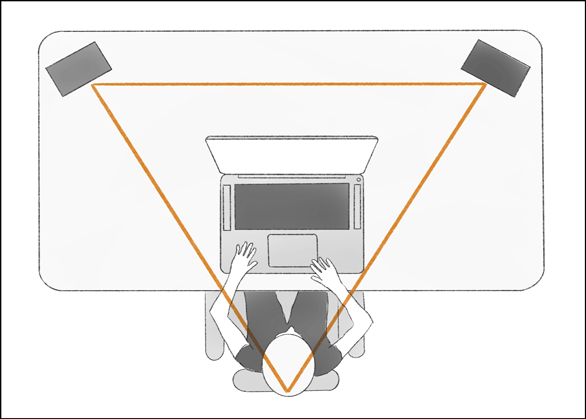
7 tips for positioning the Genelec 8030Cs
- Make sure that the 8030s are not placed behind any obstacles such as computer screens. You should be able to see all speakers
- Ensure that both active speakers are positioned at the same height as each other.
- Position both monitors symmetrically either side of the listening position. A good configuration should form an equilateral triangle between the listener and each speaker.
- Angle the monitors so that the woofers and tweeters are directed towards your ears.
- Place the speakers along the shortest wall in your space so they fire lengthways down the room. This will minimise reflections.
- If you have no choice but to place the 8030s close to a wall or corner, use the tone controls. They’ll help compensate for low frequency boominess or reflections
- Allow at least 50mm distance between the active speaker and the wall
All models in the Genelec 8000 range
The full 8000 series share the same quality and striking design. They also have the tone control features:
- 8010A
A small premium desk monitor with a 3” woofer and low-range down to 74Hz. Read the full review here
- 8020D
Another desk monitor, slightly larger than the 8010A. With a 4” woofer, the bass extends to 62Hz
- 8040B
Larger than the 8030C, the 8040B has a 6 ½” woofer and a low range down to 48Hz
- 8050B
The biggest in the series, with an 8 inch woofer and lowest frequency of 32Hz.
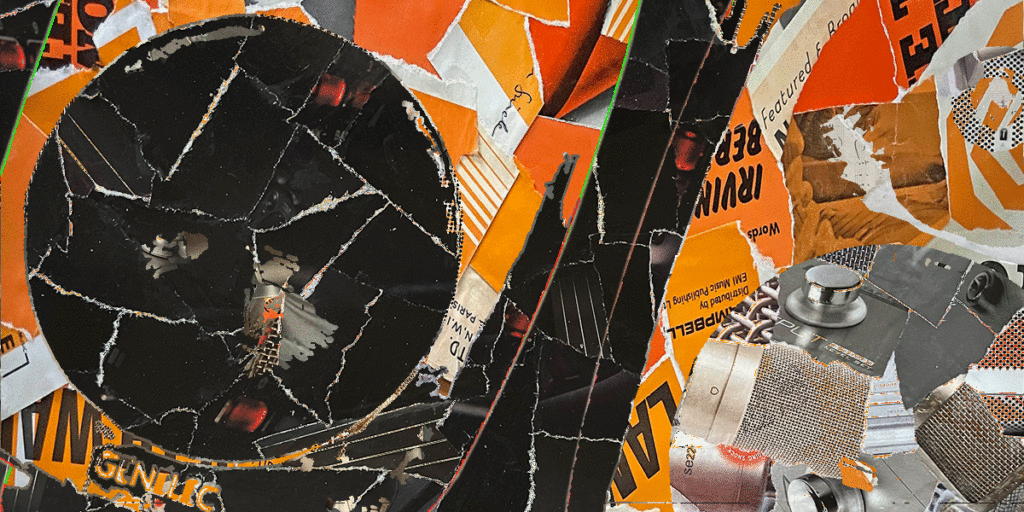
Performance
There’s no doubt about it – the Genelec 8030C is a stylish looking speaker. It’s unique curves and contours make it instantly recognisable in any studio. But it’s not just looks. On paper the charts demonstrate a flat frequency response over a wide range, and a max SPL of 110db. But how did the 8030Cs sound in practice?
Having already test the 8010A’s in a previous review, it was no surprise that the 8030Cs lived up to their reputation. The first thing I noticed was just how clear and detailed they sound. I listened to a number of reference tracks in a number of styles, including a jazz big band, hip hop, and some more intimate acoustic music. Everything was beautifully rendered across the board. Each instrument, sound and voice was clearly distinguishable in its own space, and the music felt like it was breathing.
The stereo imaging is fantastic – broad and lifelike, with plenty of detail. When testing one track I know well with doubled lead vocals, I was able to hear nuances and details of each individual vocal performance that I’d never heard before.

The flat frequency response become obvious when I pulled up some mixes to work on. There were no big surprises – it was in the details where they really shined. The stereo imaging in particular helped me turn a good mix into a great one. The 8030s really gave me a sense of confidence.
With the Genelec 8030Cs, if your mix is too harsh or too dull, or if things are out of balance, you’ll know about it. What these speakers offer to a mix engineer is translatability – if your mixes sound good on the Genelecs, they’ll sound good anywhere.
When I pushed the volume on the 8030Cs they really did hold up well. Volume-wise, they were plenty adequate for my small to medium control room, though I’d recommend something a bit bigger for a large studio. I found myself occasionally wishing for a few extra Hz of sub-bass, but for most of the musical genres, they performed well across the frequency range.
Verdict: The best budget home studio monitors?
The Genelec 8030Cs offer innovative design, durable build quality, and flat and detailed sound. They’re a great choice for anyone with a smaller studio, looking for accurate monitors with gorgeous looks, or those ready to upgrade their monitors.
The 8030Cs are generous with both features and accessories. There are enough tone controls to cover a wide range of scenarios without being overwhelming, or overly complicated. And I think the IsoPod stand is a great and unique feature which removes the need for separate foam pads.
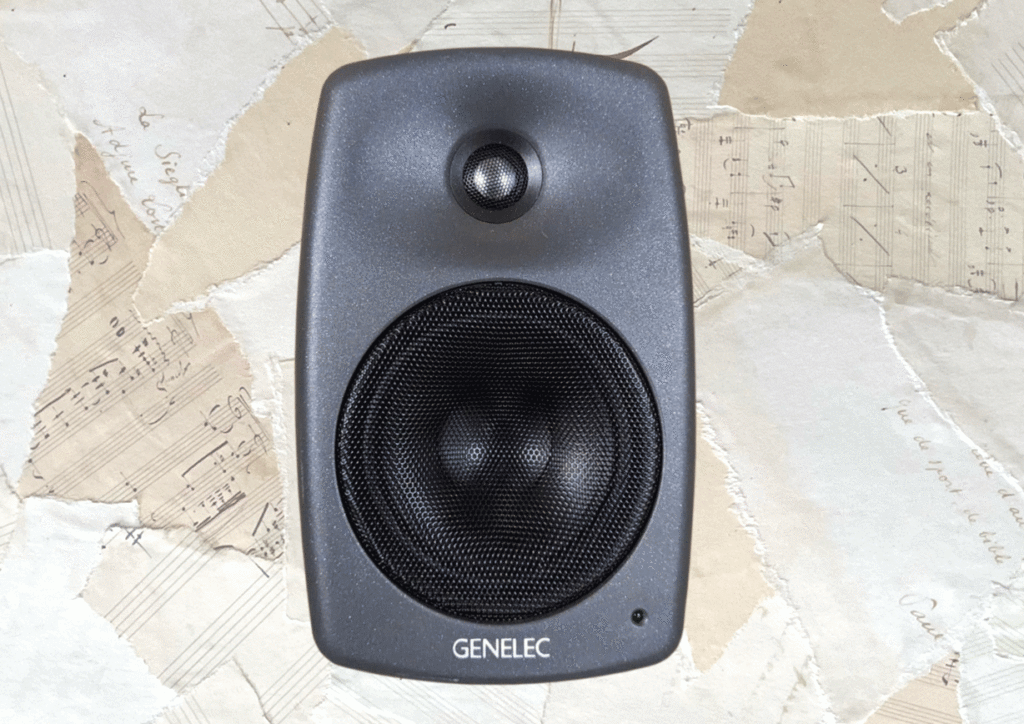
When you’re considering studio monitors, many makes and models will excel in one or two areas, or have unique characteristics. Some, like the Yamaha HS5s are known highlighting every problem in your mix. Others, like the Rokit G5s for a vibrant, pumped feel, making everything sound fun.
With the Genelec 8030Cs you have the full package. Details are rendered accurately and clearly, with a sound that is both intimate and cinematic. They’ll reveal problem areas in the mix, while still being enjoyable to listen to over long periods. The 8030Cs are most at home in smaller studios, and perfect for film/TV editing workstations.
Need more bass?
The Genelec 8030Cs have a very respectable low-range given their size. However for some genres of music, you’ll find that 54Hz just isn’t low enough. If you’re producing electronic music or hip hop, you’ll either have to pair with some quality studio headphones, or match with a subwoofer to hear that sub-bass.
Genelec has two subwoofers which can be paired with the 8030Cs:
- 7040A
This is the more compact of the two subwoofers, and will extend your bass down to 33Hz
- 7050C
This subwoofer is a bit chunkier, and will extend your system down to a bone-rattling 24Hz. It would be my preference for the 8030Cs.
Genelec 8030C vs Adam Audio A4V

Adam Audio are known as manufacturers of some of the best studio monitors on the market. Their speakers have a reputation for clarity and detail, thanks in no small part, to their innovative Art series of ribbon tweeters. The A4V is the successor to their popular A5X series.
The most obvious difference to the Genelec 8030C is the design. The Adam A4Vs have a much more conventional rectangular cabinet, with just some slight tapering in the corners. Both feature a patented waveguide, which are able to create a wide sweet-spot for listening. However, the Adam Audio waveguide focuses more on the horizontal plane, and is a bit less forgiving of different vertical listening positions.
Another big difference between the two monitors is the size of the woofer. The Adam T4V has a 4” woofer whereas the 8030C has a 5” woofer. This could be one of the reasons the Genelecs are slightly louder than the Adams (110db vs 100db SPL). However, despite the smaller woofer, the Adams have a slight advantage when it comes to bass response, extending down to 52Hz, vs the Genelec’s 54Hz.
The Adam T4Vs have a notably more coloured frequency response. They have a little cut to the low-mids, and a significant boost to the highs, as well as more variation through the high-mids. This gives them a very pleasant, bright and sparkling quality. But when it comes to mixing, I always prefer a flat response, and this is where the Genelec 8030s have a real advantage.
Both models are great monitors, and if you’re on a budget the Adam Audio T4Vs might well be a better choice for you. However for neutral uncoloured mixing, you’ll need speakers you can really trust. And in that department, the Genelec 8030Cs have the edge.
Genelec 8030C vs Neumann KH 120 A

Since 1928, the Neumann brand has been well known for making exceptional quality microphones. More recently Neumann partnered with Klein and Hummel, who have a long-standing reputation for producing premium quality speaker systems. Together they’ve produced the KH range of active nearfield studio monitors.
Despite their differing appearance, the KH 120s have a lot in common with the Genelec 8030Cs. They’re similarly priced, and both have 5″ woofers (or 5 1/4″ inches for the Neumanns, and 5 1/8″ for Genelecs to be precise), with woofers and tweeters outputting 50W of power.
They also have a similar frequency range, with the Neumanns extending slightly lower than the Genelecs (down to 52Hz vs 54Hz). They’re also both known for a flat, uncoloured sound, ideal for accurate mixing.
These are two excellent models of speakers, and they’re both market leaders in their price-range. It’s difficult to pick a winner, however there are some differences to consider.
The Neumann KH 120s don’t have the innovative design of the Genelec 8030Cs. Whilst they do have a waveguide and some other acoustic moulding on the front panel, they don’t have the curved edges or soft corners. Does this mean they contribute more to room reflections? It’s hard to tell.
The IsoPod stands that come with the 8030Cs are a great addition – you’ll need to pick up some extra foam pads for the KH 120s. I also find the tone controls on the Genelecs to be a little more versatile and intuitive, and easier to access. Ultimately this one will come down to personal preference.
Summary
The Genelec 8030Cs boast crystal clear sound and superior build quality. They’re competitively priced, and well suited to smaller audio of TV studios that need accurate monitors with high quality sound for critical listening applications.
