The Definitive Presonus Eris E5 Review
The minimalist studio monitors with a host of hidden features
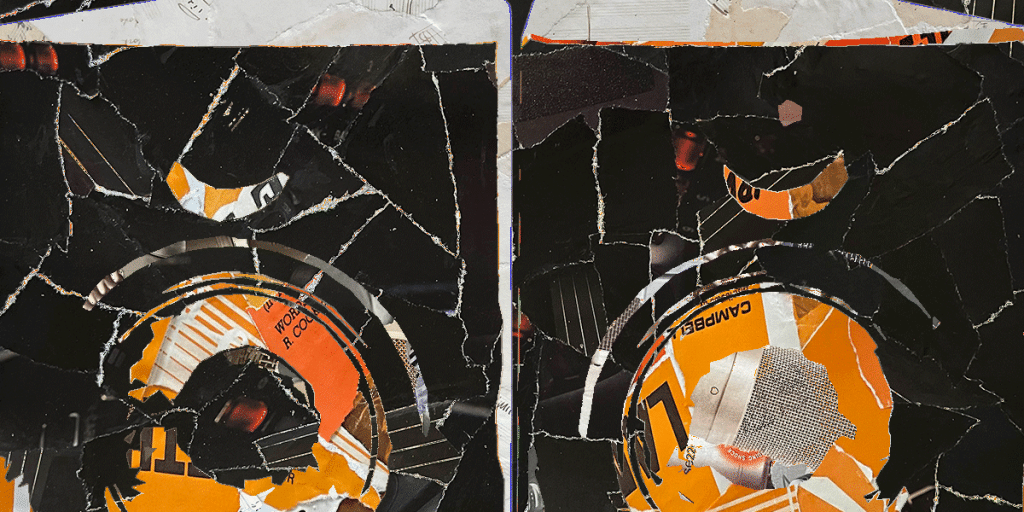
Reviewed by: Paul Narang
Review date: July 2022


PreSonus Eris E5 review
| Pros: | Cons: |
| Good value Balanced sound Extensive EQ controls Multiple connection options | None at this price and size |
Presonus Eris E5 Review
Small enough to fit on a desk, the Eris E5 monitors have a detailed and balanced sound, perfect for music production in a small room.
What are they?
PreSonus are an established musical equipment company based in the US. They started manufacturing studio monitors in 2013, beginning with the Eris E5, reviewed here. Since 2013, the Eris collection has evolved into a series of studio monitors, from the tiny E3.5 to the 8″ E8 XT.
The Eris E5 monitor is a front ported compact near field monitor with a 5.25″ woofer, and 1″ silk dome tweeter. It has an audible frequency response of 53 Hz to 22 kHz, and a host of equalisation controls to tailor the acoustic response to the room.
Like all studio monitors, the Eris E5 monitors aim to deliver an accurate representation of your music, so you can hear what needs fixing. So how do the E5s perform?
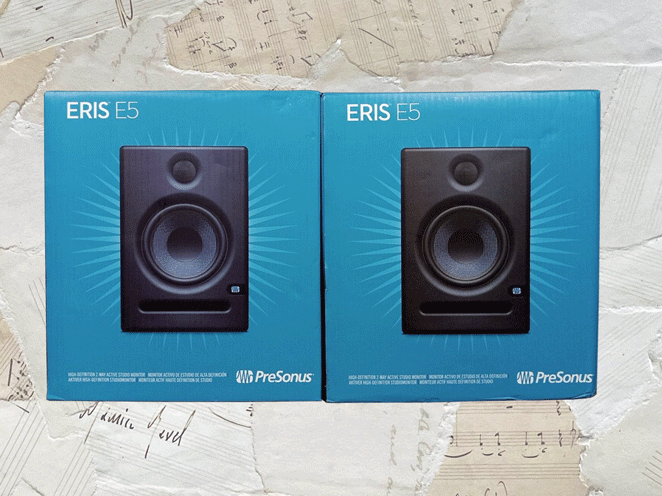
In the box
The PreSonus Eris 5 monitors arrived well packed in polystyrene foam, inside a bright blue cardboard box which also included:
- foam sticker pads to stop vibrations
- 1.5m IEC power cable
- User manual
Eris E5 Connectivity
The Presonus Eris E5 monitors offer a good selection when it comes to input connectivity.
- RCA sockets
- TRS 1/4″ sockets
- XLR sockets
This gives you the option of using the following cables:
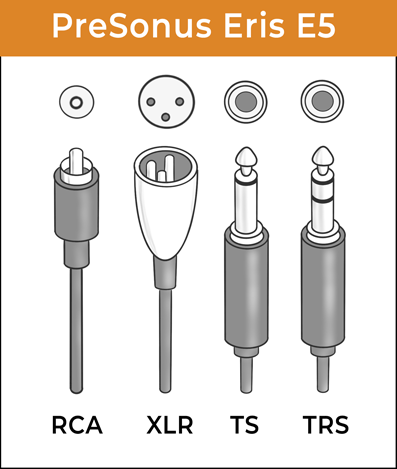
- XLR cables (balanced)
- TRS 1/4″ cables (balanced)
- TS 1/4″ cables (unbalanced)
- RCA cables (unbalanced)
Connecting to an audio interface
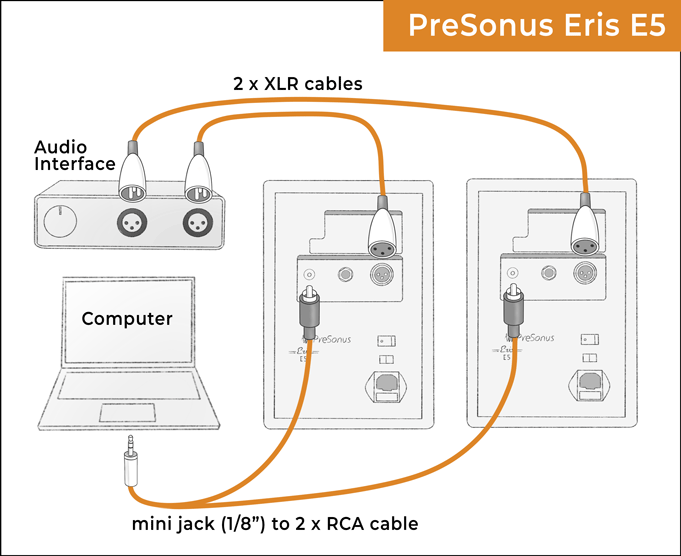
Using XLR cables
XLR inputs are only found on professional studio equipment. They’re balanced, which means the cables are shielded from interference and will carry a higher signal than unbalanced cables.
1/4″ TRS vs TS cables
If you’re using 1/4″ cables, you’ll need two TRS 1/4″ cables. These are different from the very similar looking TS 1/4″ cables, though both will actually work.
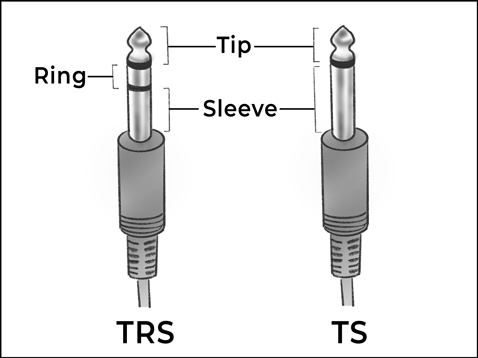
The way to tell them apart is by looking at the connectors. TRS connectors have 2 black lines, but TS connectors have just one.
Connecting to a computer
If you don’t have an audio interface, you can connect the Eris E5s to a computer, mobile phone or other sound device.
Using the RCA connectors
Use 2 RCA cables to connect the E5s to the RCA connectors on a hi-fi system or amplifier.
To connect to the headphone socket on your computer, you’ll need an adaptor cable with 2 RCA connectors at one end, and a mini jack (1/8″) jack at the other end.
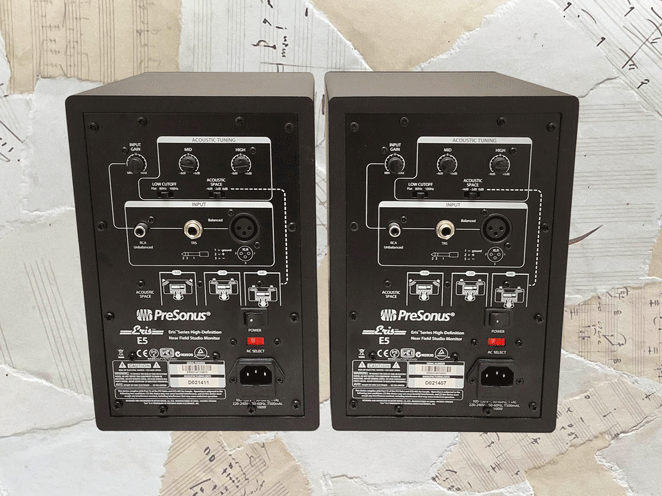
Controls on the PreSonus Eris E5
On the back of the Eris E5 monitors are a series of controls:
- Input gain control
Use the 12 o-clock position if you’re using a +4dB input, which is standard for professional gear or high output levels. If you’re connecting consumer-grade audio equipment, rotate the knob towards the right to increase the gain by up to 35 decibels.
- On off switch
A sturdy switch with a soft start up feature to avoid pops or clicks
- Mains voltage selector
You can toggle the voltage between 120V and 240V to suit your power supply
- Equalisation settings
A selection of controls to tailor the response of the monitor to your room’s acoustics
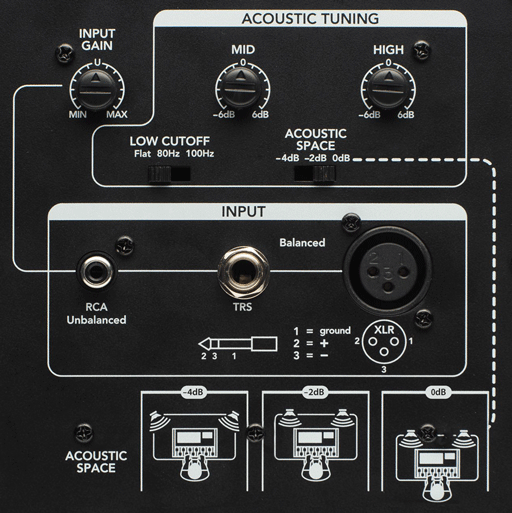
Equalisation options
PreSonus include good EQ options on all of their studio monitors. The Eris E5 monitors are no exception. You can use these controls to compensate for a small or untreated room, or less than ideal monitor placement.
- Acoustic Space (low frequency)
This is a low shelving control with a corner frequency of 800 Hz, that can either be set flat, -2 dB or -4 dB. You can use this to compensate for the bass reinforcing boundary effect when studio monitors are placed close to walls and corners.
There’s charts on the monitors to suggest the -2dB setting when the monitors are close to a back wall, and -4dB when close to corners. Its just a guide – use your ears to decide the setting.
- MF Control (medium frequency)
When placed on a desktop, the surface can reflect and reinforce midrange frequencies, creating a boxy sound. Use this rotary control to attenuate that area, and bring the response back to a flatter profile. Be subtle with this – you shouldn’t be using anywhere near the full 6dB. You also have the option to boost the midrange if needed.
- HF Control (high frequency)
You can adjust the high end up to plus or minus 6dB to match the treble response to the room. Sometimes untreated rooms have a lot of reflections in the top end which need taming. Fully treated rooms may even need a slight boost. Be very sparing if making any adjustments.
- Low Cut
This setting is for use with a subwoofer, so no need to make any adjustments. It engages a 12 dB/octave high pass filter with a corner frequency of 80 or 100 Hz.

Construction and materials
The build quality of the PreSonus Eris E5 studio monitor is solid. It has a conventional front ported design, using a bass reflex system – a piece of tubing leading from the area behind the woofer to the front panel. This is a common feature on small studio monitors, as it allows more bass energy to join the listening environment.
The enclosures are made of MDF (medium density fiberboard), a dense material consisting of wood fibres and resin. And the back plates, which house all the controls are metal.
Despite the sturdy build quality, the E5s are slightly lighter (and smaller) than some of their competitors. This makes them a good choice as inexpensive portable monitors for location recording.
Dimensions and weight
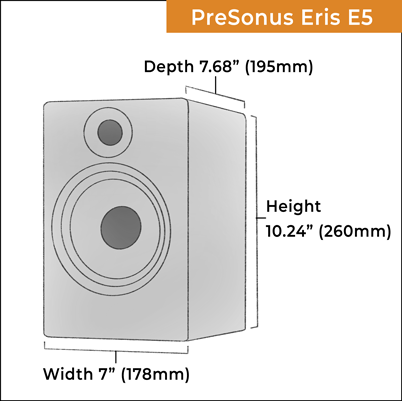
The PreSonus Eris 5 monitors stand at a height of 10.24” (260 mm), with a width of 7” (178 mm), and a depth of 7.68” (195 mm). Each speaker weighs in at 10.2 lbs (4.63 kg).
Woofers and tweeters
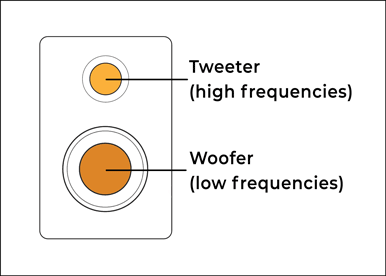
At a diameter of 5.25 inches, the woofers in the PreSonus Eris E5 monitors are small compared to some other studio monitors with perhaps 7″ or 8″ woofers. This means they’ll reproducing less of the lower bass frequencies.
But less bass isn’t always bad for music production.
The PreSonus Eris E5 monitors are designed for small spaces, where too much bass would be detrimental to the sound. There’s no point in having the lowest sub-bass if you’re in a small room. The lower frequency sounds would become cluttered and messy. You’d have no way of hearing an accurate representation of your music.
The woven cone woofers in the Eris E5 monitors share some similarities with the other studio monitors in the PreSonus Eris range. They’re made of Kevlar (K100), a fibre also used for bullet proof vests and other products in the aerospace industry.
Kevlar is lightweight, but extremely stiff under tension. The lack of flexibility makes it incredibly efficient at pushing air and shaping it into soundwaves. Kevlar material also acts as a diffuser, helping to disperse the acoustic energy
The tweeter is an ‘ultra low mass’ silk dome, and has a diameter of 1 inch.
Frequency response
When all the frequencies are well balanced with each other, we have what’s called a flat frequency response, or just flat response. It will range from the lowest frequency to the highest frequency outputing from the studio monitor.
While that seems straightforward, frequency charts can be measured in different ways, which can be confusing when trying to compare them.
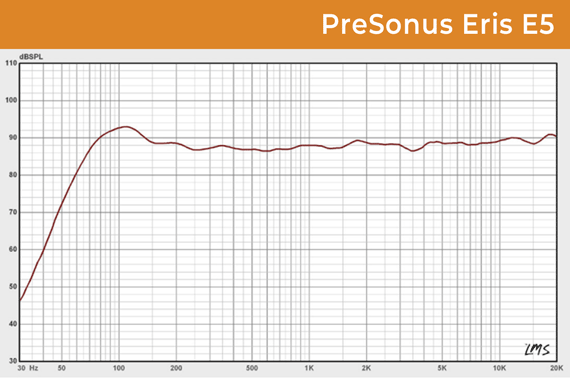
A common measurement is at ±3 dB. This means there’s a 6 dB variation between the highest and lowest of the quoted frequencies. So that’s quite a flat repsonse. There’s also ±6 dB, which isn’t quite so flat, but certainly not bad.
Another measurement is at -10 dB. This is where the sound drops off at either end of the audio spectrum. It means you might just about hear these frequencies.
PreSonus quotes a frequency response of 53 Hz to 22 kHz for the Eris E5. But they don’t say how they measure this, so it’s not possible to quickly compare the E5 frequency response with monitors from other manufacturers.
A look at the chart shows a reasonably flat response and a gradual drop off from around 70 Hz. There’s a little hump in the bass around 100 Hz. Bear in mind that no studio monitor is completely flat. That’s why it’s a good idea to know how your studio monitors respond, and to really get to know the sound over a long time.
Separate amplifiers for each driver
The PreSonus Eris E5 is a bi amped monitor, meaning that there’s a separate amp for each driver housed within the cabinet. This is a feature of many professional level studio monitors, and differ from typical hi fi setups with separate amps and speakers.
Both amplifiers are Class AB, with the low frequency amp delivering 45W, and the high frequency amplifier delivering 35W. That’s a total of 80W per speaker. This is plenty of power for nearfield monitors, and allows for a comfortable amount of headroom when monitoring.
Both drivers crossover at the 3 kHz frequency. This is around the upper end of the vocal fundamental frequencies.
PreSonus have added some extra shielding too, to keep the monitors free from interference and damage::
- RF interference
- Output current limiting
- Over-temperature protection
- Transient protection
- Subsonic protection

Design and Styling
The PreSonus Eris E5 monitors have a modern and understated design. They’re minimal speakers which should blend into most home studio environments.
An elegant matt black finish surrounds the enclosure, and the blue logo and matches with the blue hue of the kevlar cone. And the long and horizontal front reflex port adds to the sleek design.
The thick plastic front panels house subtle waveguides, which help to direct the sound form the drivers. And the tweeter is protected by a black mesh grille.
Where to place your Eris E5 monitors
The PreSonus Eris E5 monitors are small enough to be placed on the desk, either side of your computer screen or laptop. Turn each one slightly inwards so they’re both pointing towards your ears.
As near-fields, they’re designed to sound optimal for close up listening. They should form an equilateral triangle, with each speaker and your head in one of the corners. This is called the sweet spot, where the sound will be most accurate.
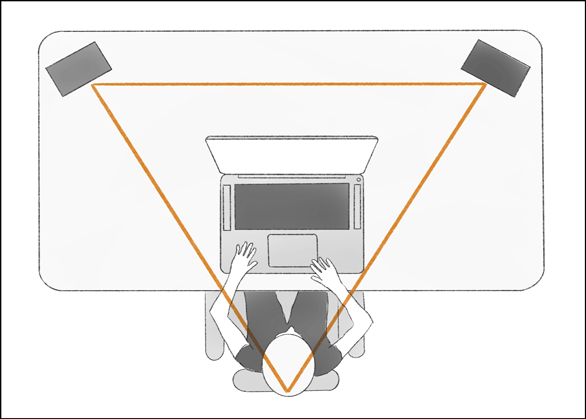
Ideally, the tweeters should be inline with your ears. That’s not always practical for desktop speakers. But you may be able to angle them upwards, so they point to your ears, with ‘angle isolation pads‘. These will also help to stop bass vibrations from rattling your desk, and muddying the sound.
There’s also the option of putting them on desktop stands, which will raise them up in space, so the tweeters are inline with your ears.
The PreSonus Eris E5 monitors come with 4 thin foam pads which help to stop acoustic energy transferring into the desk. This helps to tighten up the bass, avoiding a muddy and unfocused sound.
For the best acoustic experience, place your desk symmetrically, midway along the wall. This will ensure that both monitors have a similar acoustic environment.
The front bass port also allows for closer placement to walls than rear ported models, but it’s still good to keep them at least a few inches away. If you can’t, try placing an acoustic panel between the monitor and the wall, and if that fails try adjusting the Acoustic Space switch.
Placing Eris E5 monitors in the room
For optimal sound, the PreSonus Eris E5 monitors should be placed on speaker stands, either side of your desk. Turn each one slightly inwards so they’re both pointing towards your ears.
Put some isolating pads underneath them to contain the lower frequencies. This should make a noticeable improvement to the tightness and focus of the bass.
All models in the PreSonus Eris range
| Model | Power (pair) | Frequency response |
| Eris E3.5/E3.5 BT | 50W | 80 Hz to 20 Khz |
| Eris E4.5/E4.5 BT | 50W | 70 Hz – 20 kHz |
| Eris E5 BT | 100W | 53 Hz – 22 kHz |
| Eris E5 (this model) | 160W | 53 Hz – 22 kHz |
| Eris E5 XT | 160W | 48 Hz – 20 kHz |
| Eris E7 XT | 280W | 42 Hz – 20 kHz |
| Eris E8 XT | 280W | 35 Hz – 20 kHz |
| Eris E44 (MTM) | 170W | 55 Hz – 22 kHz |
| Eris E66 (MTM) | 290W | 45 Hz – 22 kHz |
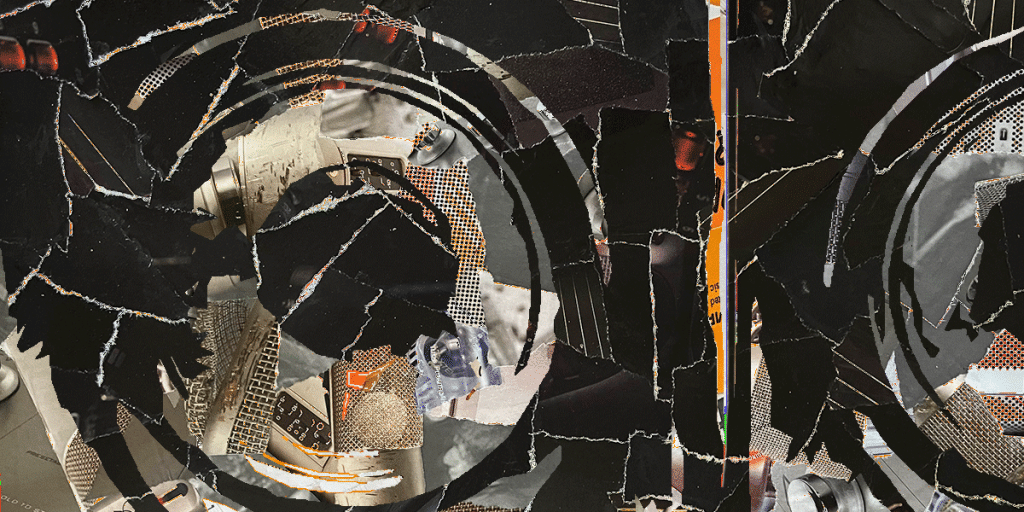
Performance
The PreSonus Eris 5 monitors are solid performers. There’s a depth of detail and clarity that you’d normally associate with studio monitors at a much higher price point.
The vocals were crisp and clear, and the highs were silky smooth. I could see myself mixing and mastering on these monitors for extended periods of time.
These are 5 inch monitors, so I wasn’t expecting earth shattering bass. But the bass that was there was tight and focused, and punchy kick drums clearly audible.
I tried the PreSonus Eris E5 monitors on a variety of music genres, and found that they performed the best on acoustic music and classic music.
For genres such as hip hop and EDM, with a lower bass, it would be wise to have a way of checking what the lowest frequencies are doing. Ideally, you’d use these monitors alongside a pair of good quality studio headphones or full range speakers.
When in the sweet spot, stereo imaging was very accurate, with a satisfying third dimension quality, leaving your mixes hanging in the air. In all, a highly detailed, and very well balanced sound that were a pleasure to listen to.
Extra: the Studio Magic Bundle
If you register with PreSonus, you’ll gain access to a generous music software bundle which includes:
- Tutorials from Melodics
- Sound libraries from Ghost Hack
- 7 virtual instruments
- 9 effects plug-ins in VST, AU, and AAX formats
- Studio One Prime DAW
There’s some great stuff here, especially if you’re just starting out. The Studio One DAW software comes in its basic form, which has unlimited midi and audio tracks, along with some basic effects.
If you like it, you can upgrade to the Artist version for $99

Verdict: The Best Small Studio Monitors?
The PreSonus Eris E5 monitors are a fantastic choice for musicians and producers looking to buy their first pair of studio monitors. The sound is detailed and revealing, and they’re smooth enough to listen to, and mix on, for extended periods.
Ideal for the smaller studio space, the 5 inch monitors deliver a bass response that won’t overwhelm your room. Pair them with some good studio headphones, and you’ll have a solid monitoring set up on a budget.
Need more bass?
If you like the sound of the Eris E5 monitors, but would like a little more bass, you have some options.
Eris E5 vs E5 XT
There’s the second generation E5 – the Eris E5 XT, which extends the bass down to 48 Hz and widens the sweet spot. It’s slightly bigger than the E5 reviewed here, to include the larger bass reflex port and deeper waveguides which reduce vertical dispersion.
Don’t confuse these with Eris E5 BT, which is part of the PreSonus multimedia speaker range, including the E3.5 and E4.5. They have extra features like front mounted headphone outputs and bluetooth connectivity. But they come in pairs with one active speaker, connected to a passive speaker via speaker cable.
PreSonus Eris Temblor T8
There’s also the possibility of adding a subwoofer – the matching Eris Temblor T8, which will extend the bass down to 30 Hz. With a glass-composite low-frequency driver, it delivers a tight and responsive bass. It’s good to know this option is there, in case you move into a bigger studio space at a later date.
PreSonus Eris E5 vs KRK Rokit 5 G4
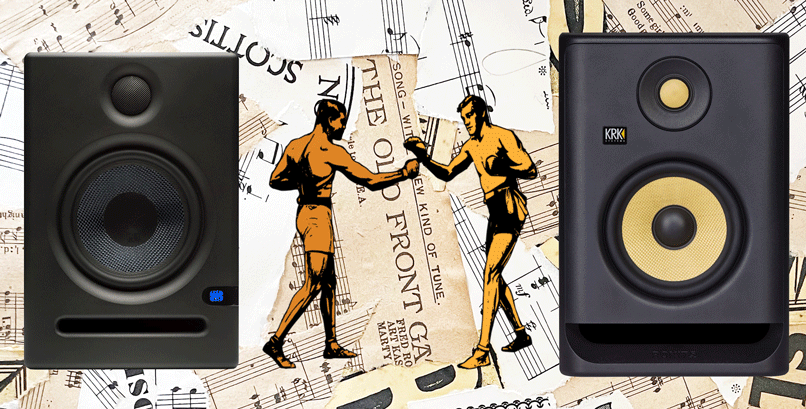
The KRK Rokit 5 is another 5 inch studio monitor, which now in its 4th generation, uses Kevlar drivers. The Rokits are instantly recognisable with their double yellow cones.
KRK quote the frequency response of their Rokit G5s as being 43 Hz – 40 Khz, which at a glance looks more favourable than the Eris E5 monitors in the lower frequencies. But in reality, neither manufacture have given enough information to make a meaningful comparison without listening to them both side by side.
They both have 5.25″ woofers and large, horizontal front facing reflex ports, with the KRK Rokit 5 using Class D amplifiers and the PreSonus Eris E5 using Class AB amplifiers.
Both models also have EQ controls, the Rokit 5 with a DSP driven graphic equaliser.
The Eris E5 does have more input options, including RCAs as well as the balanced TRS and XLR. And the Rokit 5 G4s have a standby mode, which kicks in when you haven’t used them for 30 minutes.
Summary
I hope this PreSonus Eris E5 review has been helpful.
The Eris E5s are very impressive little monitors, especially considering the size and budge price point. They sound great, with a reasonably flat frequency response, along with some great fine tuning controls.
These monitors are an ideal choice for anyone looking to buy their first studio monitors, especially if working in a small or untreated room.
