5 of the World’s Smallest Studio Monitors
A full roundup of the smallest studio monitors with the biggest sound

Author: Paul Narang
Last updated: July 2022
There’s many situations where smaller is better…
Small studio monitors are often the best choice for home recording studios because they:
- Playback bass accurately in smaller rooms
- Reveal midrange detail, otherwise hidden
- Mimic consumer playback speakers
- Budget friendly
In fact this is the reason many pro producers like to do a lot of their mixing on smaller monitors. They switch periodically to the full range speakers to check the bass, which is the weak point in any small studio monitor.
What about the bass?
The smaller the size of speaker, the smaller the woofer. The woofer is the lower speaker cone, and it’s responsible for bass reproduction.
We’re all used to judging speakers on how much bass they give out, but in the recording studio, there’s different rules.
Accuracy is what’s most important.
If a room is too small to handle the bass from a speaker, the soundwaves will get bounced around the room causing a series of peaks and troughs.
Which means anything you get sounding good, will fall apart as soon as you play it on someone else’s system.
That’s why it makes sense to use the smallest studio monitors in tiny rooms.
And it doesn’t have to mean compromise. The trick is to pair them with some good open back studio headphones, so you can check on how the bass is sounding.
Every studio monitor in this round up are quality picks. But there was one that really stood out:
Best overall small studio monitors:
iLoud Micro Monitor

For the combination of price, size and sound quality, it’s hard to beat the iLoud Micro Monitors. The sound coming from these tiny desktop speakers will amaze you. But It’s not just an impressive sound – the stereo imaging is accurate, the sound detailed and full.
Special mention small monitors:
Genelec 8010A

The 8010As are the most expensive studio monitors in this review. But for good reason. They’re built to last, and an entry into pro-level monitoring. As well as stunning sound quality, there’s the option of expanding with a matching subwoofer down the line.
Full round up of the smallest studio monitors
In this review:
1. iLoud Micro Monitor

The tiny desktop speakers with a huge sound

At a glance:
| Height | 180mm (7.1″) |
| Lowest Frequency | 55 Hz (A1 on a piano) |
| EQ Controls | Treble, Bass, Desktop |
The pros:
Bluetooth enabled
Small footprint
EQ controls
Superb sound quality for size
The cons:
Only RCA and mini jack inputs
What is it?
The iLoud Micro Monitors are very impressive little studio monitors. For their size and price, they blow away the competition, comparing favourably with larger monitors.
A clear and detailed sound with an impressive bass makes these a clear winner for the smaller home recording studio.
Features
Each monitor has a 3” woofer and a ¾” tweeter. They’re front ported, and have EQ controls help which match the output of the monitors with the acoustics of the room.
Connect the iLoud Micro monitors up with RCA cables, or with a stereo mini jack directly from the headphone output of your computer or phone.
Or if you don’t like cables, simply use Bluetooth to stream music from any compatible device. Of course, if you want the very best sound quality, hard wiring is the way to go.
On the base of each iLoud monitor are adjustable isolation stands. These are great for minimising the transference of low frequency energy into the desk. No more muddy overcooked bass!
The stands can be tilted, and directed upwards towards your ears. This makes it easy to set up an optimum listening position, to get the best sound.
The success of achieving such an accurate sound in a small box comes largely from the integrated digital signal processing (DSP). Most speakers of this size, with 3” woofers, sound have nowhere near as much bass extension.
Performance
First listening to the iLoud Micro Monitors is a revelation. Not only do they have a surprisingly wide frequency response, they’re remarkably balanced, with each frequency segment clear and exposed.
The low end is deep. I could hear a plucked double bass with all its weight, as well as the accompanying twang much higher up. The kick drum was tight and solid.
There was no muddiness in the bass, no approximation of bass. It was all there. What I could hear could easily have been coming from 5” woofers.
You may have read that the iLoud monitors go even lower, down to 45 Hz. While this is technically correct, it’s measuring the bass at a quieter level (-10 dB vs -3dB). Still, the trace of bass in this region really does add to the fullness of the sound.
When sitting in the sweet spot, the sound seemed to be in front of me in three dimensions. It was like a revolving sonic hologram, which I could study from all angles.
As well as an accurate stereo image, there seemed to be very little coloration. The sound was crystal clear and balanced throughout the frequency range.
Verdict
The iLoud Micro Monitors are truly unique in their performance for such a small speaker. They deliver a fully balanced sound with breathtaking clarity. The stereo imaging is accurate, and the bass performance breaks the barrier for a 3” woofer.
The iLoud Micro Monitors are the perfect choice for anyone limited in space or budget.
Read the full iLoud Micro Monitor Review here
iLoud Micro Monitor Specifications
- Woofer: 3″
- Tweeter: 3/4″ silk dome
- Audio input: 2 x RCA, TRS 1/8″ (3.5mm) stereo input, Bluetooth
- Frequency Range: 55 Hz – 20 kHz
- Total power: 50W RMS
- Enclosure: Front bass reflex (front ported)
- EQ Controls: High shelf, Low shelf, Desktop
- Dimensions: H: 180mm (7.1″) x W: 135mm (5.3″) x D: 90mm (3.5″)
- Weight per pair: 1.7 kg (3.8 lb)
- In the box: 4 pin speaker cable (1.5m/5 foot), power brick & power cord (2.5m/8 foot), 2 x RCA phono to 1/8″ (3.5mm) audio jack cable
- Contact: IK Multimedia
2. Genelec 8010A

The pint sized pro monitor with the classic Genelec sound

At a glance:
| Height | 181mm (7.1″) |
| Lowest Frequency | 67 Hz (near C2 on a piano) |
| EQ Controls | Desktop, Bass tilt -2dB, Bass tilt -4dB |
The pros:
Rugged metal enclosure
Flat frequency response
EQ controls
Accurate stereo imaging
The cons:
Only XLR inputs
What is it?
The Genelec 8010A is the smallest sibling in the Genelec 8000 series.
Genelec have been making studio monitors since 1978, and are true innovators in the music industry. Their studio monitors can be found in recording studios, post production houses and mobile units all over the world.
With a tiny footprint, the Genelec 8010A monitor houses a 3” woofer and ¾” tweeter within a sturdy die-cast aluminium enclosure. There’s balanced XLR connectors and equalisation controls on the back, and metal driver grilles for protection on the move.
Features
On the back of the 8010A are five small recessed switches. One is for input sensitivity, one for disabling the ISS circuit, and there’s three to adjust the output EQ.
The ISS circuit automatically switches to low power standby mode while no playback is detected. A useful energy saving feature for the studio
With 100 watts per pair – these studio monitors are the most powerful speakers in this review. They have a good amount of headroom.
On the base of each monitor are adjustable isolation stands. These are great for minimising the transference of low frequency energy into the desk, and really help tighten up the bass
The stands can be tilted, and directed upwards towards your ears to make sure you’re getting the optimal sound.
The Genelec 8010A monitors have been built for travelling – all the controls are recessed, and they’re built like rugged metal tanks.
Performance
While the bass response is limited compared to bigger monitors in the 8000 range, what you do hear is clear and tight. The overall sound is natural and balanced, with an emphasis on the midrange.
The sound is warm and clear, with no detectable coloration issues. I could easily hear the tails of reverbs, and other fine and subtle details.
There’s a natural tailoring off in both the extreme low end and high end that make these great monitors for checking the midrange in detail.
The bass is tight and punchy, and the treble is warm and smooth. I could see myself mixing on these monitors for hours at a stretch with no fatigue.
The stereo imaging was spot on. I think you could use these monitors for accurate spatial placement while mixing.
During testing, the 8010A speakers excelled at playing music on a variety of genres, always maintaining an air of understated refinement and balance.
One advantage of choosing the Genelec 8010A monitors is that you’re buying into the Genelec eco system. If at some point you need to hear lower bass frequencies, you can add a matching subwoofer, such as the 7040A subwoofer.
Verdict
The Genelec 8010A powered monitor is a thoroughly professional studio monitor, well worthy of the Genelec name. It has the classic warm Genelec sound, and delivers a remarkably flat response throughout the entire frequency range.
The sound is clear and detailed, with a tight and focused bass, and the stereo imaging is accurate.
The 8010A monitors would be a good choice as a second pair of studio monitors, to complement the main monitors. With these, you could check that the mix will work on speakers closer in size to those found in listeners homes.
The Genelec 8010A powered monitors are not the cheapest option when considering a pair of small studio monitors. But for the price you’re investing in superior quality of build, sound and materials, which make the 8010As an exceptional monitor for any studio.
Read the full Genelec 8010A monitor review here
Genelec 8010A Monitor Specifications
- Woofer: 3″
- Tweeter: 3/4″ metal dome
- Audio input: XLR
- Frequency Range: 67 Hz – 25 kHz (-6 dB)
- Total power: 100W
- Enclosure: Rear ported
- EQ Controls: Desktop, Bass tilt (cuts 2dB), Bass tilt (cuts 4dB)
- Dimensions (with Iso-pod): H: 181mm (7.1″) x W: 121mm (4.8″) x D: 115mm (4.5″)
- Weight per pair: 3 kg (6.6 lb)
- In the box: 1.8 m mains cable (6 foot)
- Contact: Genelec
3. PreSonus Eris 3.5 Monitor

The tiny desktop speakers with a huge sound

At a glance:
| Height | 210mm (8.3″) |
| Lowest Frequency | 80 Hz (around E2 on a piano) |
| EQ Controls | Bass and treble |
The pros:
Incredible value
Bass and treble controls
Multiple connection options
The cons:
Limited bass
What is it?
The Eris E3.5 is the smallest in a series of studio monitors made by PreSonus, which include the 4.5, 5 and 8 inch models. They’re the same size as computer speakers, and fit neatly on the desk either side of the screen.
The e3.5 monitors have a balanced sound, and are perfect for small rooms or desktop use. They serve the function of high quality computer speakers, as well as small scale studio monitors for music production.
Features
One great feature of the Eris E3.5 monitors is the bass and treble controls, which enable you to tailor the output of the speakers to the acoustic of the room.
On the front there’s a mini jack input for a phone or computer as well as a handy headphone socket. And on the back, a variety of input options – two RCA sockets, and two TRS 1/4″ jack sockets which can be connected to an audio interface.
The frequency response of the PreSonus E3.5 monitors is 80 Hz to 20 Khz. That’s an impressive bass extension for such compact monitors, especially at this price point.
Performance
The middle and high frequencies are clear and detailed, and would suit anyone working on non-critical music editing, or home video production.
I was surprised by how loud and punchy they sound. There’s also a lot of clarity in the highs and mids. And the stereo imaging was much more accurate than I expected for the price.
These are studio monitors with small woofers, so I wasn’t surprised to hear a bass roll off from around 80 Hz. This frequency is an octave above the lowest note of a bass guitar, or E2 on a piano.
Despite the limited frequency response of the lower bass range, the Eris E3.5 monitors do have a balanced sound, which is really pleasing to listen to. And while these monitors not be entirely accurate for critical mixing, they’re certainly usable for most audio tasks.
Although I wouldn’t class these as reference monitors with a flat response, there was enough low end energy to get a good idea of what was going on.
They have a clear, integrated sound which was comfortable to listen to for long periods. I found that by checking periodically with some good studio headphones, I could comfortably mix music.
Verdict
As desktop computer speakers, the PreSonus Eris E3.5 monitors are fantastic. You can listen to music in detail, at a good volume. You’ll certainly find them a considerable upgrade from other desktop speakers in a similar price bracket.
They’re also a good choice if you need high quality, easily portable speakers for location recording.
For mixing music, I recommend combining the Eris E3.5s with a pair of good quality studio headphones. You’ll be able to check the bass, as well as the overall balance and soundstage positioning.
In summary, these are budget studio monitors with surprisingly good sound quality. The frequency response is excellent for speakers with such a small footprint.
I do recommend the PreSonus Eris E3.5 monitors – I don’t believe you’ll find anything else that comes close for the price.
Read the full PreSonus Eris E3.5 monitor here
PreSonus Eris E3.5 Monitor Specifications
- Woofer: 3.5″ Kevlar
- Tweeter: 1″ Tweeter with silk cone
- Audio inputs: 2 x balanced TRS jacks, 2 x RCA, 1 x mini jack (3.5mm)
- Frequency Range: 80 – 20,000 Hz
- Total power: 50W
- Enclosure: Rear ported
- EQ Controls: Treble control, bass control
- Dimensions: H: 210mm (8.3″) x W: 141mm (5.6″) x D: 162mm (6.4″)
- Weight per pair: 2.9 kg
- In the box: 1.5m mini jack cable (TRS to TRS), 1.5m adapter cable (mini jack TRS to 2 x RCA), left speaker to right speaker connection cable
- Contact: Presonus
4. Mackie CR3-X Monitors

We put these miniature budget studio monitors to the test and were pleasantly surprised!

At a glance:
| Height | 206mm (8.1″) |
| Lowest Frequency | 80 Hz (around E2 on a piano) |
| EQ Controls | None |
The pros:
Extreme value
Multiple connection options
The cons:
Limited bass response
What is it?
The Mackie CR3-X is the smallest in a series of four Mackie studio monitors. They include the CR3-X, CR4-X, CR5-X and CR8-X – the number indicating the woofer size in inches.
The Mackie CR3-X monitors are the size of computer speakers, and house 3 inch woofers taking the bass down to 80 Hz.
Smaller than most studio monitors, they’re perfect for small rooms or desktop use. Like other Mackie speakers in the range, they deliver a remarkably full and integrated sound.
Ideal as high quality computer speakers, or small scale studio monitors for those starting out in music production.
Features
On the front there’s a:
- 1/8″ (3.5mm) socket for headphones
And on the back:
- 2 x RCA input sockets, to connect to the computer
- 2 x TRS 1/4″ sockets, to connect to an audio interface
- 1/8″ (3.5mm) socket for a phone or similar
The Mackie studio monitors have a frequency response of 80 Hz to 20 Khz. This is an impressive bass extension for such compact monitors, and at such a low price point.
Despite the limited frequency response of the lower bass range, it does have a pleasing balanced sound. And while it may not be an entirely accurate sound for critical mixing, it’s certainly workable for most audio tasks.
The middle and high frequencies are clear and detailed, and would suit anyone working on non-critical music editing, or home video production.
The Mackie CR3-X studio monitors have a distinctive bright green border surrounding the front panel. This will suit the more funky studio environments, but might be a tad too much if you’re going for the minimalist look.
Performance
The Mackie studio monitors have a frequency response of 80 Hz to 20 Khz. This is an impressive bass extension for such compact monitors, and at such a low price point.
Despite the limited frequency response of the lower bass range, it does have a pleasing balanced sound. And while it may not be an entirely accurate sound for critical mixing, it’s certainly workable for most audio tasks.
The middle and high frequencies are clear and detailed, and would suit anyone working on non-critical music editing, or home video production.
I was surprised by how full and punchy the sound was. There’s also a lot of clarity in the highs and mids. As long as I was in the sweet spot, the stereo imaging was much more accurate than I expected for the price.
These are studio monitors with small subwoofers, so I wasn’t surprised to hear a bass roll off from around 80 Hz. This frequency is an octave above the lowest note of a bass guitar, or E2 on a piano. Anything below that simply isn’t there.
Although I wouldn’t class these as reference studio monitors with a flat response, there was enough low end energy to get a good idea of what was going on.
They have a clear, integrated sound which was comfortable to listen to for long periods. I found that by checking periodically with some good studio headphones, I could comfortably mix music.
Verdict
As desktop computer speakers, the Mackie CR3-X studio monitors are fantastic. You can listen to music in crisp detail, at a reasonable volume. The CR3’s are a considerable upgrade from other desktop speakers in the same price range.
They’re also a good choice if you need high quality, easily portable speakers for location recording – they’re the perfect size for putting in a bag. They’ll also suit anyone composing music, programming midi parts or undertaking other pre-production work.
The Mackie CR3-X studio monitors are also viable for a home recording studio if you’re just starting out. These would work as your first pair if you want to test the home recording waters, and are on a budget. There’s a fullness and warmth to the sound, with clarity in the mids and highs.
When seated in the sweet spot, the stereo imaging was quite wide and revealing. Although the bass was thin on the ground, and what was there wasn’t 100% accurate, there was enough bass energy to get a feel for what’s going on in the mix.
For mixing music, I recommend combining the CR3-Xs with a pair of good quality studio headphones. You’ll be able to check that bass, as well as the overall balance and soundstage positioning.
For tracking, these studio monitors would be fine. They’ll also double as high quality desktop speakers for gaming, or casual music listening.
There may be better studio monitors out there, but these also cost a lot more, and may be better suited to audio engineers. Ultimately you need to find studio monitors whose speakers deliver a flat sound within your budget.
I think the Mackie CR3-X monitors would also suit web content creators, YouTubers, and podcasters, and anyone starting out in music production.
The Mackie CR3-X monitors have excellent sound quality for entry level studio monitors. These are definitely recommended if you’re just getting into music production, and looking for cheap studio monitors.
They’d also suit anyone looking to upgrade from headphones, or standard desktop computer speakers
Read the full Mackie CR3-X Monitor Review here
Mackie CR3-X Monitor Specifications
- Woofer: 3″ polypropylene cone
- Tweeter: 3/4″ silk dome
- Audio inputs: 2x 6.3 mm Jack line, 2x RCA, 3.5 mm Mini-jack stereo
- Frequency Range: 80 Hz – 20 kHz (-3 dB)
- Total power per pair: 50w
- Enclosure: Rear ported
- EQ Controls: None
- Dimensions: H: 8.1″ (206mm), W: 5.5″ (140mm), D: 7.1″ (180mm)
- Weight per pair: 7.7 lb (3.5 kg)
- In the box: Speaker cable, 1/8” stereo mini jack cable (TRS to TRS), Adapter cable (stereo mini jack TRS to 2 x mono RCA), Set up guide
- Contact: Mackie
5. iLoud MTM Monitor

Technology meets tradition in these compact super-monitors from IK Multimedia

At a glance:
| Height | 264mm (10.4”) |
| Lowest Frequency | 50 Hz (around G1 on a piano) |
| EQ Controls | LF Extension, LF trim, HF trim, Desk position, Calibration |
The pros:
Automatic room correction
Small footprint
EQ controls
Accurate stereo imaging and bass
Good for difficult rooms
The cons:
Not for super loud monitoring
What is it?
The IK Multimedia MTM Monitor is a feature packed studio monitor in a compact package, capable of near flat frequency response and revealing incredible detail.
Surprisingly for a monitor in this price bracket, the MTMs make use of the D’Appolito configuration – two 3.5” woofers, either side of a 1” tweeter. They’re rear ported, with EQ controls, DSP technology and integrated room calibration.
Features
The iLoud MTM Monitors can be connected with either XLR and 1/4″ TRS cables. This makes them ideal for the professional studio, but also easy to connect directly to a computer.
Any signal entering the iLoud MTM is converted into digital format (48kHz, 32 bit), where it’s processed with IK Multimedia’s Physical Response Linearization (PRL) system. It’s this technology that brings this monitor into a class of its own.
There’s a range of Eq controls, including the LF Extension, allowing you to set the bass response to as low as 40 Hz. There’s also high and low frequency shelving equalisation and a setting to compensate for desktop use.
The unique arrangement of midwoofer-tweeter-midwoofer also has the benefit of narrowing the vertical dispersion, meaning less desktop, floor and ceiling reflections.
But the greatest features of the IK Multimedia iLoud MTM monitor is the ability to tailor it to the acoustic of the room with a supplied measurement microphone.
A supplied desk stand can be fixed to the base of the MTM monitor with a locking key. This allows a tilt towards your ears anywhere between 0° and 20°.
Performance
Listening to the iLoud MTM monitors after calibration was an incredible experience. The frequency response was near flat, and there was a lovely clarity and transparency.
While in the sweet spot, I was invited into a three dimensional world, where I could investigate the music in minute detail. The bass had thinned out into a more realistic and accurate representation. It was clearly audible and reassuringly solid.
There was space in the midrange to hear vocals in detail, and I noticed an overdub which sounded like the singer was a little further away from the mic.
Overall a very neutral and detailed sound across the whole frequency range. These are mature sounding monitors, with a full sounding bass for such a compact size.
Verdict
The IK Multimedia iLoud MTM monitors are a remarkable feat of technology and engineering. The amount they’ve fitted into such compact enclosures is staggering, and a testament to the research that IK Multimedia must have undertaken.
The output is broadly neutral and accurate across the whole frequency range. They’re clear and detailed, and what they reveal in the midrange might just surprise you. The stereo imaging is spot on.
The iLoud MTM monitors are perfect for anyone working in less than ideal conditions – a small untreated room, on the move, or in a tight space. The ARC calibration enables the monitor to morph itself into whatever you need it to be.
They’re also a great choice as a second pair of studio monitors to compliment the main speakers.
I think the IK iLoud MTM Monitors are the perfect choice for anyone needing accurate detailed sound while working in an acoustically compromised environment.
Read the full iLoud MTM Review here
IK Multimedia iLoud MTM Monitor Specifications
- Woofer: 2 x 3.5” polypropylene mid-woofers
- Tweeter: 1” back chambered silk dome tweeter
- Audio inputs: 1x combo XLR – 1/4” TRS balanced input
- Frequency Range: 50 Hz to 24 kHz +/- 2dB
- Total power per pair: 100w RMS
- Enclosure: Rear ported (DSP tuned bass reflex)
- EQ Controls: LF Extension, LF trim, HF trim, Desk position, Calibration
- Dimensions: H: 264mm (10.4”) x D: 160mm (6.3”) x W: 130mm (5”)
- Weight per pair: 5kg
- In the box: Power cord, Tilting stand, Locking key, Horizontal base, ARC measurement microphone and clamp, XLR to 1/8” TS cable
- Contact: IK Multimedia
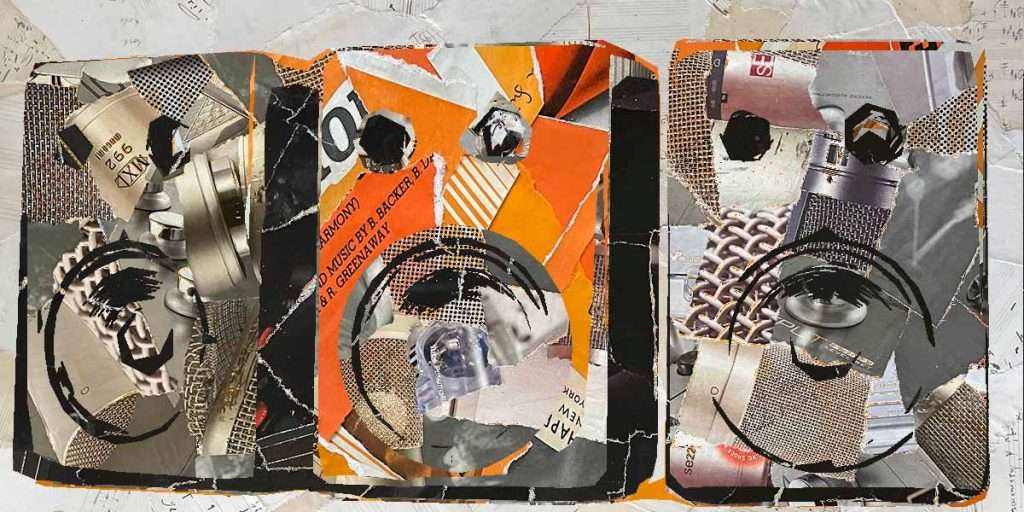
Smallest studio monitors: Buyers Guide
Speaker size vs room size
The smallest studio monitors in this article have woofer sizes of 3 inches. They’re the size of computer speakers, and will fit very easily on a desk, on either side of a laptop.
The next size, 3.5″ are suitable for a very small room – a box room or even a walk-in closet. They could be kept on the desktop, or placed on stands of their own.
Acoustic Treatment
Acoustic treatment in a small room is best used to help control the bass.
The problem is, that controlling bass efficiently takes up quite a bit of room. The first thought of most musicians is to cover the room in acoustic foam panels, as they’re thin and readily available.
That would be a big mistake!
Because foam panels are only effective for absorbing higher frequencies.
Ultimately you’re looking for a balanced sound. And taking away those high frequency reflections would only give you even more of a boomy boxy sound.
Like many things in life, the answer is compromise.
Your bed, woollen rug, heavy weight curtains, and clothes all act as acoustic absorbers, so don’t be afraid to load the room up with soft furnishings.
If budget allows, buy (or make) a couple of broadband acoustic panels. Place two on the walls either side of the monitors, leaving a few inches of air gap behind them.
Monitor positioning and placement
Another thing that has a big impact on how accurate your small studio monitors sound is where you place them in the room.
Ideally, you’ll place them on the shortest wall of a rectangular room, somewhere around the midpoint. Don’t worry if this isn’t possible, with small studio monitors, you can get away with more.
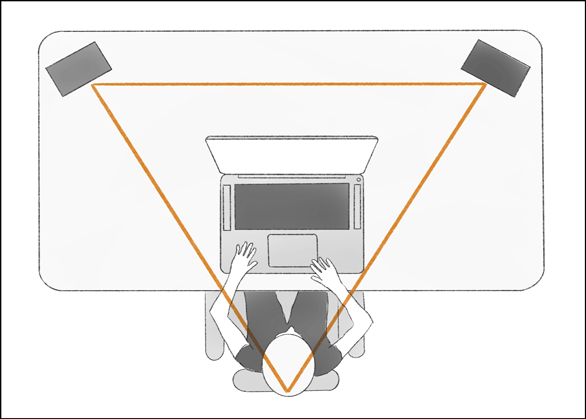
Look to create an equilateral triangle between each speaker and yourself, with the tweeters (the small cones at the top) pointing at your ears.
Speaker design – ported vs sealed
Most small studio monitors have a port – a hole which extends to the space behind the woofer. If that port is at the back of the speaker, it needs to be placed at least a couple of inches aways from the wall.
If it’s a ‘sealed’ design, and doesn’t have a port, or the port’s at the front, the monitor can be much closer to the wall. The closer it is, the more the bass will be amplified.
Isolation pads
The ideal place for studio monitors is on heavy monitor stands. But in a small room, there’s not always enough room. Often the monitors will be wherever you can fit them – often on the edge of the desk or a shelf.
If this is the case, I recommend getting some isolation pads, which you can place underneath them. They make a big difference with the bass, stopping it from vibrating the desk. It will leave you with a tighter, more accurate low end.
Some studio monitors in the review come with their own isolation pads.
Sound quality
The quality of small studio monitors varies considerably. In general, the smaller and cheaper the monitor, the less bass, and poorer sound quality. There are exceptions though as you’ll see in the round up.
One advantage of small studio monitors, is their ability to reveal extra detail in the mid range.
Ideally, you should pair your small monitors with a set of quality open back headphones (especially to check the bass). With this combo, you’ll have a top rate monitoring system.
Another advantage of using small studio monitors is that they’ll sound similar to playback devices, such as a car stereo, radio, small hifi, or laptop. So you can get a good idea of what they sound like in the ‘real world’.
Frequency response
Small studio monitors tend to be good at reproducing high frequencies, but struggle with the lower ones, such as bass guitar or kick drums.
Check the lowest bass frequency for each monitor in the charts below. You’ll see the bass in the these tiny monitors can be as high as 80 Hz, the lowest male singing pitch. But perhaps surprisingly, the larger iLoud MTM can extend to as low as 40Hz, the lowest note on a bass guitar.
Please bear in mind – the frequency response guides aren’t always accurate for direct comparisons, as each manufacturer has their own method of testing.
DSP and equalisation controls
Some of the studio monitors use internal digital processing to help deliver an accurate sound with good bass extension. The iLoud MTM takes this even further with the capability of tailoring its output with the shape of the room.
Adding a subwoofer
You might graduate to working in a bigger room in the future. As bigger rooms can handle lower bass frequencies, you could consider adding a subwoofer.
Matching a stereo pair of monitors with the right subwoofer is crucial. The highs of the subwoofer need to overlap with the lows of the monitors so that you’re not aware of the crossover. Sometimes manufacturers make matching subwoofers to take any guesswork out of the matching process.
Conclusion
I hope this review of the smallest studio monitors has helped you narrow the choice down to the best small studio monitors for your needs.
Take a look at the other areas to think about when setting up a home recording studio in this comprehensive guide
