The Complete Guide to Studio Monitors
Let’s cut through the jargon
and find the best studio monitors for your home recording setup

Choosing a pair of studio monitors will depend on the size of your room, the style of music you work on, and your budget.
It’s vital to sort out the acoustic treatment within the room first, to get the best out of your monitors.
Studio monitors vs hi-fi speakers
Standard hi-fi speakers are designed to make music sound as good as possible. There’s some fantastic examples such as the Concerto range made by Sonist.
Whereas studio monitors are designed to deliver sound as accurately and transparently as possible.
Hi-fi speakers will subtly modify the sound, perhaps boosting the bass or adding some high end sparkle. But studio monitors aim to deliver a flat response across the whole audio spectrum.
This is so you get to hear an accurate representation of what your music really sounds like. If you mixed on speakers that boosted the bass, you’d turn the bass down. So your mixes would end up lacking bass when played on another sound system.
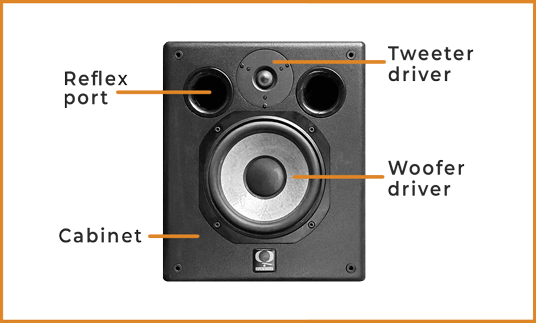
Woofer size
Studio monitors are referred to by their largest driver size, called a ‘woofer’. The first thing to work out is which woofer size works best for your room. For a home studio, we’ll focus on sizes between 3 and 8 inches.
The larger the woofer, the lower the bass it’s capable of reproducing. But the lower the bass, the bigger the room you’ll need to hear it accurately.
Room acoustics
There’d be no point in having 8″ monitors in a shoebox room. The bass would be far too big, and would cause a lot of problems.
You may have heard of standing waves – a phenomenon where sound waves bounce continuously between parallel walls. This makes certain bass frequencies louder, and some quieter.
It’s a nightmare for mixing. But it can be treated with acoustic treatment.
As a general rule, the smaller the room, the smaller the studio monitors you’ll choose.
If you have a small space, you’ll need one of these monitors
How much bass do you need?
If you’re working on genres like dance or hip hop, its important to hear the bass clearly and accurately. At least 6 inch speakers would be required here. Though larger would be ideal.
If you’re more of a singer/guitarist, you won’t be generating very low bass frequencies. 5 inch monitors, or even smaller will be fine.
Any speakers below 5 inches will compromise on low frequency reproduction to some extent. So make sure to check your mixes on other systems like the car stereo, hi-fi or headphones.
If you start out with small studio monitors, you have the option of adding a subwoofer at a later date.
Sub woofers
A subwoofer is a speaker dedicated to reproducing the lowest frequencies. It can be used in combination with 2 stereo studio monitors to cover an extended frequency range.
Subwoofers are crucial for mixes destined for the cinema or nightclubs. But they’re not always appropriate for home recording studios, as the extended bass can be difficult to contain.
Another place for subwoofers is within a surround sound set up. One subwoofer is combined with 5 ‘satellite’ speakers placed around the listener.
It’s fine to start with 2 small studio monitors now, and extend your set up at a later date. I’d recommend sticking to a company like Genelec, whose monitors and subwoofers are matched.
The 4″ 8020D monitors go with the 7040A subwoofer. And the 5″ 8030C monitors are matched to the 7050C subwoofer.
Take a look at the chart below to get an idea of which monitors might work in your room:
| Room size | Bass driver | Frequency (-6dB) | Genelec model |
| 5 x 5 ft | 3″ | 67 Hz – 25 kHz | 8010A (Review) |
| 10 x 10 ft | 4 1/8″ | 56 Hz – 25 kHz | 8020D |
| 12 x 12 ft | 5 1/8″ | 47 Hz – 25 kHz | 8030C (Review) |
| 14 x 14 ft | 6 1/2″ | 41 Hz – 21 kHz | 8040B |
| 18 x 18 ft | 6 1/2″ | 30 Hz – 90 Hz | 7040A sub |
| 18 x 18 ft | 8 1/16″ | 32 Hz – 25 kHz | 8050B |
| 20 x 20 ft | 8 1/16″ | 24 Hz – 85 Hz | 7050C sub |
Speaker placement
Where you position the studio monitors makes a big difference to the accuracy of the sound. Place your speakers symmetrically along the narrowest wall. This will direct the sound along the length of the room.
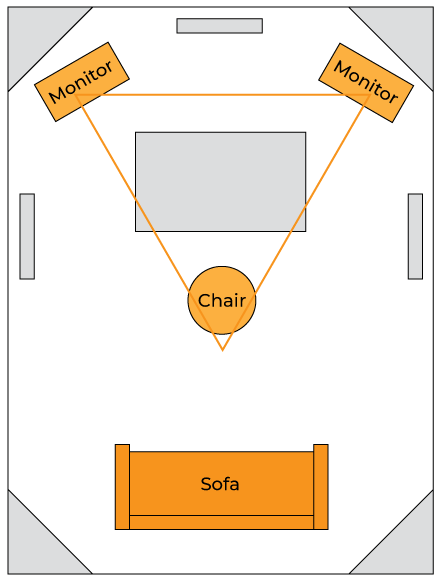
Both speakers should form an equilateral triangle with your head. They should be head height, the tweeter (smallest cone) level with your ears.
The positioning of a subwoofer is not as critical, as bass frequencies are less directional. Try placing a subwoofer on the floor, in between the stereo studio monitors.
Can you wall mount studio speakers?
Studio monitors can be wall mounted to save space. You’ll need a pair of wall mounting speaker shelves, and attach them to a stud behind the drywall.
Some brackets allow you to angle the monitor, and point the tweeters towards your ears. Others extend out quite far, leaving room to place acoustic panels behind them if required.
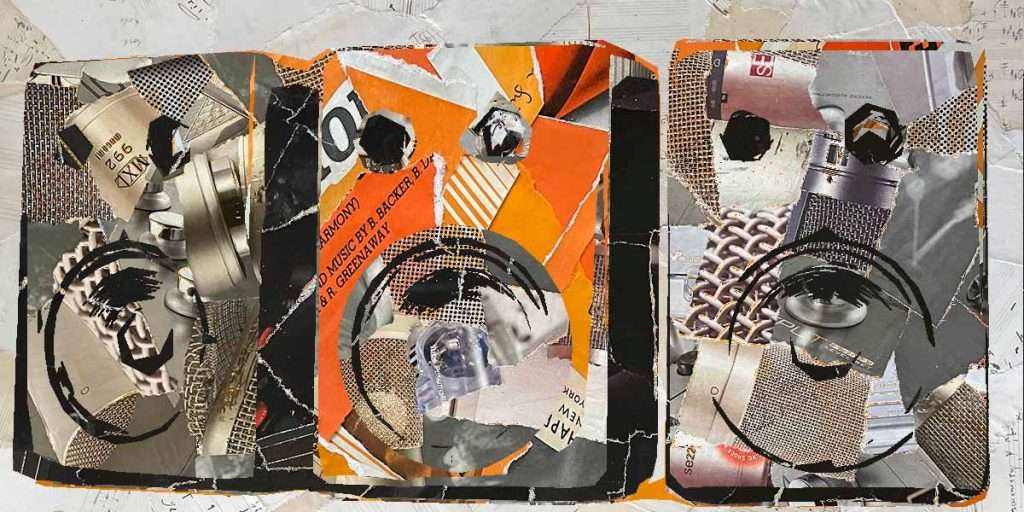
Speaker design
The best studio monitors suitable for a home recording studio are nearfield monitors. They’re designed for close up listening.
This is perfect for the smaller room. The closer you are to the speaker, the more direct sound you’ll hear. This means the sound will be less coloured by the room acoustics.
Studio monitors come in various configurations:
Passive vs powered
All speakers need an amplifier to deliver enough signal to each driver. There’s 3 ways a studio monitor can achieve this:
- Passive speakers
Passive monitors work in the same way as traditional hi-fi separates. They require a separate external amplifier to drive them.
This means more expense, less space in your room, and extra cables cluttering your creative environment.
- Powered speakers
Powered monitors have become the standard for home recording studios. They have an amplifier built into the speaker cabinet.
The signal from the amp goes into a component called a ‘crossover’. And the crossover splits that signal into separate bandwidths, such as low and high frequency.
The low signal goes to the bigger bass driver, called the woofer. And the high signal goes to the smaller driver, called the tweeter.
- Active speakers
There’s a third configuration for studio monitors, called ‘active’. They’re like powered speakers, but there’s a difference in the routing. The signal first encounters the crossover, which splits it into 2 or more bandwidths. Each of these signals goes to its own amplifier.
That means a lot of amplifiers, which can be expensive. But the advantage is that each amplifier can be expertly matched to its driver.
How many drivers do you need?
Most studio monitors for the home recording are 2-way, meaning they have 2 drivers. But they can also have anything from one to four or more drivers.
The less drivers, the less crossover points – the places where the frequency range of one driver meets another. These are notorious weak points in any speaker or monitor.
- One driver
One way monitors focus on a limited frequency range. There’s the subwoofer which has just one large driver for reproducing the lowest bass frequencies.

There are also studio monitors that specialise in reproducing mid range frequencies. This is where the vocals sit in a mix. Vocals are often the most important aspect of a recording, so ideally, you don’t want a crossover point in the middle of their range.
The Avantone MixCube is a great example of a high quality one way studio monitor. It can give you a good idea of what your mix will sound like in a car.
- Two drivers
2 way monitors have a larger ‘woofer’ driver and a smaller ‘tweeter’ driver.
They deliver a broad frequency response, and are very common in home studios. The woofer and tweeter crossover at the midrange – around 2 or 3 khz.
- Three drivers
3 way studio monitors are in many ways the best of one-ways and two-ways. There’s a dedicated driver for the mid range.

This is where the vocals sit in a mix, so you’ll hear them clearly, with no awkward crossover point.
Having a separate midrange driver means the bass and high drivers can specialise in their own frequency range.
3-ways are some of the most accurate studio monitor options.
- Four drivers
4 way monitors are normally three-ways, with the addition of a subwoofer.
But there’s other variations too. A monitor might have two smaller drivers covering the midrange. This can reduce distortion and increase efficiency.
Another 4-way configuration places two woofers side by side. This creates the sonic effect of making the woofer output direction to rise. It brings them more in line with the axis of the tweeter, and creates a smoother crossover point.

Ported vs sealed box
There’s two types of cabinet design to chose from when considering studio monitors.
- Ported box
These have more bass response, but the bass is potentially delivered less accurately.
- Sealed box
These have less bass response, but the bass is delivered naturally and accurately.
Ported box
This is by far the most popular option for a home recording studio.
A ported monitor has a hole or port in the cabinet, which leads to the area behind the woofer. Its purpose is to release trapped acoustic energy into the room.
This benefits the bass response in two ways:
- It alleviates pressure in the cabinet, so the woofer can vibrate with less effort
- It releases bass sound waves from inside the cabinet to bolster the low frequencies.
A potential problem with ported monitors is that the port has a resonant frequency of its own. In cheaper models, this can interfere with bass accuracy, making some notes in the louder than others.
But there are many well designed ported monitors, where the port’s frequency has been fine tuned (with an attached length of tubing).
Sealed box
Much less common in the home recording studio are sealed box monitors.
But this wasn’t always the case. One of the most popular studio monitors of all time, the Yamaha NS10, was a sealed box design. All the newer Yamaha studio monitors are ported.
Having no port on a sealed box design has both positives and negatives:
- The good
There’s less interfering resonances. Which means the sound is more neutral and clear. The bass has a gradual, natural roll off as the frequency drops.
- The bad
There’s limited bass volume, as the sound from behind the woofer is more contained.
DSP Studio monitors
Some studio monitors incorporate DSP – digital signal processing. DSP can help with a number of tasks, including:
- Aligning the sound direction of drivers
- Correcting inaccuracies at driver crossover points
- Compensating for room acoustics
- Applying EQ for personal taste
Genelec make a highly regarded range of ‘smart active monitors’. They use DSP technology, and come with correction software.
Studio monitor cables
3 types of cables are used to connect studio monitors to the audio interface or mixer:
- XLR cables
Commonly used for professional microphones, XLR cables deliver the highest quality signal.
- Balanced 1/4″ cables
Balanced 1/4″ cables work like XLR cables to provide a high quality signal. They’re also called TRS cables.
- Unbalanced 1/4″ cables
These are the standard 1/4″ audio cables commonly used for keyboards and electric guitars. Also called TS cables, unbalanced cables are prone to noise and interference.
Buying studio monitors
Try to listen to listen and compare some monitors before making a purchase. It might mean a trip down to your nearest large music store.
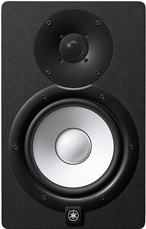
Take some reference recordings with you, that you’re already familiar with, and see how the monitors play them back. You might be surprised at how different they sound to each other.
There isn’t a perfect set of studio monitors, but there will be some that you’ll be drawn to.
I’m still using my second pair of monitors which I bought in 2006. I’ve got familiar with their sound now, so don’t get any surprises hearing back mixes on other systems.
Check out the buying guide for the best small studio monitors here.
But most importantly, sort out the acoustics in your room with acoustic treatment. A speaker will only ever sound as good as the room it’s in.
Education is the key to getting a pro sound. I’ve made a guide to help you choose the Best Online Music Production Courses available right now
Author: Daren B

Daren studied classical piano and composition at Trinity College of Music, at undergraduate and postgraduate level.
His music has been performed at the Southbank Centre, Tate Modern, and the Courtauld Institute, and broadcast on BBC Radio 3, Radio 4 and countless TV shows, including The Apprentice, Top Gear and Horizon.
Daren is a former lecturer on the BA Music Course at Goldsmiths College, University of London. He currently works in London as a composer and psychotherapist.
