The Definitive Solid State Logic SSL 2+ Review
An audio interface with legendary sound for the home studio?
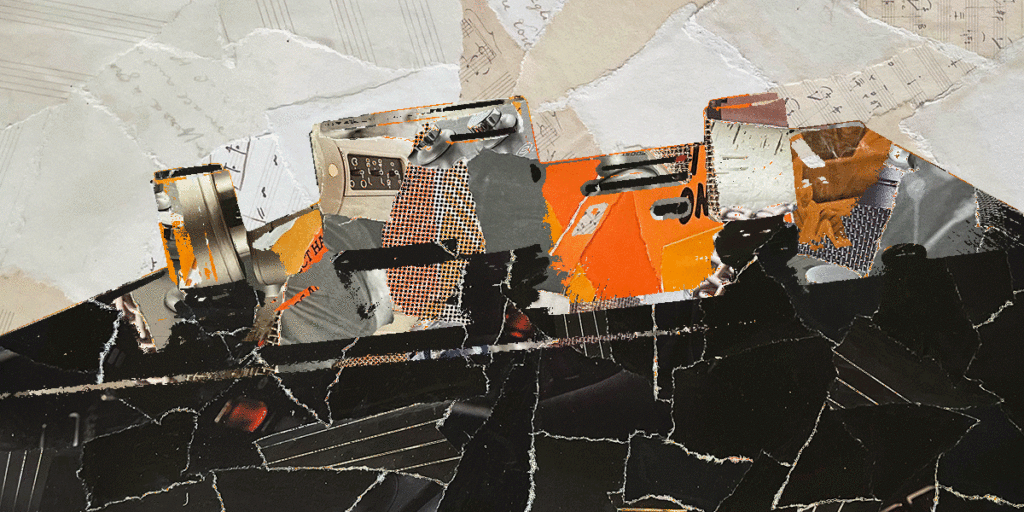
Reviewed by: Daren Banarsë
Review date: March 2024
Current price: Around $250


Solid State Logic SSL 2+ Review
| Pros: | Cons: |
| High quality sound with low noise 2 headphone outputs/volume controls 4k mode for vintage character 4 extra RCA outputs | Headphone sockets at back of unit Metering could be more detailed |
Solid State Logic SSL2+ Review
The SSL2+ is a 2 channel input/output USB bus powered audio interface from an established and respected audio recording manufacturer, with the option to add the classic SSL vintage sound to your recordings.
Solid State SSL 2+ What is it?
Solid State Logic began life in the late 60s in Oxfordshire, manufacturing the then new solid state technology for pipe organs. But the founder, Colin Sanders, also began building mixing consoles with computer control, such as fader automation, and recall settings, supplying his first mixer to Abbey Road studios in the 1970s.
SSL mixing consoles went on to become the industry standard for top end recording studios around the world.
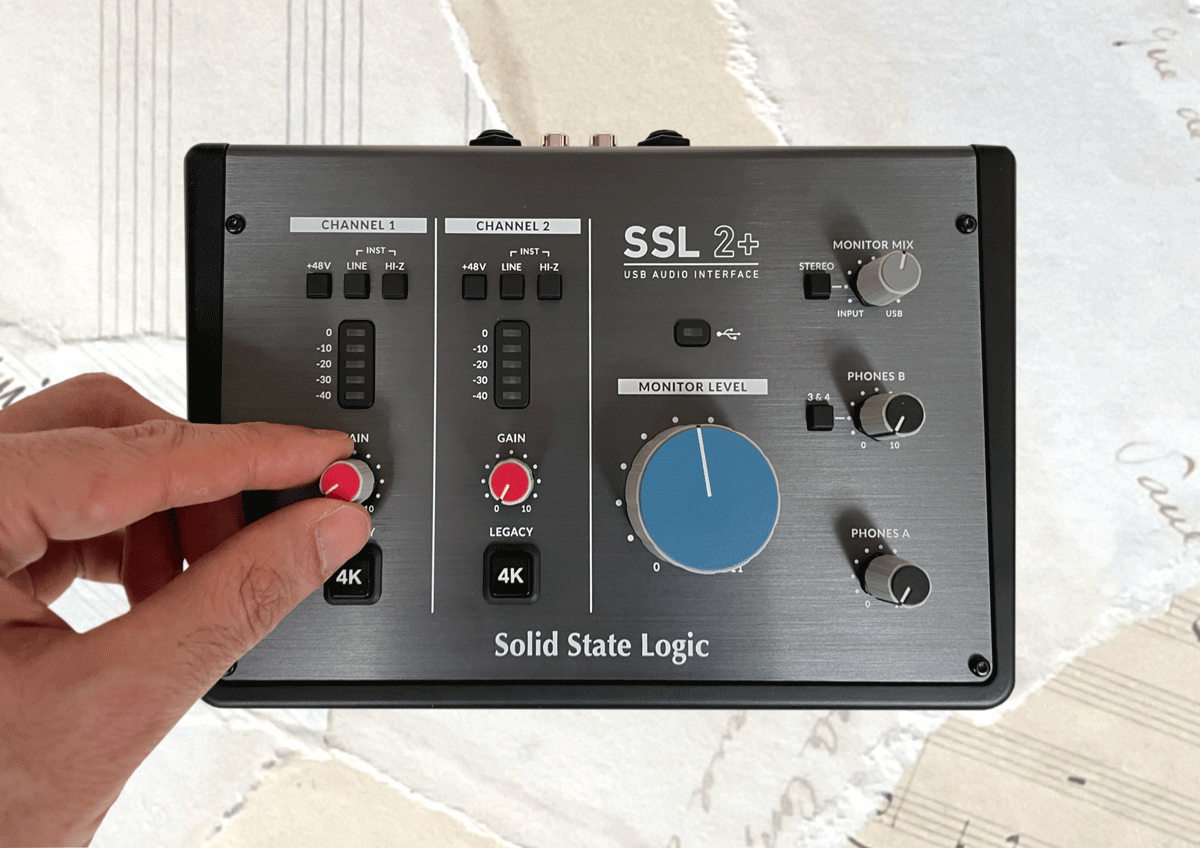
In the 2000’s Solid State branched out into outboard signal processing gear, using the same processing found in their high end mixing consoles. This led to their entry into the home recording market, with the Duende DSP platform in 2006 – digital emulations of their well known analogue SSL channel strips.
This led to their range of audio interfaces, the SSL 2, SSL 2+ in 2020, and two years later, the SSL 12. Here we review the SSL 2+, which includes a Legacy 4k button, allowing an instant replication of the famous SSL 4000 series consoles.
In the box
- SSL 2+ Audio Interface
- 1m USB-C to USB-C Cable
- 1m USB-A to USB-C Cable
- Quick start guide

Design and Build Quality
The design of the SSL2+ is simple and functional, similar to a miniature mixing desk, with a metal faceplate and strong plastic housing around the sides. All of the controls are on the top, with all of the attachment sockets at the back. The dials are plastic, but feel solid, with minimal wobble.

On the face, there’s 2 identical channels side by side – one for each input, a bit like a standard mixing desk. Each channel includes its own 48v phantom power switch, which is quite a bonus for an interface at this price point. There’s also a line button and an Hi-Z button for instruments.
There’s no indicator to show whether phantom power is on or off, but thankfully, phantom power is automatically disabled when line level or Hi-Z modes are activated. Just be extra careful if you’re planning on using a ribbon mic at some point, as some can be damaged by phantom power.
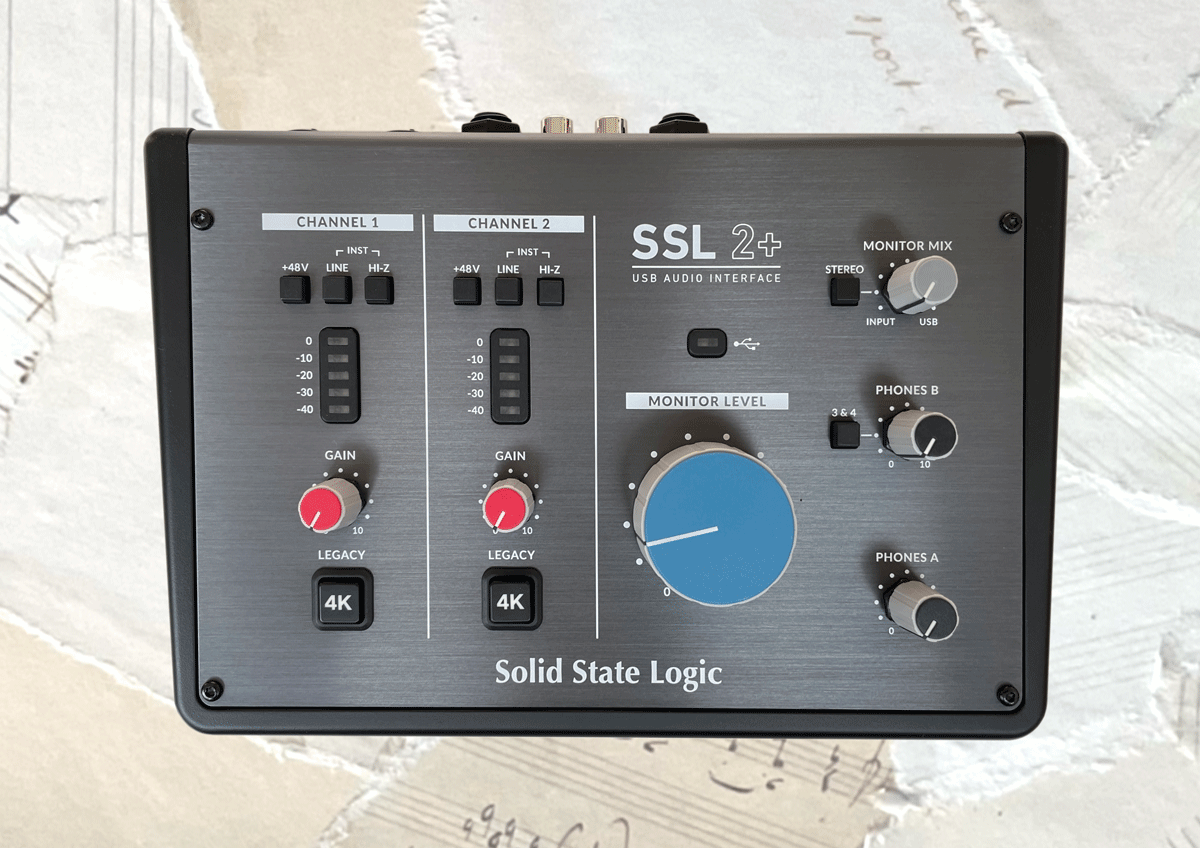
There’s a 5 stage level meter, displaying 10db increments, which isn’t really enough to fine tune your input levels, but you can do this in your DAW. Under the level meter is a gain dial, and under that, the legacy 4k switch to add that SSL magic to your sound.
Further to the right is an LED indicator to show that the interface is getting power from USB. And next to that is the giant blue monitor level knob, which amusingly goes all the way from 0 to 11.

There are 2 headphone control level dials for headphones A and B, which are connected around the back.
A nice feature, not available on all audio interfaces, is the monitor mix dial, which adjusts volume of the DAW playback with the microphone/instrument signal. Next to that is a ‘stereo’ button which combines both microphone/instrument inputs into a mono signal.

On the back panel is a USB-C port, 2 5 pin midi in and out sockets and two 1/4″ headphone outputs. There are also 2 sets of RCA stereo outputs to send your mixes to other gear, or different tracks to a DJ desk.
A pair of balanced 1/4″ Neutrik jacks are for connecting to your main studio monitors, and are controlled by the monitor level dial on the front panel. The same dial also controls the output volume of just two of the RCA outputs, so you could use these to connect to an extra pair of studio monitors.
SSL 2+ Construction
When I first unboxed the SSL2+, I have to admit to feeling slightly disappointed to see plastic sides. The last audio interface I reviewed was the UA Volt 276, which was all metal, with wooden side panels.
But when I opened the unit up, opened up, I could see that the plastic section was thicker than I thought. Plastics are moulded in different qualities, and this was tough – there was no bend or flex at all.
Having either wood or plastic sides is purely aesthetic, and won’t make any difference to the sound quality, but for me, having as many natural materials in the studio makes it more of a creative place to be.
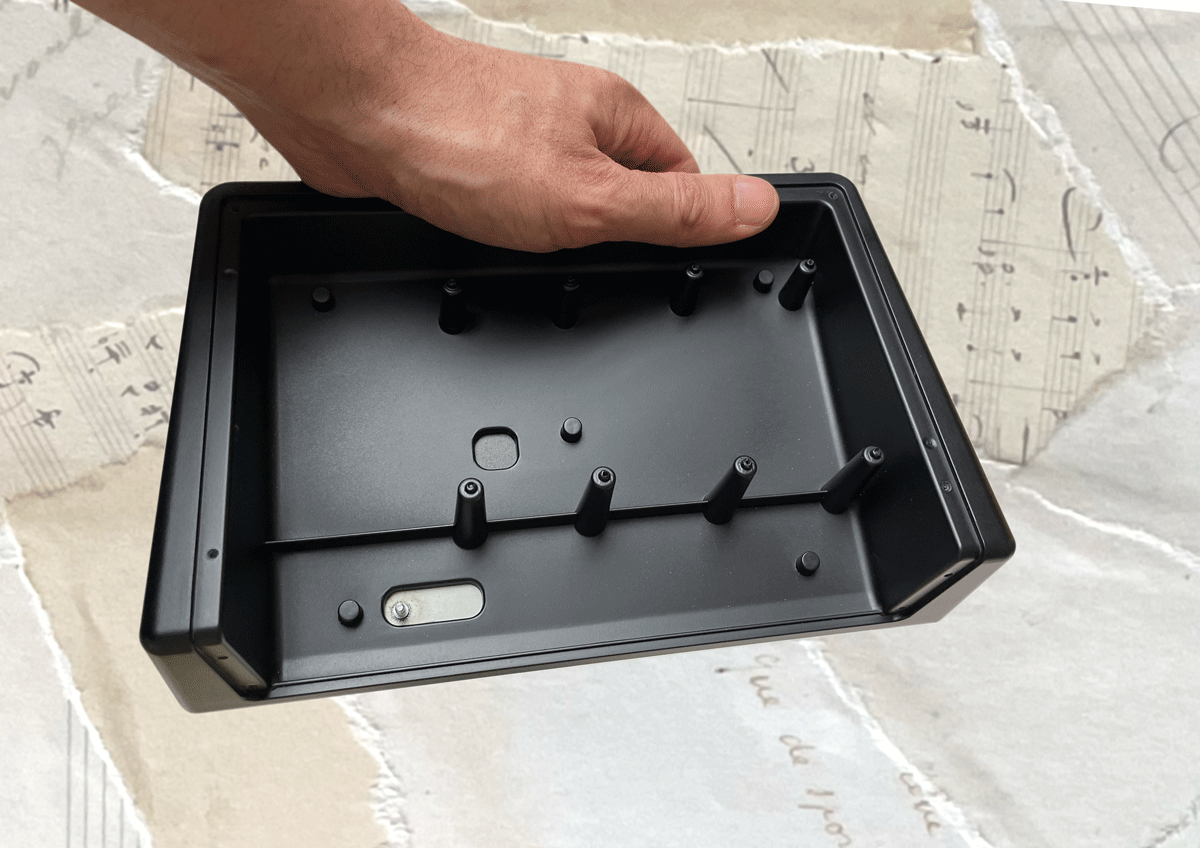
The underside of the aluminium control surface is where all of the parts were assembled onto a densely packed circuit board. The components are good quality, and all the connections are top quality Neutrik.
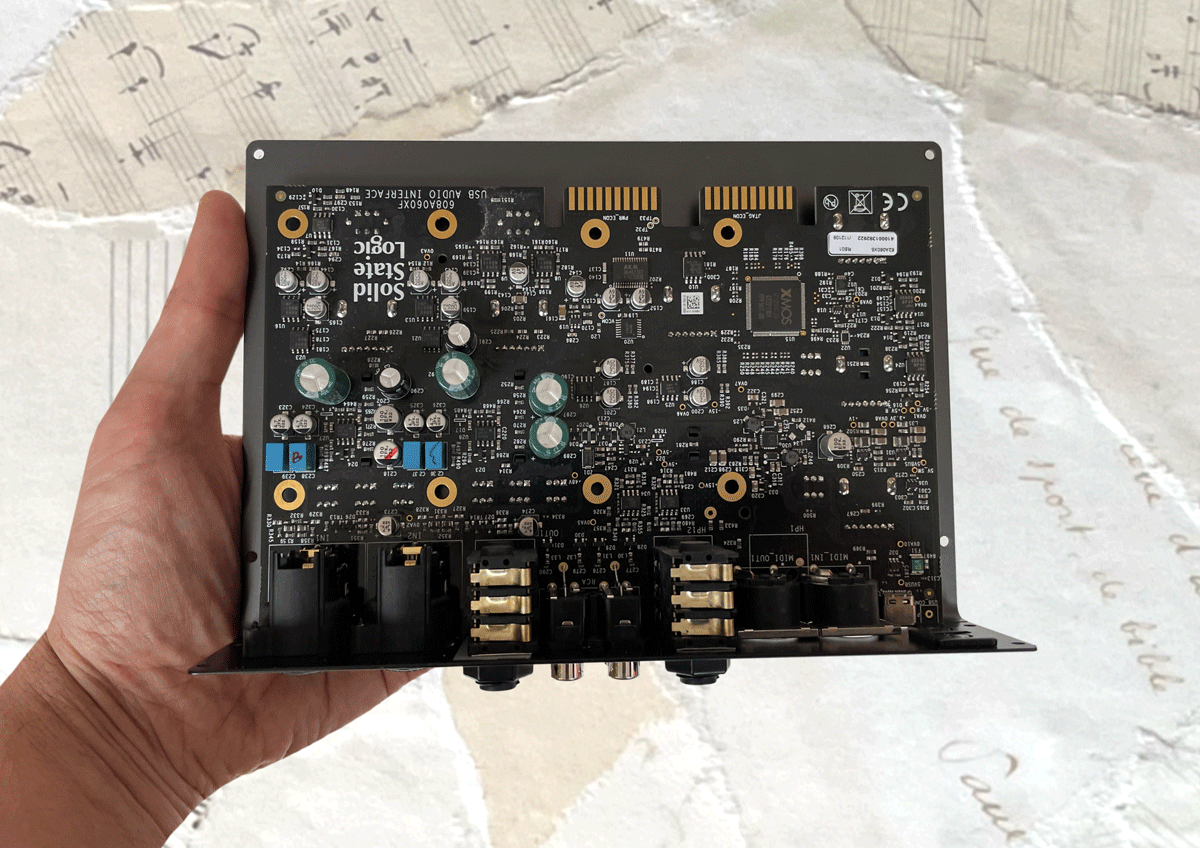
Connecting the SSL2+
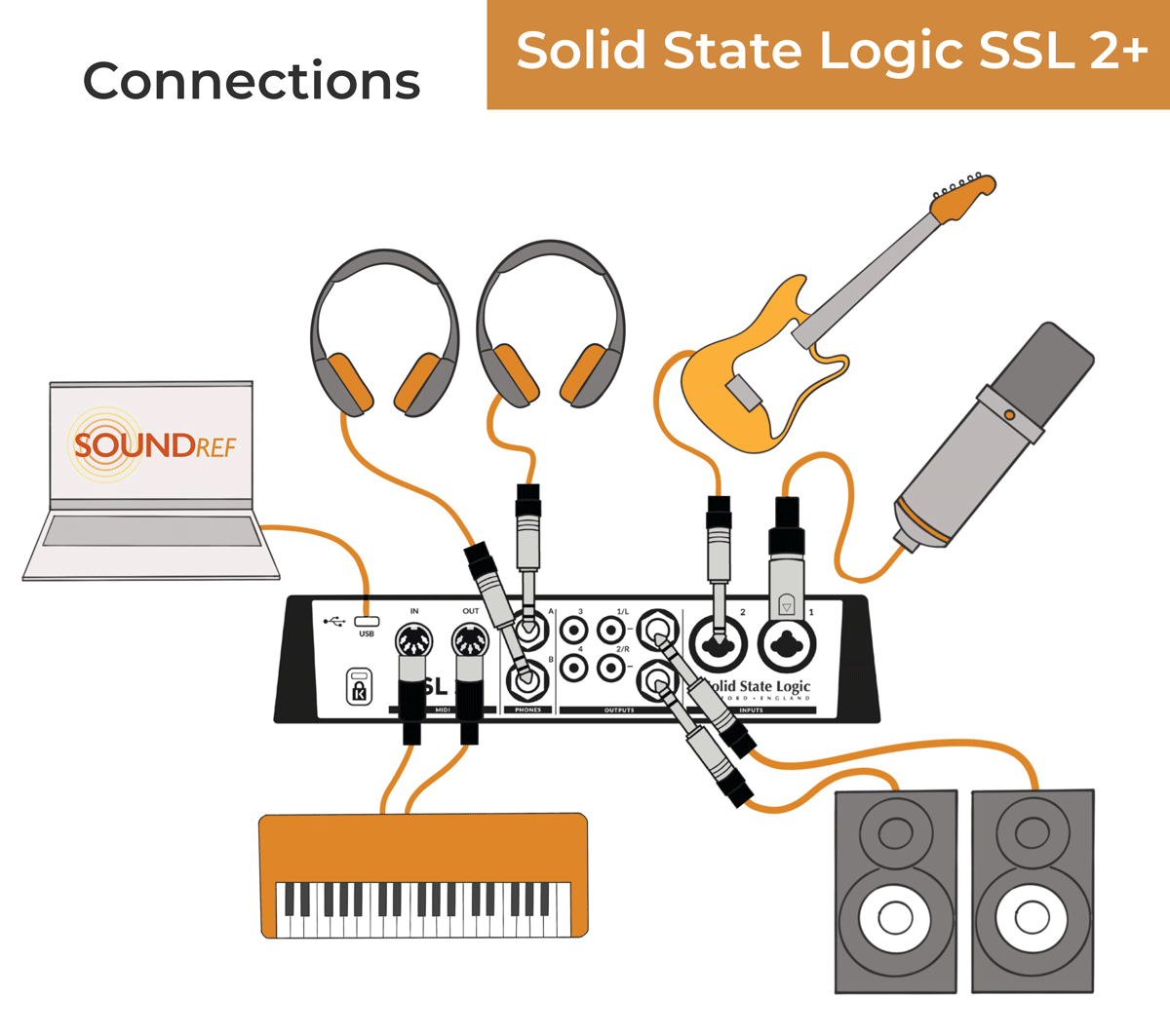
Use balanced cables (TRS) wherever possible to connect devices to you SSL2+ interface. This includes your microphones and studio monitors. Balanced cables are a bit more expensive, and have 2 rings rather than one ring. They’ll pick up less magnetic or electrical interference. This can show up as a constant hum, buzzing, or even radio signals.
Keep the volume on the audio interface at zero while you’re making any connections, and then turn it up to avoid any loud clicks or pops.
The top panel of the SSL2+
On the top of the unit, are the separate 48 volt buttons, line or Hi-Z selection buttons for each channel, level meters, input gain and 4K legacy buttons.
And next to the large volume knob, are the 2 headphone control dials, and the monitor mix dial and stereo button. I’ve explain in more detail below about some of these features.
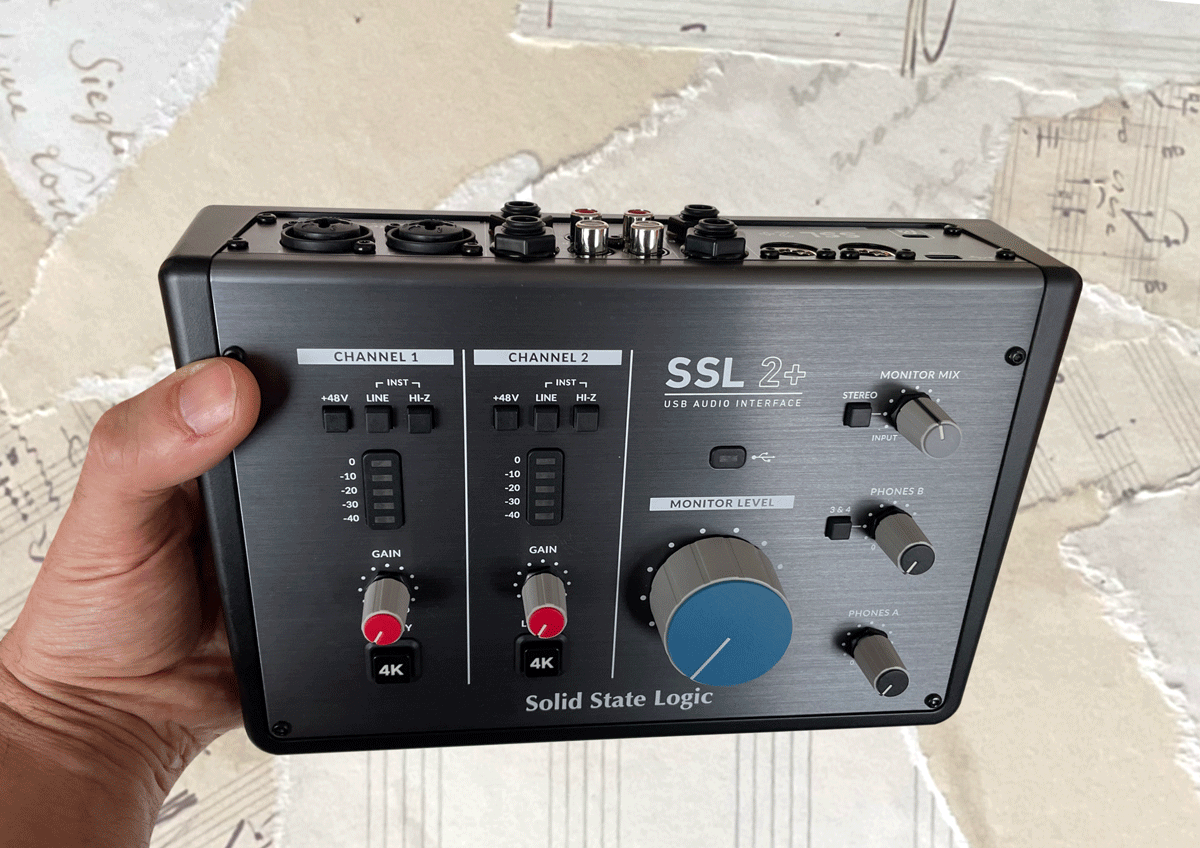
48v Phantom power on the SSL+

The SSL 2+ is relatively unique in that it provides the option of separate phantom power for each channel, rather than turning it on or off globally.
Another cool feature of the phantom power switch is that both mic inputs are temporarily muted to prevent potentially damaging clicks or pops commonly heard when engaging power.
Line and Hi-Z buttons

Next to the 48v phantom power button are 2 buttons – line and Hi-Z. You press the line switch to change from XLR to 1/4″ line level input. Or press both line and Hi-Z button to change from XLR to 1/4″ instrument input.
Level meters

There’s a 5 stage level meter for each channel. Would that enough to set you input signal gains accurately? For me, it isn’t, and I used this display as a ‘rough guide’, while relying on the meters in Logic to make my gain level decisions
4k Legacy button

Engaging the 4k legacy button introduces a surprisingly pleasant sound, with more pronounced upper frequencies, an some subtle harmonic distortion, apparently emulating the sound of Solid State’s 4000 Series equaliser, hence the name 4k.
You can find out what I thought of the 4k button sound later on in the review…
Monitor mix knob and stereo button

This is a great feature, which isn’t available on all audio interfaces in this price range. The monitor mix dial allows you to change the balance between the sound coming from your DAW, and the sound going through your mic or line inputs.
The advantage of hearing more of what comes through the inputs, is that you’ll be able to have low latency input monitoring, i.e. it won’t have any delay caused from going through your DAW. Setting it hard left, you’ll only hear the inputs, and setting it had right, you’ll only hear your computer’s audio.
Pressing the stereo button to the side will leave the inputs of both 1 and 2 at left and right. While depressing the stereo button will sum them into mono. So if you’re recording through just one channel, say vocals into channel 1, leave the button alone, and you’ll hear the vocals at the centre of your mix.
2 headphone outputs on the SSL 2+

Yet another handy feature on the SSL2+ is the two headphone jacks. Headphones A and headphones B will have the same sound unless you press the ‘3&4’ button next to the dial.
Now you can use headphones B to provide an alternative mix from your DAW. This provides a lot of flexibility in situations when two or more people are listening on headphones, but want to listen to different mixes.
The headphone jack on both sockets are around 10 ohms (using the JRC 4556 op amp), and I found the sound to be excellent using higher impedance headphones (Sennheiser HD650s @ 300 ohms and Beyerdynamic DT 250s @80 ohms). I’d recommend getting yourself higher ohm headphones to be sure you’re hearing accurately.
Perhaps on an upgrade, headphone A could remain at 10 ohms, for studio headphones, while headphone B could be reduced to a minimum impedance to work with a variety of smaller headphones. THis is what RME have done with the (more expensive) Babyface Pro FS
Back panel of the SSL2+
Here you’ll find all the ports – USB-C, midi in and out, two 1/4″ headphone outputs, main outputs, and 2 sets of RCA stereo outputs.

Midi in and out

It’s god to see two 5 pin MIDI sockets on the back panel. It gives you the option to connect older synthesisers and drum machines when you need to.
4 x RCA connections
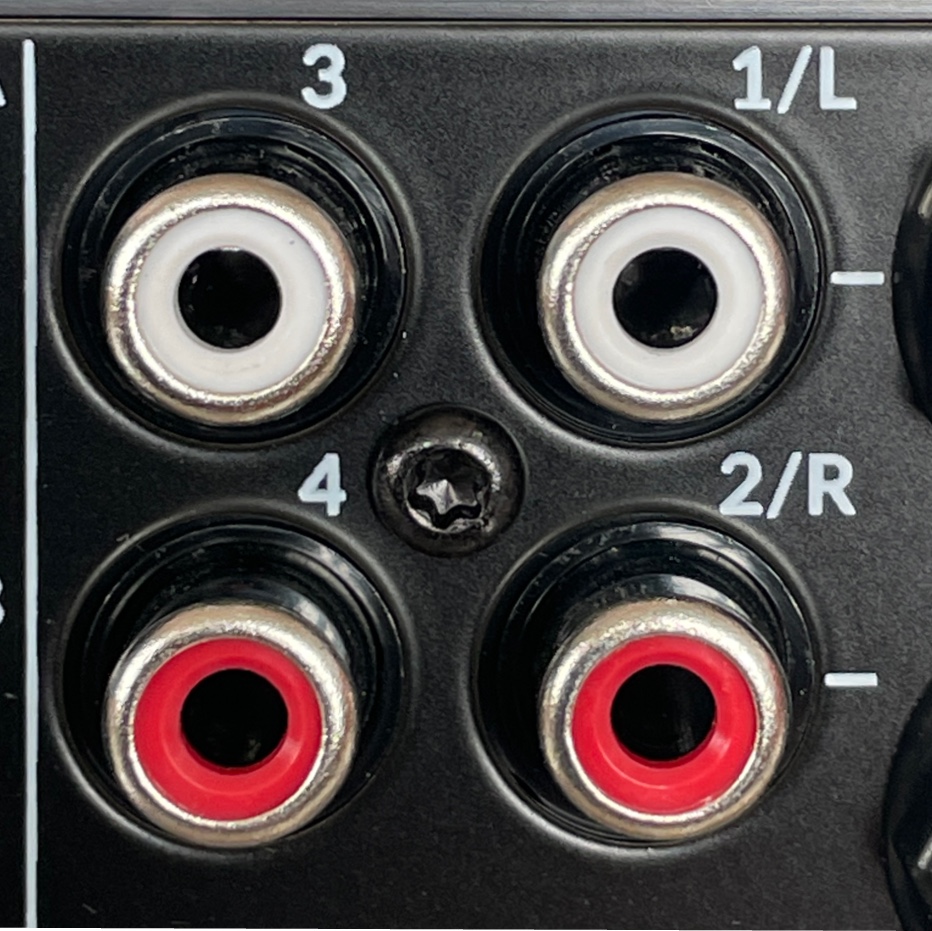
The 4 RCA sockets on the back panel make the SSL2+ are unbalanced outputs. Levels for outputs 1 and 2 are controlled by the big blue knob on the front, where as levels for 3 and 4 need to be adjusted within your DAW.
These 4 RCA connections are perfect for using with a DJ mixer. Outputs 1 and 2 will send one track, while outputs 3 and 4 will send another track, which you can independently mix together on a DJ mixer.
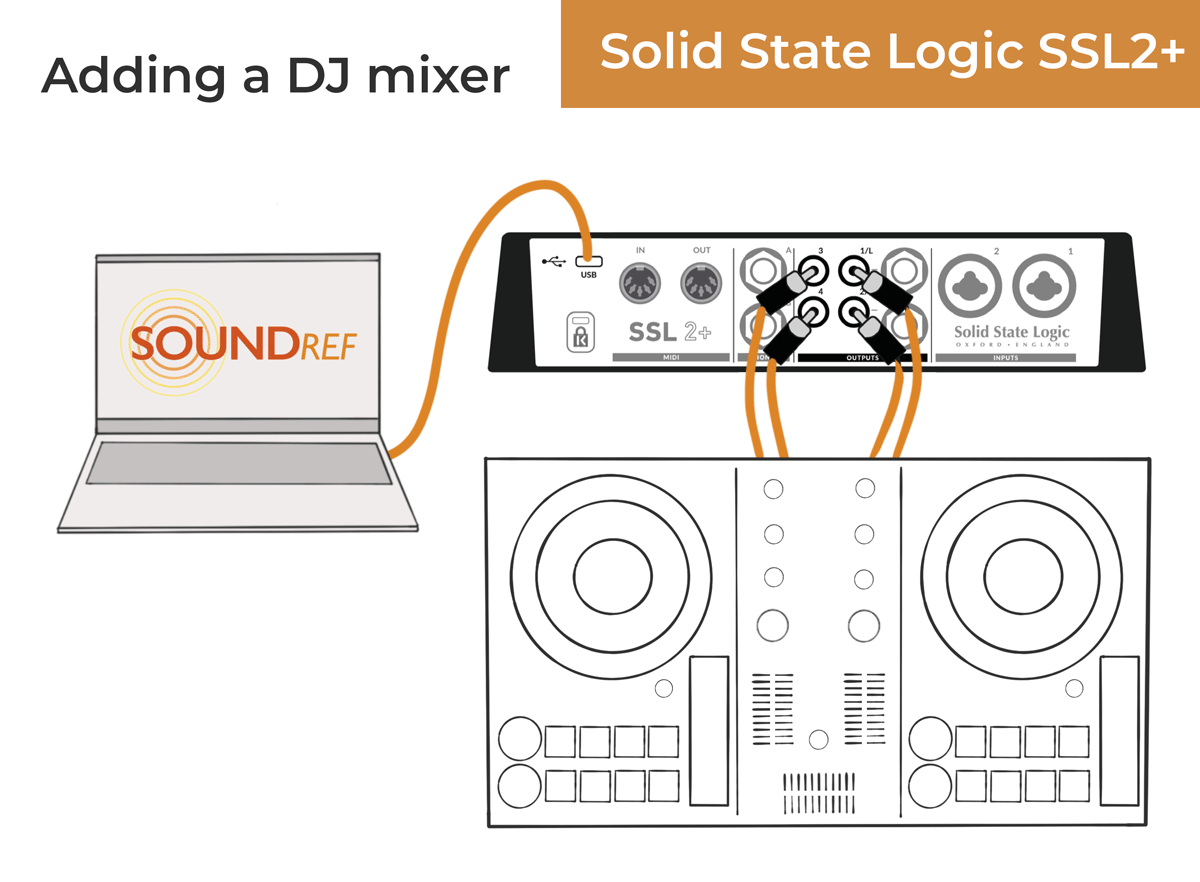
Inputs and outputs

Both the 1/4″ outputs to the monitors and the combo 1/4″/XLR input sockets are balanced connections, so make sure to use balanced cables when connecting monitors and microphones.
They’re both high quality, with the outputs having a high dynamic range of 111.5 dB (A), and the inputs with a dynamic range of 110.5 dB (A)

Solid State Logic Sound quality
With a sample rate of up to 192 kHz, it has a very flat frequency response. The latency seemed in line with other interfaces of this price range. Below, we’ll consider the dynamic range and the mic input gain range.
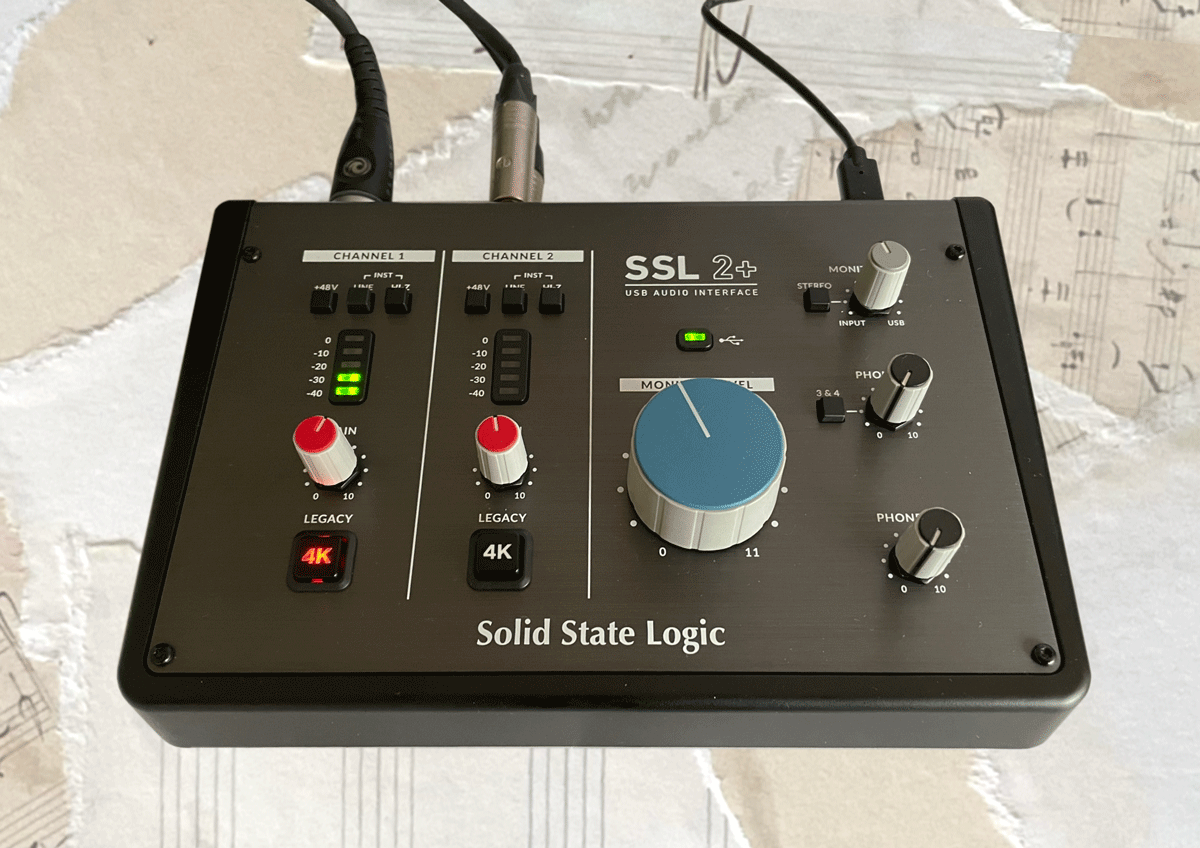
Solid State Logic SSL2+ Pre amps
The pre amps are used to amplify the low level signal of a microphone, and need to be as transparent as possible, without introducing too much noise or distortion.
With a mic input gain range of 62dB, and dynamic range of 110.5 dB, there’s a lot of headroom, even when you’re recording with low signal dynamic mics. The preamps are extremely quiet, and I can confirm you won’t need a Cloudlifter or Fethead to raise the signal of a Shure SM7B or SM58.
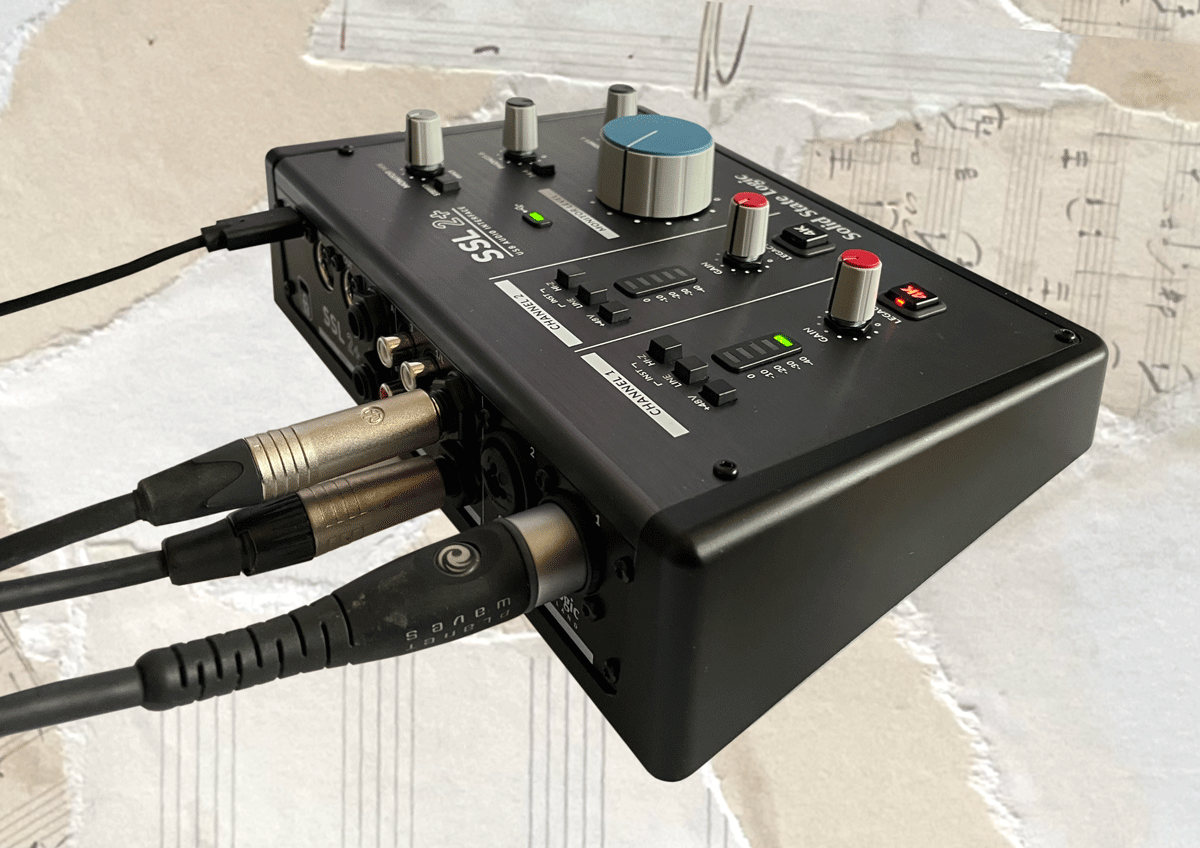
The frequency response sounded quite consistent while playing around with different gain levels. The SSL website describe the preamps as “discrete low-noise transistors in combination with ICs.” I spotted several JRC 8080 operational amplifiers on the circuit board.
SSL2+ Digital Analogue Convertors
As a signal from a mic enters the audio interface, it converts from an analogue to a digital signal, where it can be processed within the computer. Once processed, and exits the computer to the studio monitors, it’s converted again, this time from digital to analogue.
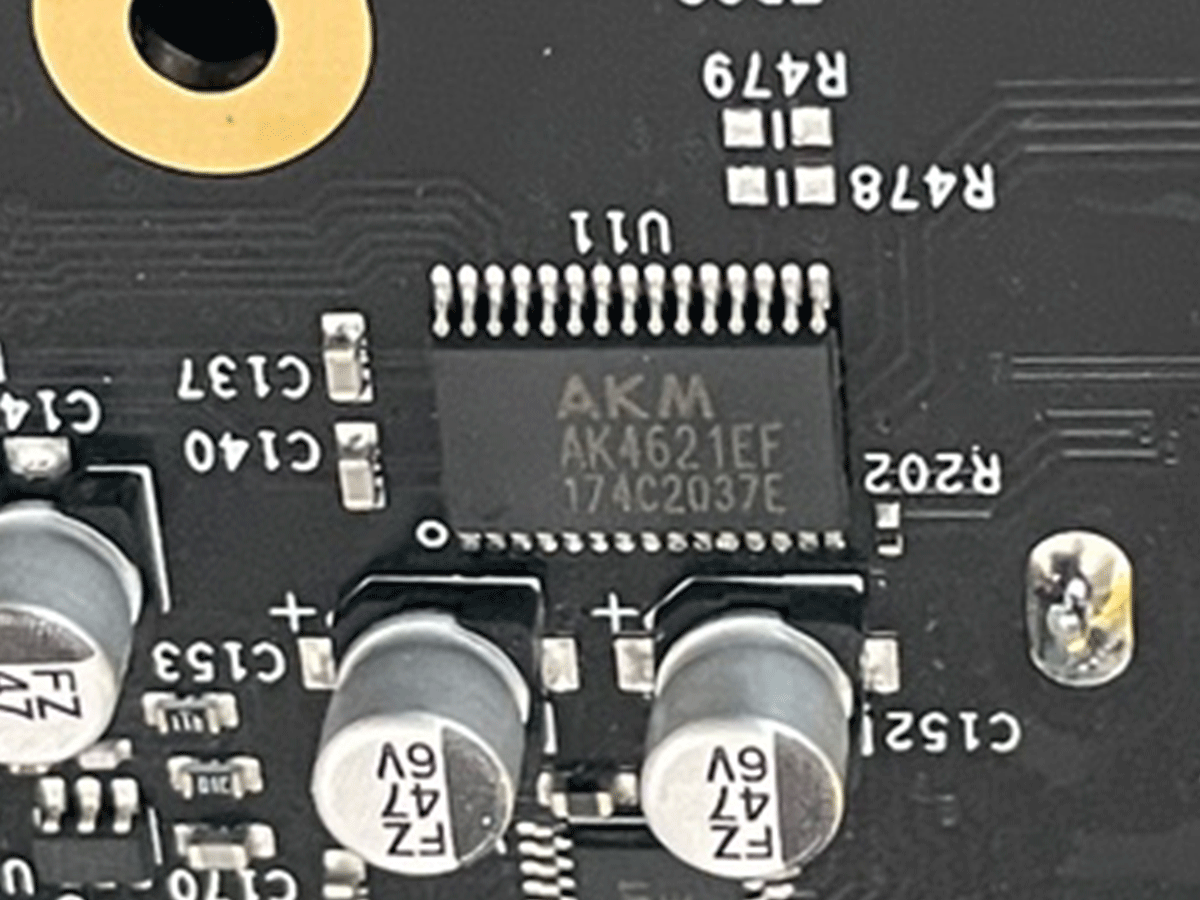
Like most current 2 channel audio interfaces, the SSL 2+ is 24 bit, and sounded clean, with no noticeable distortion. It uses AKM AK4621EF codecs – all in one chips which handle both AD and DA conversion. Many higher end audio interfaces use separate chips for this, but the AKMS worked well with a very low noise level.
The SSL2+ 4K Legacy button
I was very eager to try out the 4k button, to see if it really did add that old school magic. Unfortunately I don’t have an SSL 4000 series console to compare it to, but I have worked at professional studios that did in the past.
Most noticeable were the higher frequencies – they became more prominent, with some added subtle distortion, giving it a more forward, excited sound. I tried this on a variety of instruments, and found acoustic guitar, electric guitar and vocals to be get most benefit.
Solid State Logic are keen to point out that the 4k mode uses an entirely analogue process. If you look at the eq chart below, you’ll see that the 4k mode adds around 2dB of gain, and boosts the high frequencies by a further 2 dB.
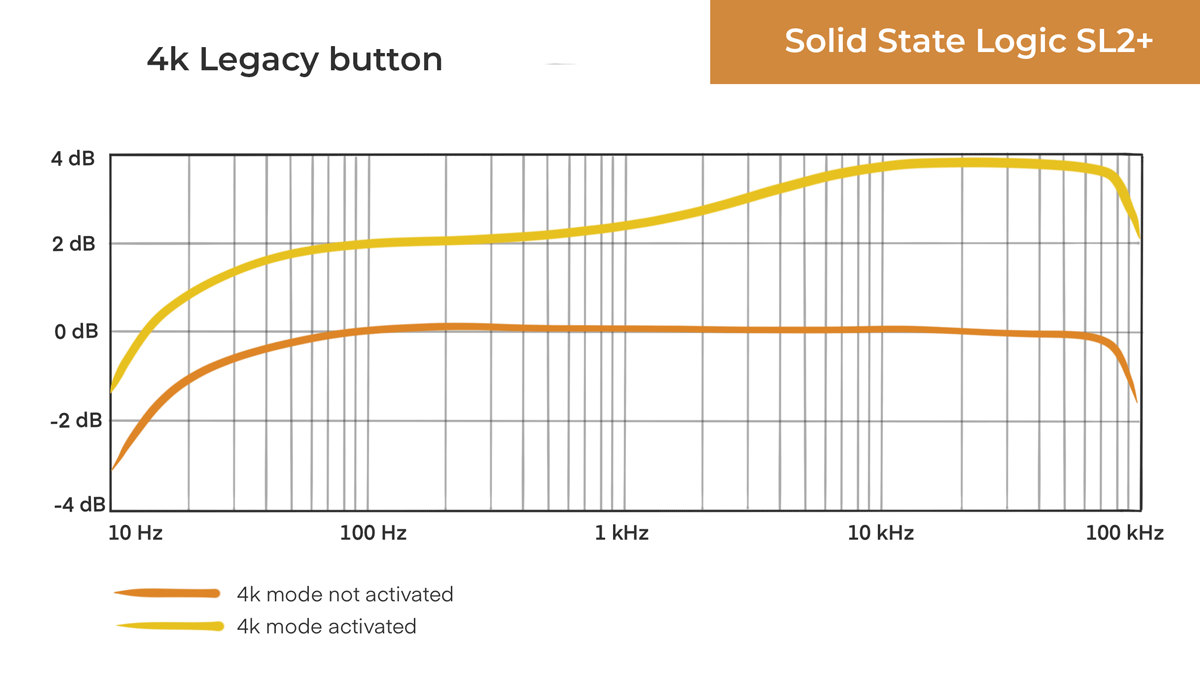
Although it may be tempting to think that keeping the 4k mode pressed will give you the sound of a vintage SSL desk, I found that things weren’t that black or white. I’m personally quite impressed with the sound, but would only use it where it makes improvements. Remember, just as with the “Air’ button on Focusrite interfaces – if you record with the 4k button on, you’re stuck with it till the end!
SSL2+ Loopback feature
Loopback is a feature available on many audio interfaces, which gives you the ability to record audio from any software or application from your computer. There’s many uses for this, including recording online conference audio, live streaming voiceovers over audio, or just collecting samples for use in your productions.
A loopback feature was added to both the SSL 2+ and the SSL via a free firmware update – so if you already own the SSL2+, make sure you’ve updated to the latest firmware – instructions are here.
Solid State Logic SSL2+ Bundled Software
The SSL 2+ comes with the ‘SSL Production Pack’ which includes two high quality effects made by SSL, which are definitely worth downloading.
- SSL Drumstrip
Drumstrip is designed for processing drums and percussion, and includes a Gate, Transient Shaper, low frequency enhancer, high frequency enhancer and a compressor.
As well as having some good presets, there’s a good degree of flexibility – you can decide the processing order, use the A/B function to test different settings side-by-side, and control the wet/dry mix.
- SSL Vocalstrip
Vocalstrip is like Drumstrip, but for vocal processing. It includes a compander (compressor and expander), de-esser, de-ploser and equaliser.
- Hybrid Keys & Komplete Start
There’s a huge range of sounds here in Komplete Start, including acoustic instruments, atmospheres, drums, percussion, bass, and synths. The addition of Native Instruments Hybrid Keys focuses on pianos, organs, polysynths and other keys, allowing some flexibility and customisation. Both of these are by Native Instruments, and very usable.
- Loopcloud Samples
If you like to use loops, SSL have included 1.5GB of samples available through the loopcloud app.
- Celemony Melodyne Essential
This is a very handy tool to use in your productions, especially with vocals or other instruments that can vary in pitch, such as violins and flutes. You can choose the degree of correction you want, so it’s not 100% in tune, but enough to really pull a production together.
- Ableton Live 11 Lite
Ableton started as a loop based DAW, but has since grown into a stron all rounder. Favoured by electronic musicians, it;s grea for playing woth loops and DJing.
SSL2+ dimensions and weight
At just under a kilo, I found the weight of the SSL2+ to be similar to many other audio interfaces in it’s class. It’s slightly lighter than the Universal Audio Volt 276, and a bit heavier than the Focusrite 2i2.
You’ll see from the table that it’s the same weight and size of the SSL 2.
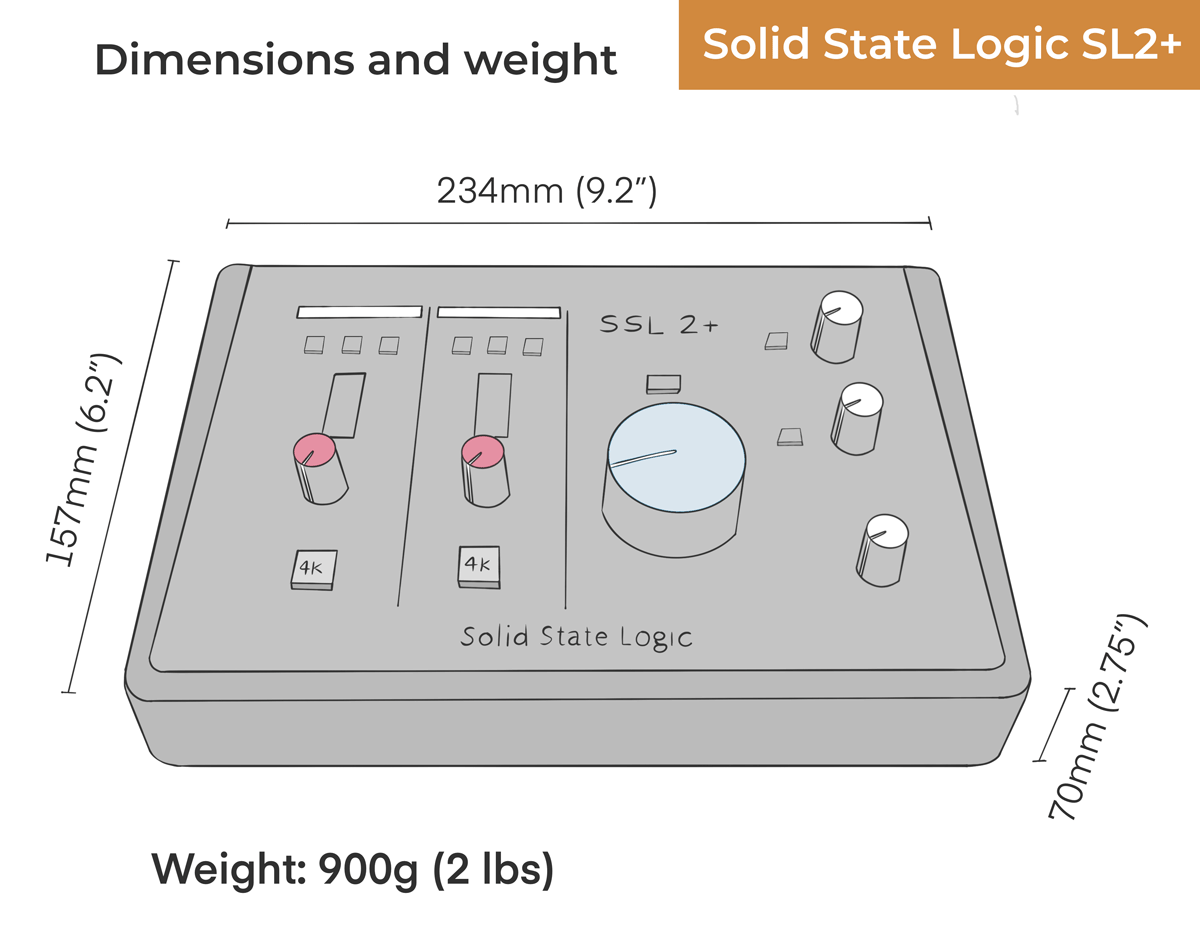
Universal Audio dimensions – SSL 2+ vs SSL 2
| SSL2+ (this one) | SSL | |
| Weight | 900g (2 lbs) | 900g (2 lbs) |
| Height | 70mm (2.7.5″) | 70mm (2.7.5″) |
| Width | 234mm (9.2″) | 234mm (9.2″) |
| Depth | 157mm (6.2″) | 157mm (6.2″) |
Solid State Logic SSL 2+ vs SSL 2
There’s also the similar model to the SSL 2+, called the SSL 2. It’s a very similar design, using the same quality preamps. The difference is the SSL 2 is there is just one headphone output, no midi connections, and no RCA connectors.
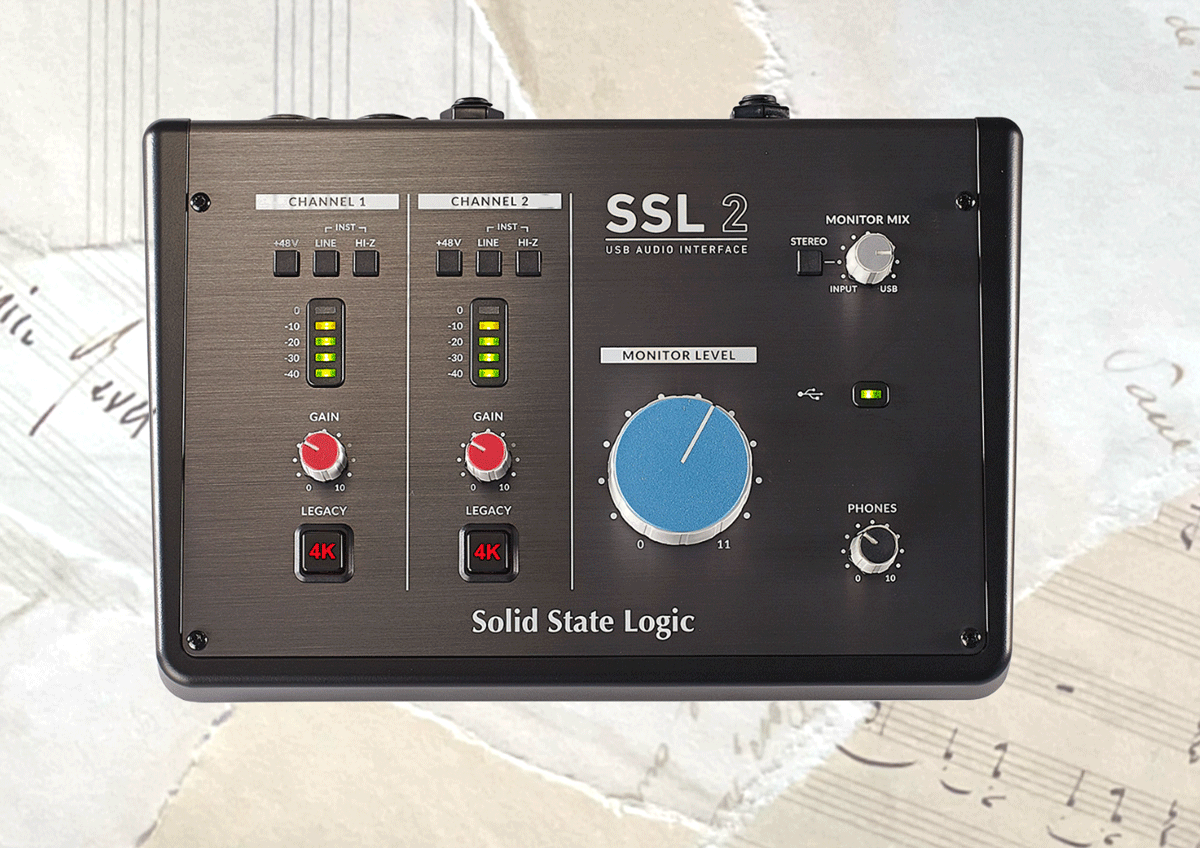
You’ll see from the dimension table above they’re exactly the same dimensions, despite the SSL having less features.
Solid State Logic SSL2+ vs SSL 12
To extend your recording capabilities to recording 4 mics or instruments at the same time, you’ll need an interface with at least 4 preamps. In this case take a look at the SSL 12, which also comes with extra features, including digital ADAT connectors.
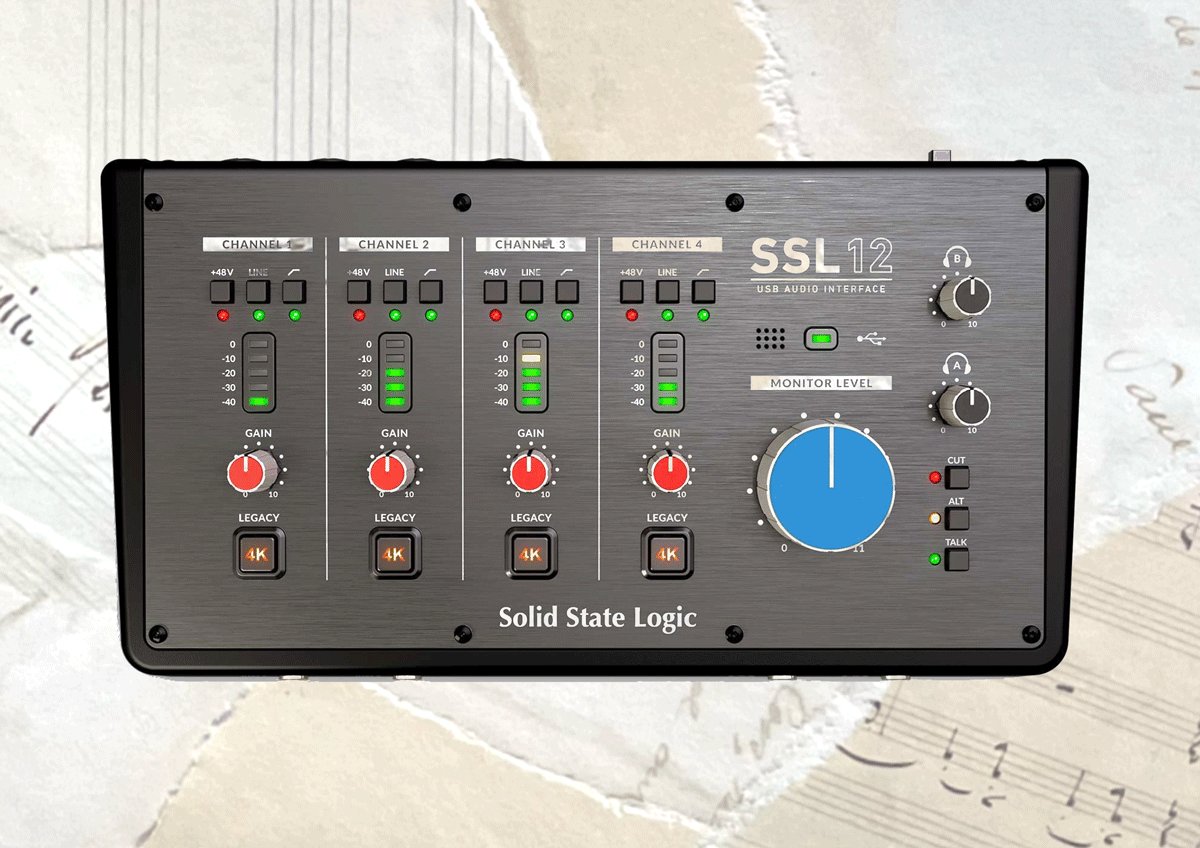
Other audio interfaces by Universal Audio
Around the same time Universal Audio bought out the SSL 2 and SSL 2+, they also introduced another line of audio interfaces with higher spec and DSP processing.
They’re called the Universal Audio Apollo Series, and could be said to be roughly equivalent to the RME Babyface Pro FS in sound quality. THere’s a quite a few variants available, some USB, some thunderbolt, and with different combinations of DSP power and software.
Verdict

The Solid State Logic SSL2+ is a very capable audio interface with high audio quality, quiet preamps, large gain range and individual phantom power settings.
But the pull for many in this SSL interface is the 4k legacy feature, where at the press of a button, you can record with a more excited, grittier, subtly distorted sound which adds some lovely character.
A great piece of audio gear, definitely worth your consideration if you’re in the market for a USB interface and are keen to utilise the SSL sound.
Solid State Logic SSL2+ frequently asked questions
Does the SSL2+ have separate phantom power for individual pre amps?
The Solid State Logic SSL and SSL2+ have the option to turn phantom power on individually for both channels.
Should I buy the SSL 2 or the SSL 2+?
I recommend going for the SSL2+ if you’d benefit from the extra features – an extra headphone socket, midi in and out, and 4 extra unbalanced RCA outputs.
Is the SSL2+ good for YouTube or podcasts?
Yes, you’ll get a clear, quality sound on spoken word for podcasts with the SSL2+, and if you need more character, it’s easy to engage the legacy 4k button.
What are the alternative 2 channel audio interfaces to consider for your home studio?
