The Definitive KRK Rokit 5 G4 Review
The technology packed studio monitor at a budget price
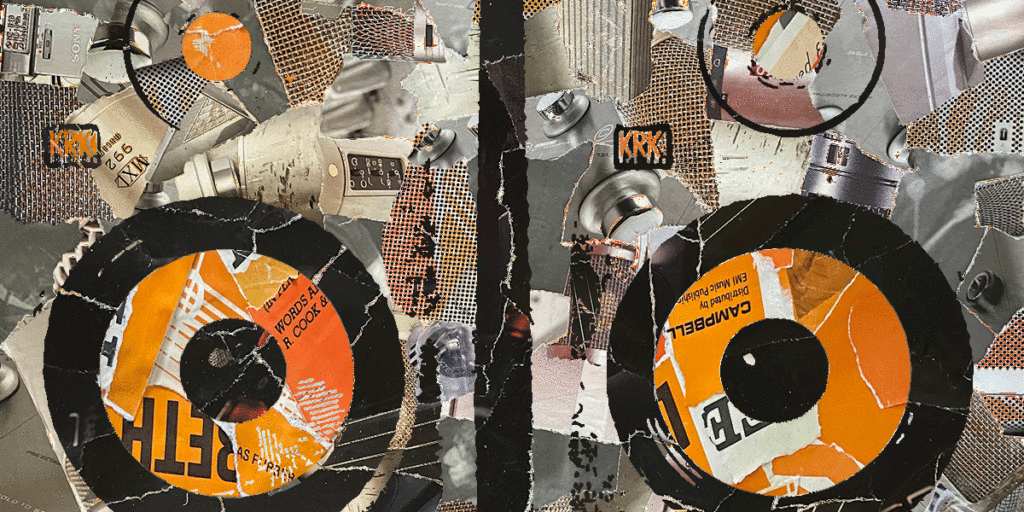
Reviewed by: Paul Narang
Review date: March 2023


KRK Rokit 5 G4 Review
| Pros | Cons |
| Front Ported DSP Graphic EQ Good bass extension Clear, well-balanced sound | Not enough power for bigger rooms |
KRK Rokit 5 G4 Review
The KRK Rokit series has long been a popular choice for the home studio. With the latest incarnation – the G4s, we have the same classic look, but with improved sound and some innovative features. With a 5-inch woofer, these are a great choice for the compact home studio.
What are they?
KRK systems was founded in 1986, and since then have built a reputation for high-end professional studio monitors with clear, accurate sound. The Rokit series of studio monitors are a budget-friendly range designed to bring premium sound to the home studio market.
The KRK Rokit RP5 G4s are active nearfield studio monitors. They’re bi-amped, meaning they use separate dedicated amplifiers to power the woofer and the tweeter. The woofer is 5 inches wide – and ideal size for the smaller room. The speakers are front-ported, which allows them to be placed around the room with ease without causing problems in the low range.

The G4 in the model name stands for 4th Generation. This version has updated materials for a noticeably improved sound.
It also makes use of DSP technology, with a graphic display offering a range of EQ shaping options. This is ideal for anyone with a small or untreated room, as you can adjust the sound to suit the room acoustics.
This feature provides you with far more control than you’d normally expect on entry level studio monitors. Let’s see how it performs in the KRK Rokit 5 G4 review.

In the box
Bear in mind that the KRK Rokit 5 G4s are sold individually – not as a pair. In the box the monitor is well-protected by foam padding. It also contains:
- Power Cable
- Quick Start Guide
The G4 is also designed to be used with the KRK Audio Tools app which you can download to your phone from the app store.
KRK Rokit 5 G4 Controls
The rear panel of the speaker takes the minimalist approach to controls. This is thanks to an impressive light-up LCD screen with interactive menus. You can even set the brightness of the light-up logo on the front!
On the back you’ll find a power switch, and volume control next to the LCD. You can use the volume control to navigate the interactive menus, giving you access to features such as EQ settings and Standby Mode.
When used to adjust volume, the knob can adjust in precise 0.1db increments. Overall the controls are neat and elegantly designed.

KRK ROKIT 5 Equalisation options
One thing that sets the KRK Rokit 5 G4 apart from other budget studio monitors, is the range of EQ shaping options available. This is invaluable for untreated rooms, as you can tweak the sound of the Rokit 5s to suit the sound of the room. This might be adjusting brightness in the high end, or counteracting boominess in the low end.
Graphic equaliser
The Rokit 5 has a DSP-driven graphic EQ, accessible via the LCD display on the back. It isn’t a fully adjustable parametric EQ. – it has specific options, including a specific band or peak at 200hz and 3.5khz which can be adjusted up and down a few db.
There’s a choice of 25 different settings in total, including low and high shelf options to adjust the deep sub and high frequency ranges at 60Hz and 10kHz. All the settings can be refined with the help of the KRK Audio Tools app.
KRK Audio Tools App
One really innovative feature of the Rokit series is how they integrate with the KRK Audio Tools mobile app.
The app is designed to set up the Rokit 5s to deliver an accurate sound within the acoustics of your room. It uses the phone’s microphone and speakers to send test signals and take measurements.
You’ll be able to:
- Set the optimum distance between both monitors, and help you precisely align their facing angles
- Solve acoustic problems in the room with the Spectrum RTA tool, which produces various measuring waves
- Check for phase problems with the polarity tool
- A level meter tool to check both monitors are operating at the same level (RMS & Peak)
- EQ Recommendation tool – this is particularly useful in finding the best possible EQ setting for your monitors.

Input connections on the KRK Rokit 5 G4
With the 4th generation of the Rokit series, KRK have simplified the inputs. In the previous 3rd generation, there were 3 separate sockets:
- RCA
- ¼” TRS
- XLR
But on the newer G4 series, the RCA input is gone, and there’s just one combined balanced TRS and XLR socket. This makes for a much cleaner design, but I’d prefer to have the option to connect via RCA as well. There’s an easy work around though, which you can see below.
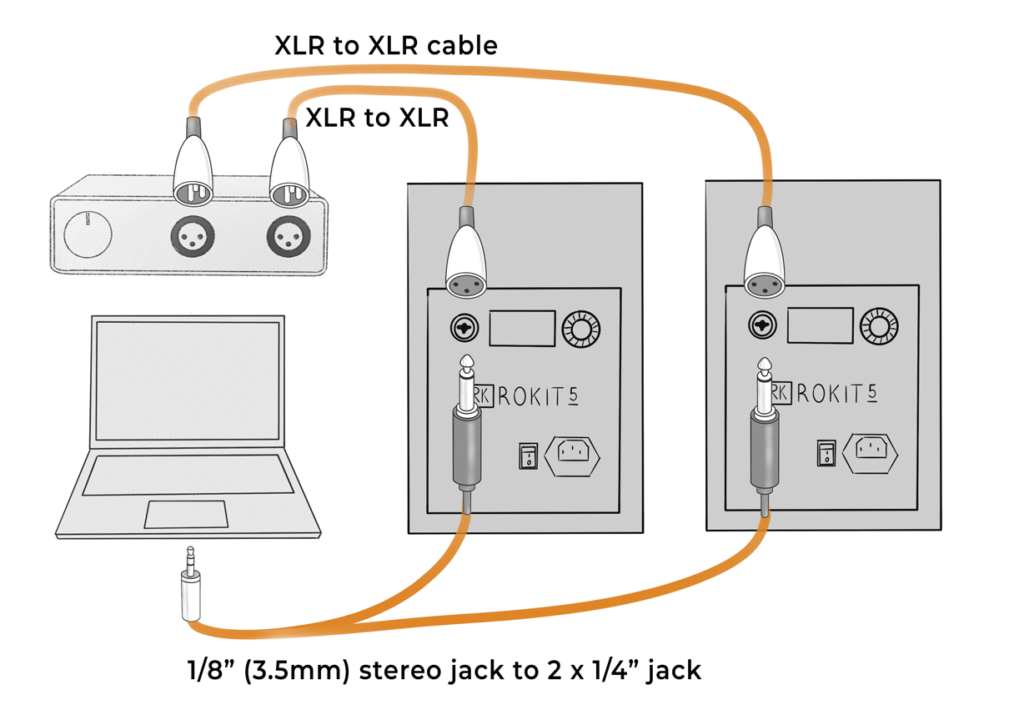
Connecting the Adam T5Vs to an audio interface
The best way to connect your laptop or computer to the Rokit 5s is via an audio interface. Some of the more professional interfaces have stereo XLR outputs, and use balanced XLR to XLR cables (shown in the diagram).
However many smaller audio interfaces don’t have XLR outputs – they have two ¼” TRS outputs instead. In this case, use a pair of balanced ¼” TRS cables.
The combined socket on the Rokits will cover both of these options.
Connecting the Adam Audio T5V without an audio interface
If you want to connect the Rokits to a phone, or headphone port on your laptop, you use a 1/8″ (3.5mm) stereo jack, splitting into 2 x 1/4″ TS jacks (shown in the diagram).

Does the Rokit KRK G4 5 have bluetooth?
Unfortunately, the Rokit G5s don’t have bluetooth connectivity. But if wireless connectivity is important for you, you can buy a bluetooth receiver, and connect it to the inputs of the monitors with cables.
Bear in mind though, for mixing purposes, a bluetooth stream doesn’t match the quality of using either balanced or unbalanced cables.
KRK Rokit 5 G4 – Construction and design
Although the KRK Rokit G4s have undergone a substantial redesign, they still have the same striking look. The clean black cabinet is set against the striking trademark yellow woofers and tweeters.
The Rokits are built to a very high standard, with strong, durable casings. And if you need some extra protection, KRK also manufacture grille covers for the woofers and tweeters. There’s probably no no need for these unless you plan to be transporting the unit.

With the G4 redesign, KRK have made several innovations and improvements. Both the woofers and tweeters are now made of Kevlar, and they’re front-ported. This adds some flexibility with speaker placement, as they can be situated nearer to walls. And the addition of the LCD screen at the rear provides access to a hugely expanded range of sonic features and adjustments.
One neat little design feature is the high density Iso-foam pad base. This helps isolate the speakers from the desk or speaker stand, reducing unwanted vibrations, and tightening up the bass. This will save you from having to buy external foam pads, and will also look a lot neater.

The Rokit 5 comes in a choice of either black and white, so you can choose a pair which suits the aesthetic of your home studio. I think they both look great.
Woofers and tweeters
The Woofers on the Rokit 5 G4s are 5-inches in size, with a 1-inch tweeter, making this ideal for smaller rooms and home studios.
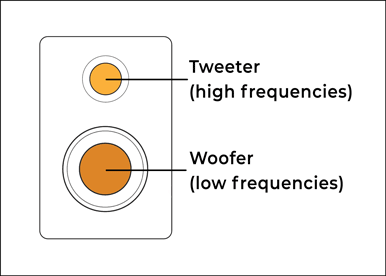
In older versions of the Rokit series, the speakers were made of glass aramid. However with the G4 redesign, KRK have switched to Kevlar, a very stable material offering a combination of consistent playback quality and minimal listening fatigue.

Inside the KRK Rokit 5 G4 studio monitor
The KRK Rokit RP5 G4s have a bi-amped design, meaning they have a separate woofer and tweeter, each with their own amplifier. An advantage of the bi-amped system is being able to match each driver with the most suitable amp for optimum sound quality.

Together, the woofers and tweeters output 55W of combined Class D power. These are more lightweight and efficient that the class A/B amplifiers of the 3rd generation Rokits, enabling the speakers to operate without getting too hot.
The KRK Rokit 5 G4s are active studio monitors, meaning that each one requires its own power supply. This is standard for near-field professional studio monitors.
Height and weight
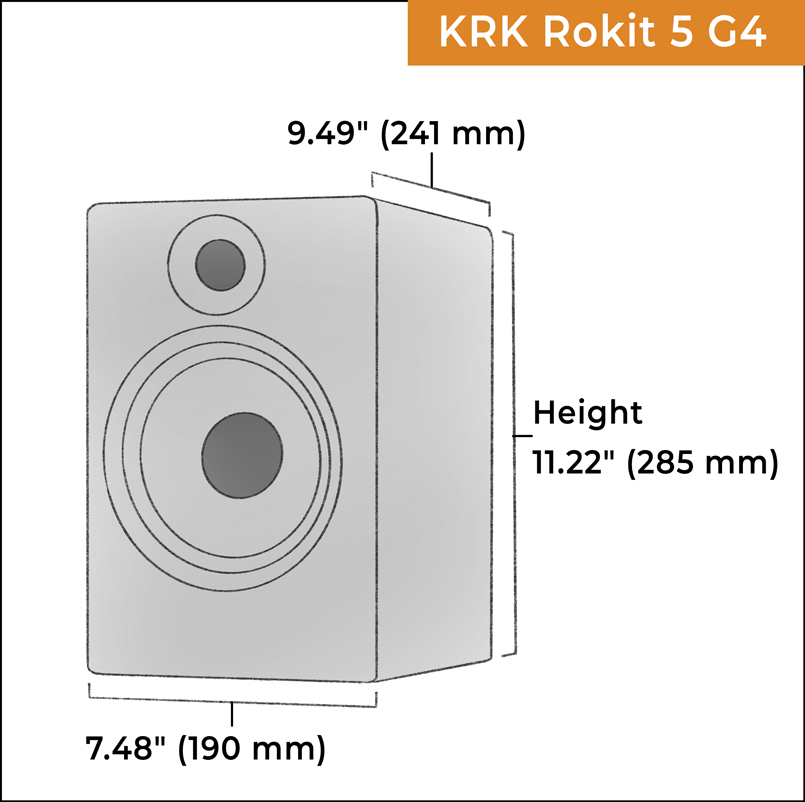
The dimensions of each KRK Rokit 5 G4 are:
- Height 11.22″ (285 mm)
- Width 7.48″ (190 mm)
- Depth 9.49″ (241 mm)
- Weight 10.69 lb (4.85 kg)
KRK Rokit 5 G4 Frequency response
The KRK Rokit 5 G4s have a wide frequency response of 43Hz – 40kHz. At the high end this is twice as high as the range of human hearing!
The low-range stands out as well, sounding full and even and producing an impressive amount of bass for such a small speaker. Overall these speakers have a very flat response, particularly in the low range.
A flat response is important when it comes to mixing and producing music as it allows you to hear your music accurately.
Room Acoustics for the KRK Rokit 5 G4
When positioning monitors in your studio, it’s important to think about where to place them for the best results. Each room has its own acoustic character. The size, shape, decor, materials and furniture all have an impact on how the speakers sound.
In professional studios, speakers are set up in precise positions, and the walls are acoustically treated with foam and other materials to dampen resonance. This isn’t always possible in a home studio, but I’ve made a guide which is specifically for these KRK Rokit studio monitors.
Where to place your KRK Rokit 5 G4 monitors
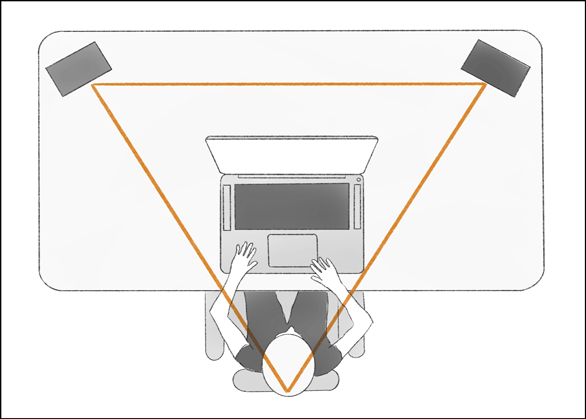
When setting up your KRK Rokit 5 G4s, there are some suggested steps you can take to ensure you get the best sound:
- The desk and monitors should be placed in the front 3rd of the room along the narrower wall
- The left and right speakers should be positioned an equal distance from each wall in a central position
- Avoid a listening position that is closer than 3 feet from any wall
- Carpets on the floor, and acoustic panels in the corners and back wall of the room will help reduce reflections
- The monitors should be placed about 3-5 metres wide, and angled at 60 degrees towards the listener
- The ideal listening height for the KRK Rokit 5s is where the ears are positioned between the woofer and tweeter. If necessary, angle your speakers up or down

Performance
When testing the Rokit 5 G4s, I was impressed by the sheer fidelity and depth of sound. This is a speaker which really outperforms its price-range.
Although the previous Rokit series were fun to work with, I found them they a little hyped – meaning the bass frequencies were slightly overstated and the response wasn’t very flat. The G4s have no such problem – the switch to two integrated Kevlar drivers seems to have made a huge difference, now pumping out an extra 5 watts of power.
The high frequencies are clear and detailed, and the sound is extremely even across the frequency range. I couldn’t detect any issues around the overlap between woofer and tweeter – my sense was a detailed, clear and cohesive sound.

Rokit states a max SPL of 104db, though in practice I found that they perform well, with little audible distortion only up to around 96db. That’s plenty for a small studio and louder than most people would want to mix.
There is an improved low-end compared to the third generation Rokits. It extends down to 43 Hz (as opposed to 45 Hz on the G3s), which is impressively low for the size. Despite the small size, it certainly delivers a strong, punchy and evenly balanced sound.
The stereo imaging performs well, with balanced sound-staging and a wide sweet spot. This means there’s room to move a little from left to right whilst still hearing the sound accurately.
Overall I really was impressed. They sound incredible for the budget price.
Verdict: The best budget home studio monitors?
With a finely balanced sound, affordable price, and some incredible customisation features, the KRK Rokit 5 G4s are a solid choice for anyone setting up a home studio.
The innovative integration of an LCD screen means detailed tweaking and fine-tuning of the sound. Used in conjunction with the KRK Audio Tools mobile app, you can measure the response of your room and carefully position your monitors for optimum performance.
The parametric EQ provides more customisable options than similarly priced studio monitors, and avoids the stress of endless experimenting to find the right placement within your room.

With a good low-range and a lot of clear high detail, the Rokit 5s are a good choice for creating balanced and accurate mixes on a budget. And with the impressive bass response and stylish yellow drivers, the KRK Rokits are also well suited to DJs.
Need more bass?
I found the lower range on the KRK Rokit 5 G4s to be impressive for the size. However, depending on the style of music that you’re working on, and the size of your room, you might need an extended bass range.
One possibility is to opt for one of the bigger studio monitors in the Rokit G4 series. The Rokit 7 extends down to 42 Hz, whilst the Rokit 8 extends much further, to 36 Hz. The Rokit 10-3, the largest in the series, extends down to a bone-rattling 26 Hz!
Subwoofers for Rokit 5s
Another possibility is to pair your speakers with a subwoofer. KRK produce a range of Subwoofers at different sizes:
- S8.4 subwoofer
Features an 8” glass-aramid woofer, with bass extension down to 29 Hz
- S10.4 subwoofer
Features a 10” glass-aramid woofer, with bass extension down to 27 Hz
- S12.4 subwoofer
Features a 12” Kevlar woofer and bass extension down to 23 Hz
- 12sHO subwoofer
A high output subwoofer with a 12” Kevlar woofer and bass extension down to 29 Hz
Rokit 5 G4 vs Yamaha HS5

Yamaha’s 8-inch HS8 studio monitors have long been considered industry standards in recording studios around the world. But Yamaha also introduced a smaller 5” version, specifically for the home market, complete with the signature white woofers.
These studio monitors are prized for their unforgiving frequency response which have even the best producers working hard to get a good sounding mix. So how do the Yamaha HS5s compare to the KRK Rokit 5 G4s?
One area where the Rokits clearly excel is in features. The Yamaha HS5s have very limited room controls – a switchable high and low shelf filter with only three positions each. By contrast the Rokit has an LCD screen with interactive menus and a wide variety of possible settings, as well as a mobile app which helps you set up your speakers. It’s simply much easier to customise the KRKs to suit your room.
Another area where the Rokits have an advantage is in the low-range. The Yamaha HS5s extend down to 54hz, whereas the Rokit 5s go as low as 43hz. This extra 11 Hz makes a big difference when mixing, particularly if you’re producing bass-heavy genres of music. To get a comparable sound from the Yamaha’s you’d really have to pair them with a subwoofer.
But the Yamaha HS5s do have some advantages. They are a little more powerful than the KRKs. They also have a good reputation for a reason – they have a very flat and clear sound which a slight boost in the midrange.
This will expose any problems in the midrange of your track, and force you to work hard to create a mix that will translate well to any other speakers. However the KRKs also have a fairly flat response and are great to mix on, and you’ll be able to hear more bass, which could be more important than midrange detail.
Ultimately the KRK Rokit 5 G4s are a little bit cheaper, a little bit bassier, and more than a bit more versatile. I’d say they’re also simply more fun to play with.
Rokit 5 G4 vs Adam Audio T5V

Adam Audio have long had a reputation for innovative design and premium sound. With the T5Vs, they bring their incredible sound quality to the entry-level market. The T5Vs incorporate Adam Audio’s patented U-Art ribbon tweeters, which offer the sparkly and detailed sound of the bigger models. So how do the Adam Audio T5V’s compare to the KRK Rokit 5 G4s?
When it comes to features, the KRK Rokits are a clear winner. The Adam T5Vs only have a low and high frequency switch, which doesn’t come near to competing with the numerous options on the KRKs. The combination of an integrated mobile app, and an LCD screen with a variety of EQ settings makes the Rokits far more customisable. The Rokits also have vibration-resistant pads built into the bass of the speaker, saving you from requiring external foam pads.
There’s no denying that the Adam Audio T5Vs sound fantastic, and they particularly excel in high-range detail. The two monitors have a very similar low-end too: the T5Vs extend down to 45hz but the Rokits just beat it at 43hz. In my opinion, a distinct advantage of the Rokits is in the front positioning of the ports, which affects the low end sound.
Rear-ported speakers, like the TV5s can sometimes create unwanted frequencies and sound boxy if they’re positioned too close to a wall. This makes the KRK Rokit 5 G4s more versatile than the Adam Audio T5Vs when it comes to speaker placement.
Perhaps the most important difference between the two is the price. Costing roughly an extra $100 for a pair, the Adams are aimed at those with slightly higher budgets.
Ultimately the Adam Audio T5Vs are an impressive option for an entry-level speaker. But with less customisable options, and a higher price, the KRK Rokit 5 G4s remain the best choice for anyone taking their first steps into setting up a home studio.
Summary
The KRK Rokit 5 G4s offer a clear and well balanced sound, paired with some impressive customisable features and durable built quality. A great choice for anyone setting up a home studio on a budget.
