The Definitive Yamaha HS5 Review
Does the Yamaha HS5 live up to the industry standard status of its legendary predecessor?
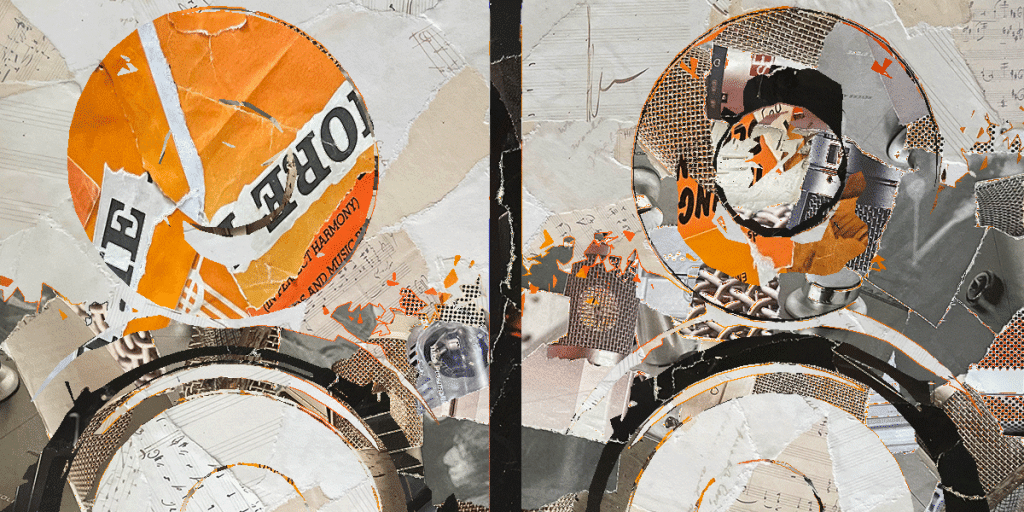
Reviewed by: Paul Narang
Review date: July 2022


Yamaha HS5 Review
| Pros | Cons |
| Solid build quality Iconic styling Revealing midrange EQ settings | None at the price and size |
Studio Monitors – Yamaha HS5 Review
The Yamaha HS5 Studio Monitor has a reputation as one of the most brutally honest 5 inch monitors on the market. The design concept is very different from the old NS10s, yet it echoes many of its strengths, including enhanced clarity and detail in the midrange.
What are they?
In the recording studio world, Yamaha are still well known for their small studio monitors, the NS10s, which were discontinued in 2001. These legendary speakers were introduced as hi fi speakers, but were quickly picked up by recording engineers and soon became a familiar site in virtually all of the top studios.
But why was this? Where these inexpensive small speakers that good?
Well, in a word, no.
But they were indicative of how other domestic hifi speakers sounded, so enabling engineers to see what their mixes sounded like to the average person at home.
The NS10s were bass-light, with an overly bright sound, which could really fatigue your ears during long listening sessions.
But at the same time, the midrange frequency area seemed to reveal a clarity that some of the more established and expensive full range studio monitors struggled to expose.
It was this unique combination that resulted in the old adage, “if you can make your mix sound good on NS10s, they’ll sound good on anything”.
The Yamaha NS10 monitors were a ‘sealed cabinet’ design, meaning there was no reflex port. Sealed studio monitors are limited in bass response, but deliver the most natural sound, with the bass tapering off gradually.
In contrast, the Yamaha HS5 monitors reviewed here, as well as the larger HS7 studio monitors are ported designs. They’re made specifically for the small recording studio, or situations where space is at a premium.
The Yamaha HS5s are bi amplified monitors, with a five inch woofer and a 1 inch tweeter. Let’s see how well they perform…

In the box
The Yamaha HS5 studio monitors are sold singly. Each one arrived in a smart black and white box. There’s no included audio cables, which is standard practice for professional studio monitors.
Also included:
- One power cord
- Paper manual
Connectivity
- XLR and 1/4″ TRS inputs
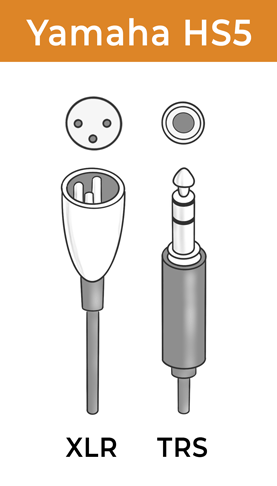
Like the other studio monitors in the Yamaha range, the HS5s have fully professional XLR and 1/4″ TRS balanced connectors. You can use either connector type on their own, but not both simultaneously.
This gives you the choice of using either:
- XLR cables (balanced)
- TRS 1/4″ cables (balanced)
- TS 1/4″ cables (unbalanced)
Using XLR cables
XLR inputs are only found on professional studio equipment. They’re balanced, which means the cables are shielded from interference and will carry a higher signal than unbalanced cables.
1/4″ TRS vs TS cables
If you’re using 1/4″ cables, you’ll need two TRS 1/4″ cables. These are different from the very similar looking TS 1/4″ cables, though both will actually work.
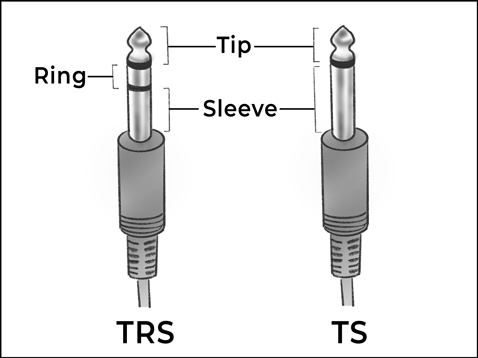
The way to tell them apart is by looking at the connectors. TRS connectors have 2 black lines, but TS connectors have just one.
The advantages of using the proper TRS cables is that they will work like XLR cables – the signal will be shielded, and less likely to pick up noisy interference. The signal will also be considerably louder in volume and of superior sound quality.
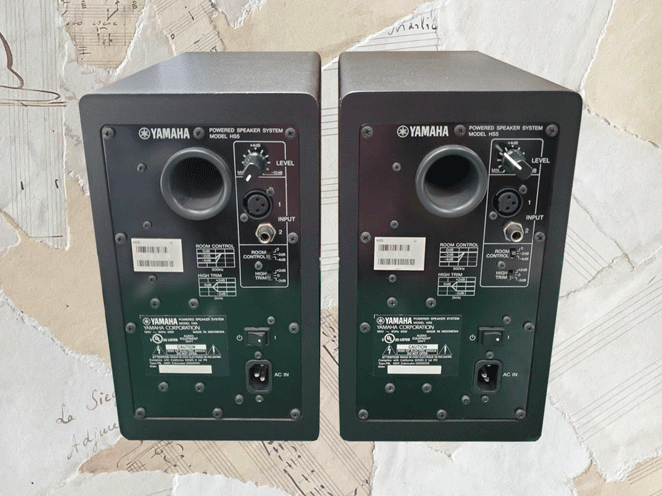
Controls on the Yamaha HS5 Monitors
On the back of each studio monitor is a control knob to adjust the output level of the speaker. Use the 12 o-clock position if you’re using a +4dB input, which is standard for professional gear or high output levels. If you’re connecting consumer-grade audio equipment, rotate the knob fully to the right for the -10dBV setting.
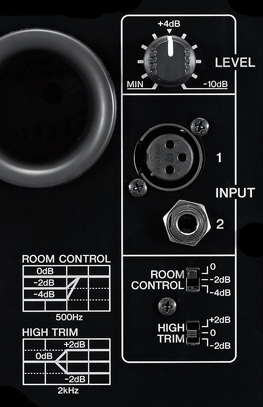
EQ Controls
- Room control
- High Trim
The room control switch activates a shelf style low frequency filter, which cuts all low frequencies (below 500 Hz) by either 2dB or 4dB.
Yamaha recommend setting up the HS5 studio monitors at least 1.5 metres from any walls or corners. Any nearer to the wall, the bass response will become heavier, but less accurate, due to the boundary effect. But if you do have to place them near to a wall, you can use the room control switch to compensate, and bring the bass down.
If you need to tailor the high frequencies to the room, you can use the High Trim switch. It gives you the option of boosting or cutting all the high frequencies above 2 kHz.
Keep these equalisation controls flat (at 0dB) until you’ve had a chance to get used to the sound, and then experiment with tailoring the output if needed.

Construction and materials
Like the larger HS7s and HS8s, the Yamaha HS5s are constructed from MDF board enclosures with a vinyl wrap finish. MDF (medium density fibreboard) is a dense material consisting of wood fibres in resin.
They’re described as having 3 way mitred joints to securely anchor the corners, and eliminate resonance. As a hidden feature, this wasn’t something I could inspect, but it will add to the durability of the case, which certainly feels strong and robust.
The HS5 is rear ported, with Yamaha claiming to have reduced audible noise by 6dB through careful analysis and design.
The tweeter is protected with a metal mesh grille, while the woofer is left exposed. Each unit is cooled with natural convection – there’s a heat sink on the back.
Woofers and tweeters
The Yamaha HS5 studio monitor employs a 1″ dome tweeter, and a 5″ woofer, which is considered by many to be the optimum size for a small room. It’s always a compromise between having enough bass to play back music accurately, and having too much bass, which causes problems in small rooms.
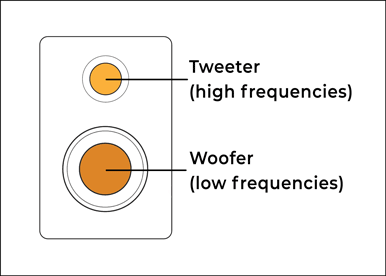
For the HS Series, Yamaha have developed new transducers with what they describe as ‘advanced magnetic field design’. It’s hard to say what they mean by this.
Two amplifiers
The Yamaha HS5 is powered by a pair of amplifiers, one each for the tweeter and the woofer. There’s no indication of whether they’re class A/B or class D, though an old company paper I unearthed stated that they at least planned to use Class D amplifiers at some point.
The woofer is powered by a 45W amplifier, and the tweeter, a 25W amplifier, making a total of 70W.
Height and weight
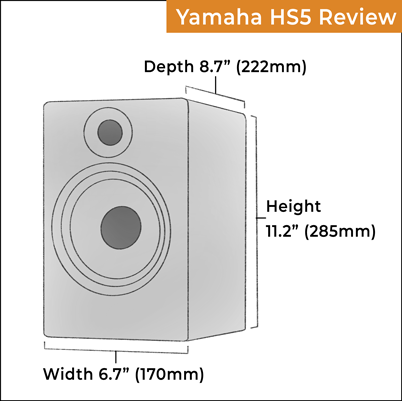
Each Yamaha HS5 studio monitor stands at a height of 285mm (11.2″), with a width of 170mm (6.7″) and depth of 222mm (8.7″)
They weigh 11.7 pounds (5.3 kg) each.
Design and styling
The Yamaha HS5 (as well as the HS7 and HS8) bares a striking resemblance to the classic Yamaha NS10 studio monitors, with a contrasting white cone woofer, and mesh grille covering the tweeter.
This is clearly intentional, and it gives the HS5s a smart and stylish look. They’re very good looking speakers, and have the added benefit of making your studio look more like the classic studios of the 80s, and 90s.

They differ from the NS10s with an updated minimal logo under the woofer which illuminates when the power is on. They’re also available in white, which looks equally, if not more stylish.
The corners of the HS5 studio monitors are all rounded apart from the front baffle panel. They’re available in black, space grey, and a classy white finish.
Frequency response
When all the frequencies are well balanced with each other, we have what’s called a flat frequency response, or just flat response. It will range from the lowest frequency to the highest frequency outputing from the studio monitor.
It’s common for manufacturers to quote more than one frequency response range for their studio monitors, which can be confusing when trying to compare them.
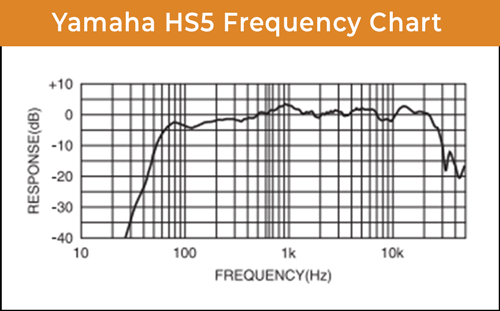
A common measurement is at ±3 dB. This means there’s a 6 dB variation between the highest and lowest of the quoted frequencies. So that’s quite a flat repsonse. There’s also ±6 dB, which isn’t quite so flat, but not bad.
Another measurement is at -10 dB. This is where the sound drops off at either end of the audio spectrum. It means you might just about hear these frequencies.
Yamaha quotes a frequency response of 54 Hz-30 kHz (-10 dB) for the HS5. It can’t be said to have a very flat frequency response, but that isn’t necessarily a bad thing.
A look at the chart shows a drop in much of the bass and low midrange, which will compensate for the added low frequencies when using the HS5s in an untreated room.
It also shows a 3 dB hump in the midrange. There’s no doubt this is intentional, as it mirrors the response of the NS10s. It will make any detail in the midrange stand out for editing. But this also creates the risk of creating mixes with scooped out middles. That’s why it’s a good idea to really get to know the sound of your studio monitors over a long time.

Placing Yamaha HS5 monitors in the room
The Yamaha HS5 studio monitors should ideally be placed on speaker stands, either side of your work desk. Turn each one slightly inwards so they’re both pointing towards your ears.
As near fields, they’re designed to sound optimal for close up listening. They should form an equilateral triangle, with each speaker and your head in one of the corners. This is called the sweet spot, where the sound will be most accurate. The HS5 studio monitors have quite a wide sweet spot.
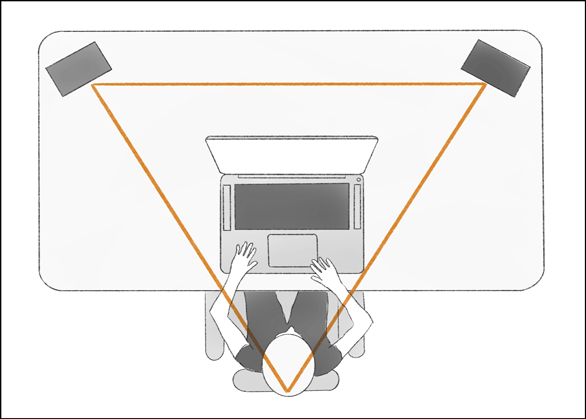
Ideally, the tweeters should be inline with your ears while you’re in your listening position. Keep them in the vertical orientation, with the tweeter on top.
For the best acoustic experience, place your desk symmetrically, midway along the wall. This will ensure that both studio monitors have a similar acoustic environment.
Because the Yamaha HS5 studio monitors are rear ported, they should be placed away from walls. Yamaha recommends that they are no nearer than 1.5 metres (5 feet) from any corners or walls. This gives some space for the air released from the reflex port, and avoids a muddy sounding bass.
Once your monitors are in place, you can experiment with the equalisation controls on the back, to get an accurate sound.
Placing Yamaha HS5 monitors on a desk
Although not acoustically ideal, the HS5’s can be placed on a desk, on either side of a computer monitor or laptop. Bear in mind that every reflection from the desk and equipment while add extra colours to the mix, and distort the clarity of the sound image.
You could put them on desk stands, to raise them up and avoid sound coloration.
Mounting the Yamaha HS5 on a wall or ceiling
Yamaha also manufacture the HS5I, which is identical to the HS5, but with the addition of mounting points on four surfaces. You can choice between two different bracket types:
Isolation pads
I recommend buying a pair of tilting isolation pads with your Yamaha studio monitors. They’ll make a significant difference to the bass frequencies, improving tightness and clarity.
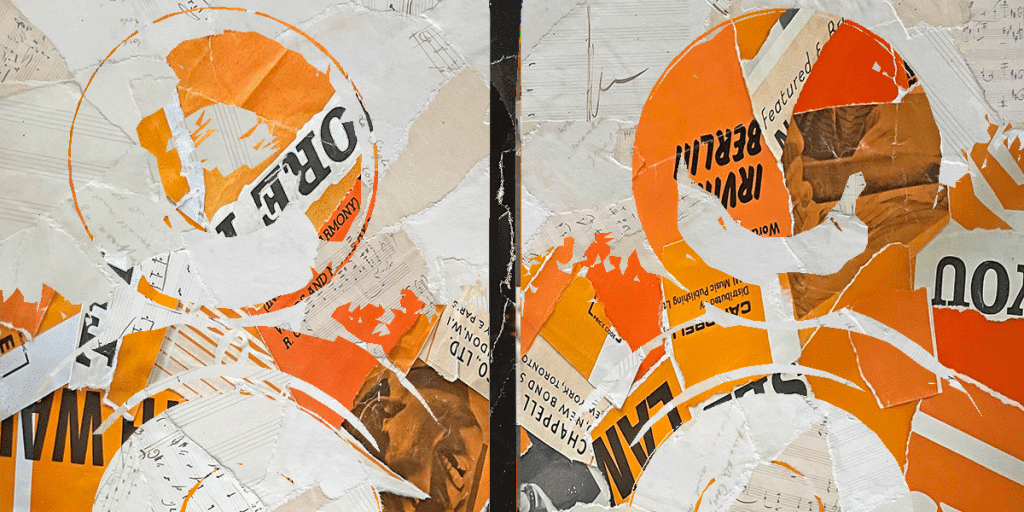
Performance
The Yamaha HS5s are 5 inch nearfield monitors. This puts them on the small end of the spectrum of studio monitors. A characteristic of smaller studio monitors is the depth of the low frequency response – there will be less bass than found on larger monitors.
How the Yamaha HS5 Monitors sound
On first listen, the Yamaha HS5s sounded brighter than my current studio monitors. They have what I’d describe as a slightly clinical sound, with a lot of detail and clarity in the mids and highs.
There’s a pronounced boost in the midrange which brings attention to a critical area in the mix which can sometimes get lost on bigger studio monitors.
Also, the bass is slightly less prominent than some of the competing models of this size. But this isn’t necessarily a bad thing. There’s no such thing as completely accurate studio monitors. Whatever studio monitors you get, it’s important to get to know their unique. characteristics.
How bass heavy are they? Are they naturally warm or cold sounding? This familiarisation happens naturally over time as you check your mixes on headphones, in the car, or on other sound systems.
The Yamaha HS5s aren’t studio monitors which flatter your music – they’re designed to reveal inconsistencies. To make a mix sound good on the HS5s, you have to work hard. But once you’ve achieved a good sound on your Yamahas, your mixes are likely to translate well on other playback systems.
Over time, I got used to the brighter sound of the HS5s, and really enjoyed working with them. The stereo imaging was very good, and the sweet spot was wider than many studio monitor of this size and price point.

Using the Eq controls
Although Yamaha request that the HS5 studio monitors are kept at least 5 feet away from any wall, I think they probably know that in most cases, these monitors will be considerably nearer to walls.
And in untreated rooms, when studio monitors are placed nearer walls, the lower bass frequencies are amplified. This natural bass enhancement actually makes the HS5 monitors are a great choice for rooms without acoustic treatment.
If you have no option but to place the HS5 monitors very near walls or corners, you can use the ‘Room Control’ switch to remove those lower frequencies below 500 Hz. Try the -2dB setting first, for a subtle output change.
If the monitors are too bright for your taste, you have the option of the High Trim, to cut 2 decibels above 1kHz.
Need more bass?
The HS5 studio monitors are the smallest in Yamaha’s HS series. If at some point you need to be able to hear more low end bass frequencies, you can add the matching subwoofer, the Yamaha HS 8S.

The HS8S is a smart subwoofer, matching the curved corners of the HS5. The 8″ driver faces downwards towards the floor, and there’s a port at the front.
The frequency response is an impressive 22 Hz to 160 Hz (-10 dB)
If you don’t need that level of bass, you could also look at the next size up in the range, the HS7, with a 6.5″ woofer. This would extend the frequency range down to 43 Hz (-10dB).
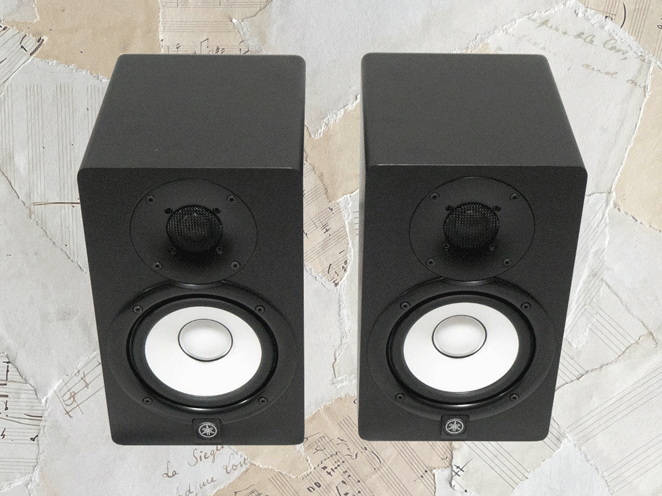
Verdict: The best small studio monitors?
The Yamaha HS5 studio monitors are the smallest monitors from Yamaha’s HS range. They have the classic styling of the NS10 studio monitors, and have an enhanced mid range, which allow you to listen in minute detail.
As 5 inch monitors, they have a limited bass extension, but this would be expected for the size and price range.
The HS5s are known as honest studio monitors which won’t flatter your mix. You’ll use these to reveal mid range inconsistencies and upper bass details. If you get your mixes sounding good on these, they’ll sound good on most systems.
They’d work well as a second pair of studio monitors, to hear your music on devices of similar size to consumer speakers. If they’re your only pair, I suggest combining them with a pair of good quality open back headphones, to check the bass levels from time to time.
JBL 305P MkII vs Yamaha HS5

Another 5″ powered studio monitor worth your consideration is the JBL 305P MkII. But how does it compare to the Yamaha HS5?
They both have professional XLR and 1/4″ TRS connections, and both the Yamaha and JBL have bass and treble controls to tailor the speaker output to the listening environment.
The Yamaha is known for its revealing midrange, but the bass is limited, and doesn’t quite reach the depths of the JBL. But it does excel in the higher bass and low midrange frequencies, revealing detail and clarity.
So if you need to hear a good amount of bass, the JBL is your best choice. But if you need to limit the bass because of the size of your room, or lack of acoustic treatment, the Yamaha HS5 will provide a high level of detail and fantastic transient response.
Standing just below the JBL 305 in height, the Yamaha HS5 studio monitor is the more expensive of the two. It’s also available in black, white and space grey.
Summary
The Yamaha HS5 monitors are a great choice for anyone looking to purchase their first pair of studio monitors for music production. With the contained bass response, the HS5s are best suited for use in a small or less than acoustically optimised room.
