The Definitive Genelec 8010A Review
The pint sized powered monitor with the classic Genelec sound
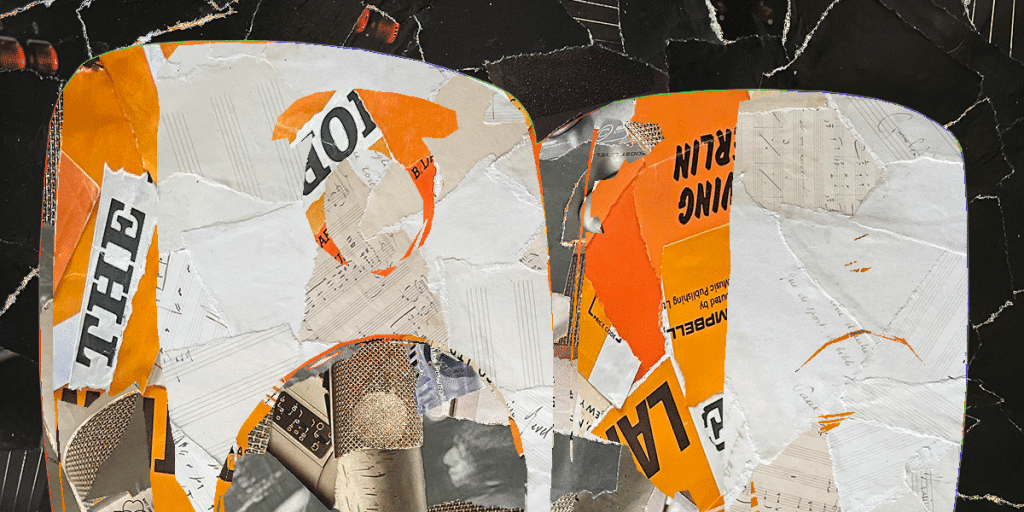
Reviewed by: Paul Narang
Review date: July 2022


Genelec 8010A Review
| Pros | Cons |
| Rugged metal enclosure Flat frequency response EQ controls Accurate stereo imaging | Only XLR inputs Limited bass response |
Studio Monitors – Genelec 8010A Review
The Genelec 8010A monitors have the clear, warm, detailed sound of its bigger siblings. Ideal for the small studio, desktop use, or professional monitoring on the move.
What are they?
The Genelec 8010A studio monitors are the smallest member of the bi-amplified Genelec 8000 series.
Genelec have been making studio monitors since 1978, and are true innovators in the music industry. Their studio monitors can be found in recording studios, post production houses and mobile units all over the world.
Standing slightly proud of a pint glass, the Genelec 8010A monitor has a tiny footprint. A 3” woofer and ¾” tweeter are housed in a sturdy die-cast aluminium enclosure. There’s balanced XLR connectors and equalisation controls on the back, and metal driver grilles for protection on the move.
No one can doubt the pedigree of Genelec monitors, but tare these as good as the larger, more expensive studio monitors in the Genelec 8000 range?
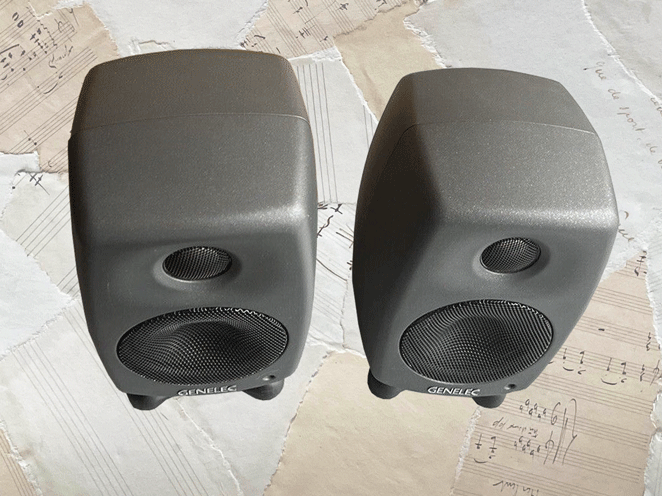
In the box
The Genelec 8010A studio monitors are sold singly, not as a pair. Each one arrived in a thick cardboard box, with prominent ‘Made in Finland’ text. There’s no included audio cables, which is standard practice for professional studio monitors.
Also included:
- 1.8 m mains cable (6 foot)
- Operating manual
Connectivity
- 1 x balanced XLR input per monitor
XLR inputs are only found on professional studio equipment. They’re balanced, which means the cables are shielded from interference and will carry a higher signal than unbalanced cables.

Connecting the 8010A monitors to an audio interface
If your audio interface has XLR connections, you can connect these directly to the XLR sockets on the monitors with XLR cables.
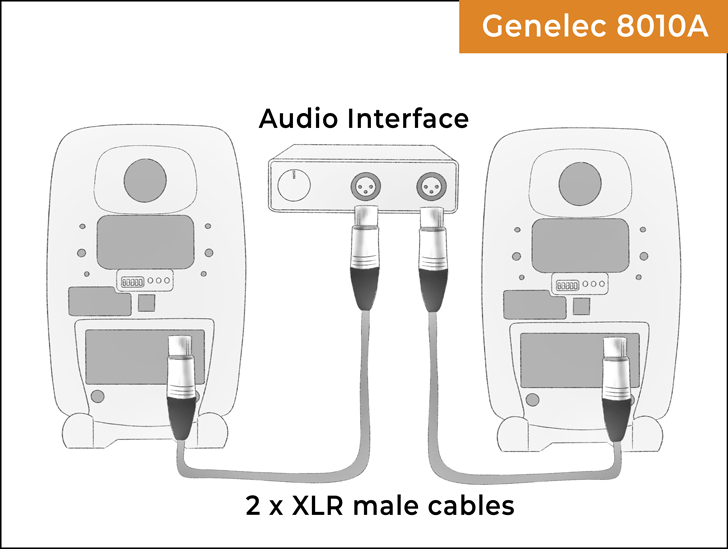
But if your audio interface only has balanced TRS 1/4″ sockets, you’ll need a pair of 1/4″ TRS jack to XLR cables. There won’t be any loss in audio quality using these because TRS and XLR are both balanced.
Connecting the 8010A Monitors to a computer
The Genelec 8010A monitors can also be connected to unbalanced sound sources, such as a computer or mobile phone. You’ll need to use the 1/8″ (3.5mm) headphones output on your device.
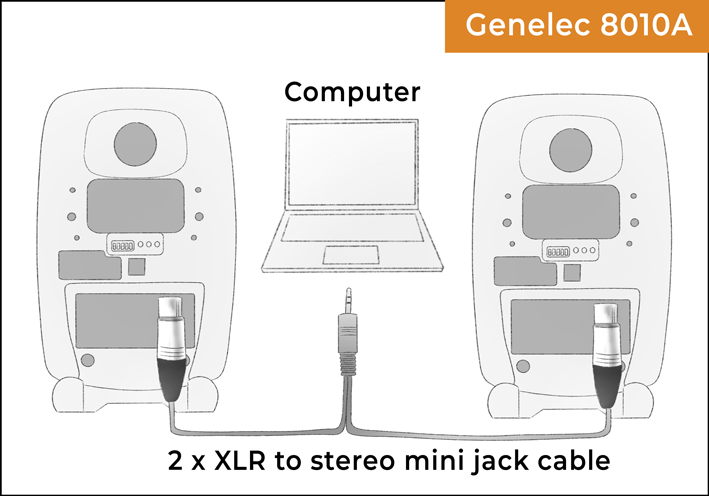
To connect from a headphones output, you’ll have two options:
- 1/8” (3.5mm) Stereo TRS Jack to 2 x Male XLR cable
This is an adapter lead, available widely.
- Use a stereo DI box
This is a more expensive option, but will give you the best quality sound. A stereo DI box, like the Radial Pro D2, will convert an unbalanced audio signal into balanced, while eliminating hum and buzz caused by ground loops.
You can use one of these with any unbalanced sound source, including 1/4″ or RCA phono outputs on hi fi equipment.
Controls on the Genelec 8010A Monitors
On the back of each monitor are five very small recessed switches. One is for input sensitivity, one for disabling the ISS circuit, and there’s three to adjust the output EQ.
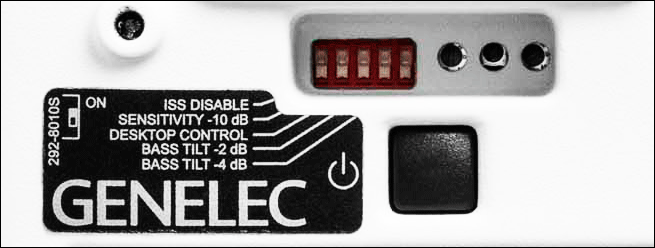
EQ Controls
- Desktop control (cuts 4dB at 200Hz)
- Bass tilt (cuts 2dB)
- Bass tilt (cuts 4dB)
The bass tilt switches can be used in combination, so there’s also the option of cutting 6 dB. Genelec have made suggestions of how to use these controls, but bear in mind everyone’s listening environments will be different.
| Mounting environment | Desktop switch | Bass tilt switch |
| Damped room | Off | Off |
| Reverberant room | Off | -2 dB |
| Near a wall | Off | -4 dB |
| On reflective surface | On | -2 dB |
| In corner | Off | -6 dB |
| In cabinet | Off | -6 dB |
Sensitivity Switch
If the signal coming into your 8010A monitors is too hot, you have the option to attenuate the level by 10 dB. This will change the output levels accordingly.
ISS disable switch
The 8010A monitors will automatically switch to low power standby mode while no playback is detected. They call this the Intelligent Signal Sensor or ISS. This can be disrupting in some circumstances, as there’s a slight delay when turning on. You can use this disabling switch to turn the system off.
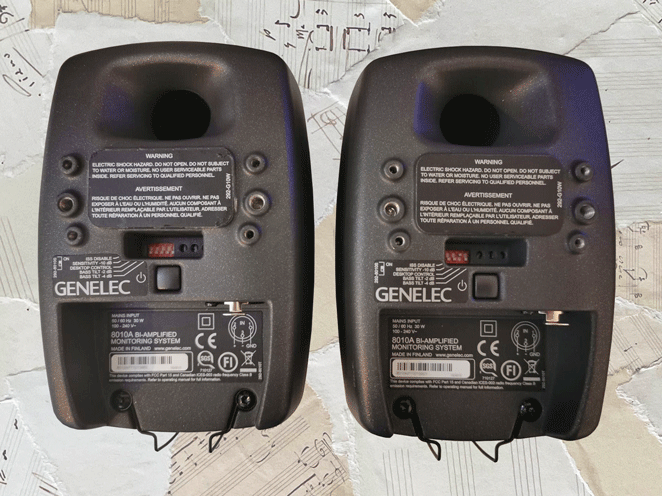
Construction and materials
Like the rest of the Genelec 8000 series, the 8010A monitor is housed in ultra sturdy die cast aluminium casing. Aluminium is a strong but light metal, and has a good degree of internal damping. The enclosures are rounded to minimise edge diffraction (soundwaves distorting when meeting obstructions).
The 8010A monitor makes use of Genelec’s unique Directivity Control Waveguide (DCW) technology. It’s a specially curved rigid surface fitted in front of the driver unit, which helps to shape soundwave dispersion patterns. This contributes to the flatness of the overall frequency response and a wide listening area.
The drivers sit behind fixed metal grilles, which add to the durability and ruggedness of these little monitors. Universal power is provided via a 2 pin mains socket.
Ported speaker design
The 8010A has a port at the rear, which disperses soundwaves from behind the woofer into the listening environment. This helps to boost the lower frequencies when using such a small bass driver.
Ported designs (aka bass reflex) are very common on smaller studio monitors.
Woofers and tweeters
The Genelec 8010A has a 3 inch woofer and 3/4″ metal dome tweeter.
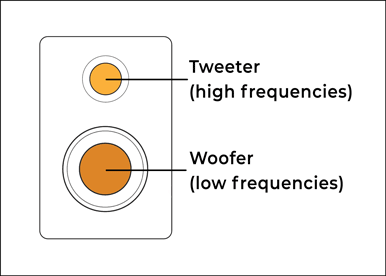
Because 3 inches is very small for a woofer, there will be some compromise in bass frequencies compared to monitors with larger woofers. That’s the trade-off for having small monitors.
Apart from the cost, the benefit of small monitors, with small woofers, is being able to listen with clarity in smaller rooms.
Two amplifiers
The amps in the Genelec 8010A are efficient Class D amplifiers, delivering 25 Watts to the woofer, and 25 Watts to the tweeter. That’s a total of 100 watts per pair of monitors, which is more than enough for the purpose of near-field monitoring.
The maximum sound-pressure level is 96dB at 1 metre, and the crossover frequency is at 3kHz. The Genelec 8010A monitors have the luxury of extended headroom.

Tilting isolation pads
On the base of the monitor is the familiar rubber ‘Isopod’, an acoustic isolating pad with 4 feet, which minimises low frequency transmission into the desktop.
They can also be tilted, so they can direct upwards, towards your ears. This is a handy feature, and cuts the cost of having to buy separate angled isolation pads.
For mounting, there’s also 3 pairs of threaded holes which are compatible with Omni-mount, VESA, and Sanus brackets.
Height and weight
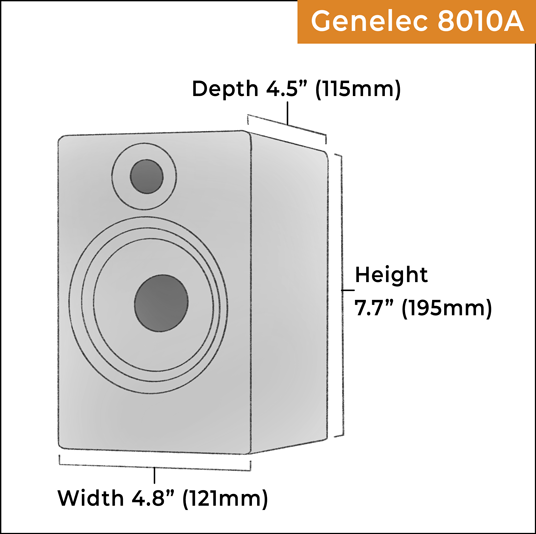
Each Genelec 8010A monitor stands at a height of 195mm (7.7”), with a width of 121mm (4.8”) and depth of 115mm (4.5”). They weigh 1.5 kg (3.3 lb) each.
Frequency response
The Genelec 8010A monitor has a surprisingly broad frequency range for a speaker of its size, extending from 74Hz (around D2 on a piano) to 20kHz (±2.5dB).
While the bass response is limited compared to bigger monitors in the 8000 range, what you do hear is clear and tight. The overall sound is natural and balanced, with a midrange emphasis.
A simplified lesson in acoustics
The lowest frequency of the Genelec 8010A is 74 Hz.
And an 74 Hz sound wave is actually just over 15 foot long.
This means the Genelec 8010A would be suited to a room of at least 11 x 11 foot, as the diagonal between corners is also just over 15 foot long.
There’s space for a 15 foot soundwave in the room!
But what if your room isn’t that big?
Then the room would benefit from some acoustic treatment. Placing absorbent panels or furniture around the room helps to soak up those long soundwaves.
Design and styling
The design of the 8010A monitors grew out of the earlier 6010A and 6010B monitors, which look nearly identical, but had unbalanced RCA inputs and half the power rating.
The Genelec 8010A monitors are small and rounded, giving them quite a cute appearance. On first glance you could mistake them for computer monitors, and they are designed to sit on a desk while taking up minimal space.
They have attached Isopod acoustic desk stands, which can be tilted, so you can point them towards your ears.
Aluminium enclosures
But unlike typical multimedia speakers, the enclosures are aluminium, and they have metal speaker grilles, making them ideal for travelling. All the input sockets and switched are neatly tucked out of harms way at the back.
It’s clear while handling the 8010A monitors, that they’re well built, professional speakers, that you’re likely to be using for many years.
If you do plan to take your 8010A monitors out of the studio, Genelec make their own soft carrying case for 2 speakers.

The 8010A monitors are available in dark grey or a classy white powder coat finish.
The XLR input is downward facing, and there isn’t much room between the socket and the surface of the desk. For this reason, I suggest using cables with right angle XLR connectors, to fit the space.
The company logo sits underneath the woofer, next to a little green LED, indicating that the monitor is on.
Placing Genelec 8010A monitors on a desk
The Genelec 8010A monitors can be placed on the desk, either side of a computer screen or laptop. Turn each one slightly inwards so they’re both pointing towards your ears.
As near-fields, they’re designed to sound optimal for close up listening. They should form an equilateral triangle, with each speaker and your head in one of the corners. This is called the sweet spot, where the sound will be most accurate.
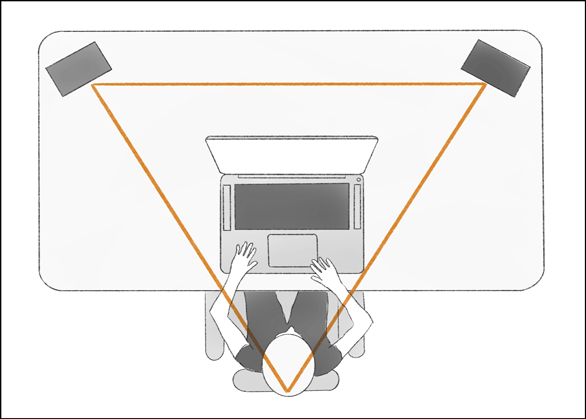
Ideally, the tweeters should be inline with your ears. The Genelec monitors have a tilting option, so you can angle them upwards (or downwards) to point towards your ears.
The 8010A monitors have an attached isolation base, which limits the amount of acoustic energy transferring into the desk. This really helps to tighten up the bass, and avoids a muddy and unfocused sound.
For the best acoustic experience, place your desk symmetrically, midway along the wall. This will ensure that both monitors have a similar acoustic environment.
Genelec suggest that if possible, the listening position should be on the centerline of the room, with the monitors at an equal distance from the room centerline.
Once your monitors are in place, you can experiment with the equalisation controls on the back, to get an accurate sound.
Using Stands with the Genelec 8010A monitors
If you want the best sound from your 8010A monitors, you’ll need to move them away from reflective surfaces like the desk, computer monitor and studio walls. Every reflection adds extra colours to the mix, and distorts the clarity of the sound image.

You could put them on desk stands, to raise them up and avoid sound coloration, or place them on floor standing speaker stands.
Genelec make their own stands with tilting options.
There’s also a threaded insert on the base for easy connection to a microphone stand.

For optimum sound, Genelec monitors should be place at least 5 cm (2″) away from a wall, but no more than 60 cm (2′) away.
There’re also 3 pairs of threaded sockets (M4 and M6) at the back which allow for a very flexible approach to wall or ceiling mounting.

Performance
In practice, the 8010A monitors really do have that signature Genelec sound. It’s like listening to one of the bigger Genelecs, with an EQ roll-off in the bass. They sound big, far bigger than they look.
How the 8010A Monitors sound
The sound is warm and clear, with no detectable coloration issues. I could easily hear the tails of reverbs, and other fine and subtle details.
There’s a natural tailoring off in both the extreme low end and high end that make these great monitors for checking the midrange in detail.
The bass is tight and punchy, and the treble is warm and smooth. I could see myself mixing on these monitors for hours at a stretch with no fatigue.
Using the Eq controls
While listening to the 8010A monitors on stands, I didn’t need to make any bass tilt adjustments at the back of the speakers.
And while placing them on the desktop, I thought it sounded good both with the desktop switch and the bass tilt -2 dB switch on. Using them on the desktop without the switches on was also quite workable, I think it would be a matter of getting used to either setting.
The sweet spot
As you’d expect for small nearfield monitors, there’s a tight sweet spot, and as long as I was in it, the sound was exceptional at every level.
The stereo imaging was spot on. I think you could use these monitors for accurate spatial placement while mixing.
As well as having an obvious use as a small reference monitor, the 8010A speakers excelled at playing mastered music on a variety of genres. They’re full of life while always maintaining an air of understated refinement and balance. Always a pleasure to listen to.
Need more bass?
The Genelec 8010A monitors are the smallest in the Genelec 8000 series. If at some point you need to be able to hear lower bass frequencies, you can add a matching subwoofer, such as the 7040A subwoofer.

This will extend the bass down to a very impressive 30 Hz. That’s B zero on a piano, or the low B string on a 5 string bass guitar.
If you don’t need that level of bass, could also look at the next size up from the 8010A, the 4″ Genelec 8020D. This would extend the bass down to 62 Hz, and double the power rating of the 8010A. The next size up are the 5″ Genelec 8030Cs, reviewed here.
The 8020D monitors are widely used throughout the music industry. And an extra bonus is its availability in the classic looking RAW aluminium finish.

Verdict: The best small monitors?
The Genelec 8010A powered monitor is a thoroughly professional studio monitor, well worthy of the Genelec name. They have the classic warm Genelec sound, and deliver a remarkably flat response throughout the entire frequency range. The sound is clear and detailed, with a tight and focused bass, and the stereo imaging is accurate.
The 8010A is suitable for anyone needing high quality monitoring on the move. They’re built like tanks and will last a long time. With the Eq adjustments, and tilting Isopads, they could be made to fit a large variety of placements – small difficult spaces, OB vans, hotel rooms or bedroom studios.
While they’re not being used for editing and mixing, they can be put to use as top quality desktop multimedia speakers.
The 8010A monitors would be a good choice as a second pair of studio monitors, to complement the main monitors. With these, you could check that the mix will work on speakers closer in size to those found in listeners homes.
Genelec 8010A vs iLoud Micro Monitor

A close competitor to the Genelec 8010A monitors are the IK Multimedia iLoud Micro Monitors.
The iLoud Micro monitors have more connection options, so might be more suitable if you’re looking for a pair of quality computer desktop speakers.
Like the 8010A monitors, they have a range of Eq options to tailor the speaker output to the listening environment.
The iLouds aren’t as midrange heavy as the 8010As and in comparison might sound a little ‘scooped out’. They do have a lower bass extension though, due to some clever DSP processing.
They also have the added benefit of Bluetooth connectivity.
Bear in mind that the output power of the iLoud monitors is half that of the 8010A monitors, and that the enclosures are plastic rather than metal.
But they’re also considerably cheaper…
Summary
The Genelec 8010A powered monitors are not the cheapest option when considering a pair of small studio monitors. But for the price you’re investing in superior quality of build, sound and materials, which make the 8010As an exceptional monitor for any studio.
