The Definitive iLoud Micro Monitor Review
The tiny studio monitors with incredible sound
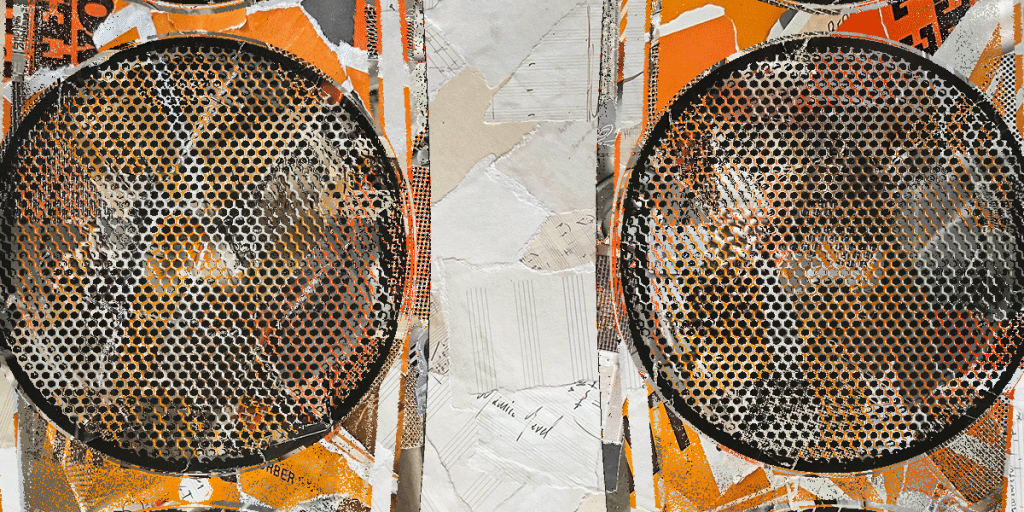
Reviewed by: Paul Narang
Review date: July 2022


IK Multimedia iLoud Micro Monitor Review
| Pros | Cons |
| Bluetooth enabled Small footprint EQ controls Superb sound quality for size | Only RCA and mini jack inputs Limited bass response |
iLoud Micro Monitor Review
The iLoud Micro Monitors are very impressive little studio monitors. For their size and price, they blow away the competition, comparing very favourably with larger monitors. A clear and detailed sound with an impressive bass makes these a clear winner for the smaller home recording studio.
What are they?
The iLoud monitors are made by IK Multimedia, an Italian company with a background in software development. They currently design and manufacture pro software, apps and hardware for the music industry.
IK Multimedia’s two studio monitors, the iLoud Micro Monitor and the larger iLoud MTM have created quite a stir in the music industry due to the combination of diminutive size and accurate sound.
The iLoud Micro Monitors are compact speakers, each with a 3” woofer and a ¾” tweeter. They’re front ported, with EQ controls and integrated DSP technology.
IK Multimedia say that the Micro Monitors are the smallest and lightest active studio reference monitor system in the world. But is that at the price of performance?

In the box
The iLoud monitors arrived in a smart red and black box, within a thick cardboard box. Moulded polystyrene foam packing and polyethylene sleeves kept everything in place.
Also included:
- 4 pin speaker cable (1.5m/5 foot)
- power brick & power cord (2.5m/8 foot)
- 2 x RCA phono to 1/8″ (3.5mm) audio jack cable
- quick start guide
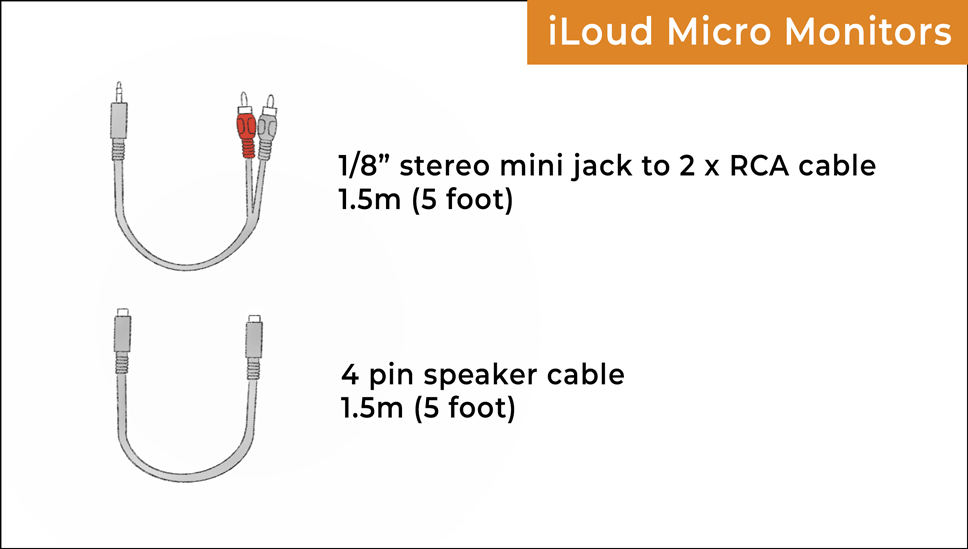
Equalisation Controls
On the back of the powered speaker there’s three switches:
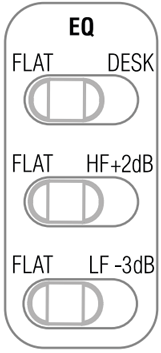
So what do these do?
They’re equalisation controls to help match the output of the monitors with the acoustics of the room.
The Desk switch
The ‘Desk’ switch is for when the monitor is on a mixing console or desktop. This can cause a peak in the lower midrange. When the desk switch is activated, it sets a bell-shaped notch filter rebalance the sound:
- Cuts 1dB below 400 Hz (the lower midrange and below)
- Boosts 3.5 dB between 1 kHz and 10 kHz (upper midrange and above)
The HF switch
The HF (high frequency) switch boosts the highest frequencies (above 4kHz) by 2 dB. It uses a shelf-type EQ, called so because it resembles a shelf on an eg chart.
This is the range of a treble control on a typical hifi.
You could use this to add brightness to the mix, or to increase clarity and definition. In most cases you’ll want to leave this switched off.
The LF switch
The LF (low frequency) switch cuts the lowest frequencies by 3dB. This shelf-style EQ can be used to compensate for working in an environment with bass control problems. This could be a small room, or a tight corner, up against the walls.
I found this LF switch to be more effective than the Desk switch with the iLoud monitors on a desk either side of the laptop. It seemed to open more room in the mix to reveal extra details.
Every environment is different, so it’s best to put the monitors in place without any switches activated at first. After some hours of listening, and once you’re familiar with the sound, see what the eq settings sound good.
It’s a shame that the EQ controls are either on or off, with no option to fine tune to get the sound just right.

Bluetooth streaming
Just above the EQ switches, is the bluetooth pairing button. Bluetooth isn’t a feature you’d normally see on professional studio monitors. Audio engineers prefer to hardwire all equipment, as it always produces better sound quality.
Nonetheless, the ability to pair the iLoud monitors to your mobile phone or iPad without faffing around with cables, is welcomed. It makes the iLoud monitors even more versatile, excelling as both studio monitors and high quality desktop computer speakers.
Pairing my phone was effortless. I pressed the bluetooth button to make the speaker discoverable. The LED on the front of the monitor slowly flashed blue. I went to the Bluetooth page on my phone, and picked “iLoud Micro Monitor”.
The (A2DP protocol) connection was solid, with no glitches or stuttering. While streaming music, the LED turned from white to steady blue.
Input connections
- 2 x RCA phono inputs
- 1 x stereo mini jack input
The cable connection options on the iLoud monitors are where it becomes a bit confusing as to whether these are meant to be computer speakers or studio monitors.
Studio monitors traditionally have balanced ¼” TRS sockets or XLR sockets. Often both.
Even the sub budget PreSonus Eris E3.5 monitors have a pair of balanced ¼” TRS sockets.
Yet, the iLoud monitors only provide RCA phono sockets and a 1/8” (3.5 mm) mini jack. This is a bit disappointing for audio interface users.
And maybe they have could have substituted a digital input for the Bluetooth capability? It’s a tight call.

Connecting the iLoud Monitors to a computer
Connecting the iLoud monitors to a computer is very simple.
Use the supplied 1/8” cable to go from the headphones (or aux out) on the computer, to the 1/8” socket on the back of the active monitor.
Connecting the iLoud monitors to an audio interface
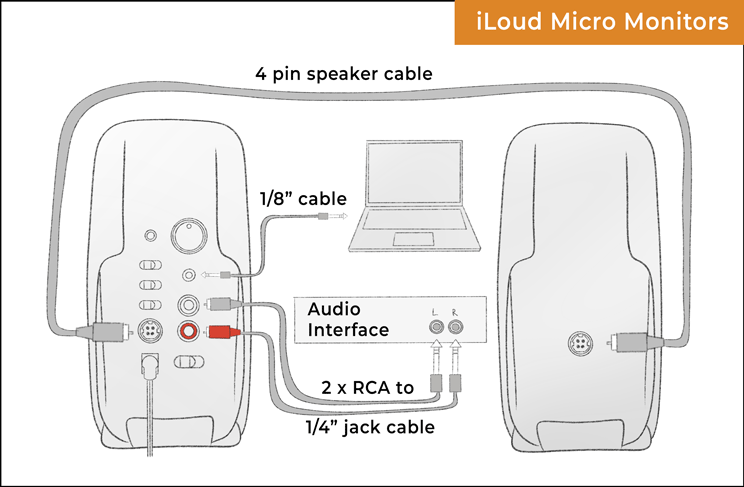
With the right leads or adaptors, it’s simple to make a connect the iLoud monitors to the balanced 1/4″ TRS sockets in your audio interface.
You have three options:
- 1/8” (3.5mm) Stereo Jack to 2 x 1/4″ (6.35mm) Mono Jack cable
- 2 x RCA Phono to 2x ¼” (6.35mm) Mono Jack cable (shown on diagram)
- Use the supplied 2 x RCA Phono to 1/8” (3.5mm) Stereo Jack cable with 2 x RCA to ¼” (6.35mm) adaptors
Construction and materials
The iLoud monitors are cased in a very solid moulded plastic cabinet. They have the appearance of being very tough, and suited to being thrown into a backpack for remote working.
They’re so small, they look just like computer monitors, with a rounded design for optimal acoustics. It would be nice if they were housed in wooden cabinets, with metal grilles, to match the sophisticated sound.
But traditional craftsmanship doesn’t necessarily mean they’d sound better, it may well have the opposite effect.
The drivers sit behind fixed metal grilles, which add to the durability and ruggedness.
Ported design
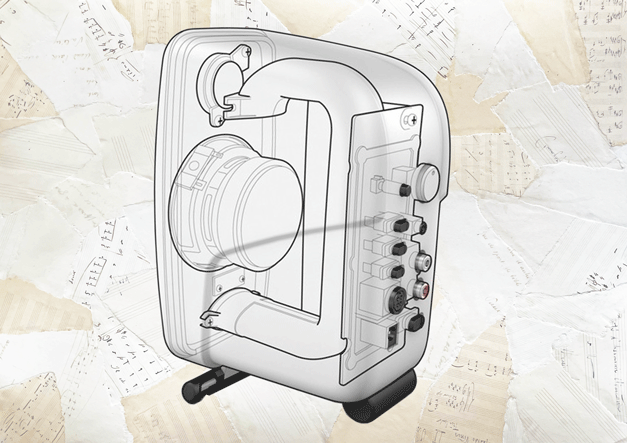
There’s a reflex port at the front of each monitor, under the woofer. This is the opening of a long tube which extends back into the speaker, to the area behind the tweeter. In speaker design, ports like these are used to move some of the low frequency sound from behind the speaker, into the listening environment.
It’s a way of bolstering the bass response.
Woofers and tweeters
The iLoud Micro Monitors use tiny 3” woofers and ¾” tweeters. Normally this would mean a severely limited bass response. But not so with these monitors.
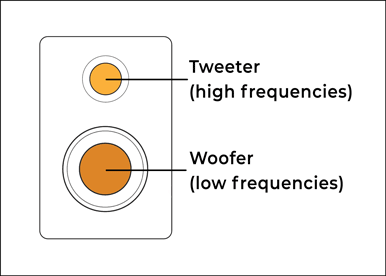
The woofer is of standard paper cone construction, described by Ik Multimedia as “ high-performance rigid membrane”. And the tweeter is a ¾” silk cone with a neodymium magnet. Neodymium magnets are extremely powerful, and even at small sizes can influence the reaction and power of a speaker.
Two separate amplifiers
All of the electronics are housed inside the left monitor. That’s quite a feat considering there’s two separate amps, one for each speaker. This spacial consideration is probably why the designers opted for an external power block, and decided not to include a headphone amp and socket.
The amps are efficient Class D amplifiers, delivering 18 Watts each to the woofers, and seven Watts each to the tweeters. That’s a total of 50 watts per pair of monitors, which is plenty for the purpose of near-field monitoring.
Tilting isolation pads
On the base of each iLoud monitor are adjustable isolation pads. They help minimise the transference of low frequency energy into the desk. This helps to tighten up and contain the bass response.
They can also be tilted, so they can direct upwards, towards your ears. This is a handy feature, and cuts the cost of having to buy separate angled isolation pads.
There’s also threaded sockets in the base of each monitor, so you can securely attach them to standard 3/8” microphone stands.

Multicoloured LED indicator
On the front panel of the left speaker is an LED light which changes colour depending on the current function:
- Steady white: iLoud Micro Monitor is on
- Steady red: Monitor is clipping
- Flashing blue: iLoud Micro Monitor is pairing with a Bluetooth device
- Steady blue: the monitor is receiving streaming audio from a Bluetooth device
Height and weight
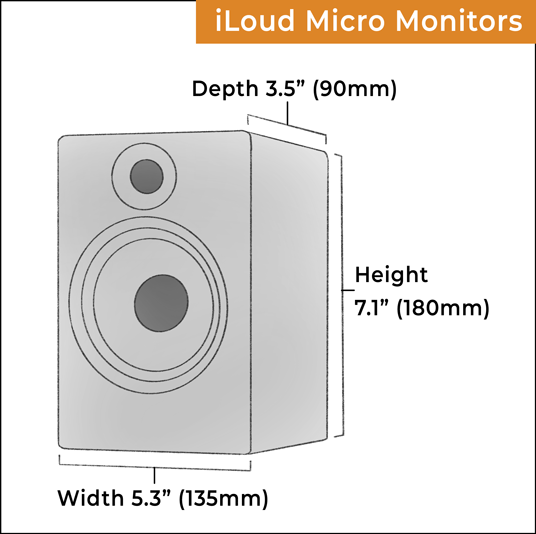
Each iLoud Micro Monitor stands at 180mm tall, width of 135mm deep, and a depth of 90mm. As a pair they weigh in at 1.7 kg.
DSP technology
The success of achieving such an accurate sound in a small box comes largely from the integrated digital signal processing. Most speakers of this size, with 3” woofers, sound have nowhere near as much bass extension.
The iLoud Micro Monitors use 56-bit DSP to optimise the frequency phase accuracy and dynamic range. It also optimises the crossover point between woofer and tweeter, making it almost impossible to hear.
Frequency response
The iLoud Micro Monitors range from a low of 55 Hz to a high of 20 kHz. This is an incredible bass response for such a compact speaker. For pianists, that’s A1 on a piano – 2 ½ octaves below middle C.
You may have read that the iLoud monitors go even lower, to 45 Hz. While this is technically correct, it’s measuring the bass at a quieter level (-10 dB vs -3dB). Still, the trace of bass in this region adds to the fullness of the sound.
Not only do the iLoud monitors have a surprisingly wide frequency range, they’re remarkably balanced, with each frequency segment clear and exposed.
Design and styling
The iLoud Micro Monitors are truly micro in size. They’ll sit either side of a laptop or computer screen without drawing any attention.
They have a smooth, mat black finish, that looks at home with other computer peripherals. All the controls, including the volume are positioned at the back, which gives the front a clean look.
The white option is in my eyes, an altogether more classy and minimal design. It retains the black feet and nods towards the space age designs of the 60s.

It would be nice to see these in different colours, perhaps with a shape modification, if acoustics allow. They’d have all the ingredients of a cult speaker.
Although they’re small, bear in mind if you’re taking them on the move, you’ll also need considerable space in your backpack for that chunky speaker cable and power block.
Where to place your iLoud monitors
The iLoud Micro Monitors are designed to be placed on the desk, either side of a computer screen or laptop. Turn each one slightly inwards so they’re both pointing towards your ears.
As near-fields, they’re designed to sound optimal for close up listening. They should form an equilateral triangle, with each speaker and your head in one of the corners. This is called the sweet spot, where the sound will be most accurate.
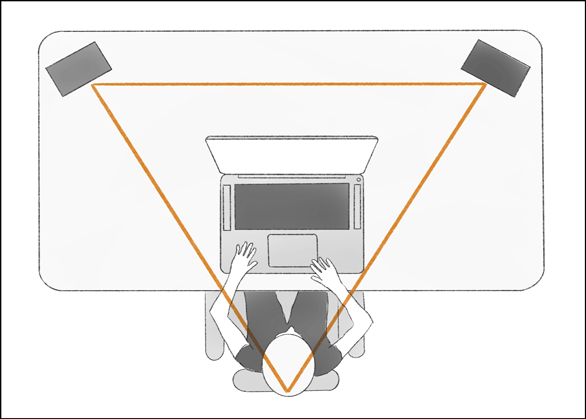
Ideally, the tweeters should be inline with your ears. That’s not always practical for desktop speakers. Luckily the iLoud monitors have tilting feet, so you can angle them upwards to point to your ears.
The PreSonus Eris E3.5 monitors have a built in isolation base, which limits the amount of acoustic energy transferring into the desk. This really helps to tighten up the bass, and avoids a muddy and unfocused sound.
For the best acoustic experience, place your desk symmetrically, midway along the wall. This will ensure that both monitors have a similar acoustic environment.
Ik Multimedia suggest that you keep the iLoud monitors at least 8 inches away from walls. This is to stop low frequency reflections causing a proximity effect, and colouring the sound.
Once your monitors are in place, you can experiment with the equalisation controls on the back of the active monitor, to get the perfect sound.

Performance
Even though I’d heard about the iLoud monitors’ capabilities before turning them on, nothing can quite prepare you for that moment.
My first impressions? The low end was deep. I could hear a plucked double bass with all its weight, as well as the accompanying twang much higher up. The kick drum was tight and solid.
There was no muddiness in the bass, no approximation of bass. It was all there. What I could hear could easily have been coming from 5” woofers.
Stereo Imaging
When sitting in the sweet spot, the sound seemed to be in front of me in three dimensions. It was like a revolving sonic hologram, which I could study from all angles.
As well as an accurate stereo image, there seemed to be very little coloration. The sound was crystal clear and balanced throughout the frequency range.
How the iLouds sound
I tried them with a range of recordings, from acoustic guitar, to electronic music and even Poulenc’s powerful organ concerto. It was a pleasure to listen to all of these genres.
Turning the monitors up revealed that they had a long way to go before distorting. There was a bit of port chuffing, but nothing that bothered me.
The upper midrange had what I’d describe as a slight edge. Of course the equalisation switches at the back can help with fine tuning the sound. But it would be better if they weren’t limited to just on and off, with nothing in between.
Using stands with the iLoud Micro Monitors

Although the iLoud monitors are intended for desktop use, you could really optimise the sound by placing them on microphone or speaker stands.
They have a threaded socket on the base just for this purpose.
This would allow you to raise the height so they’re inline with your ears. And it would take away the reflective surface of the desk and monitor, giving you a much cleaner direct signal.
It might mean you could have placed further away from walls too, considering that Ik Multimedia suggest a minimum distance of 8 inches.
Bonus inclusion: T-RackS Metering Suite
If you’re on the fence about buying the iLoud Micro Monitors, maybe their software offer might be enough to persuade you.
By registering your purchase, you can download the T-RackS Metering Suite. These are some handy metering tools that you can use as a plug-in for your DAW or as stand alone software.
You’ll have peak, RMS and dynamic range meters, as well as a spectrogram to detect frequency imbalances while mixing or mastering.

Verdict: The best small monitors?
The iLoud Micro Monitors are truly unique in their performance for such a small speaker. They deliver a full balanced sound with breathtaking clarity. The stereo imaging is accurate, and the bass performance breaks the barrier for a 3” woofer.
They have some great features – including the tilting isolation stands and equalisation controls
The IK Multimedia iLoud Micro Monitors would suit anyone working in a small room, or an environment which hasn’t been sufficiently acoustically treated. For critical mixing, they should be paired with some good quality studio headphones, to double check the bass.
They’d also be perfect for musicians on the move, who need to take small speakers with them, which they know and trust. I can also see bigger studios using these, even if they have a selection of high end studio monitors.
The iLoud monitors are similar in size to many domestic playback systems, and can give producers or composers a good idea of what the mix will sound like in the real world.
They also double as great quality media speakers for casual music listening, playing video games or watching video. Especially with that Bluetooth capability.
iLoud vs Genelec 8010A

The iLouds are in a class of their own, with the nearest competitor perhaps being the more expensive Genelec 8010As.
The 8010A monitors have a robust midrange, typical of other Genelec models. They’re found in may professional settings, and have only XLR balanced connections. The Genelecs are solidly built, and will go much louder in volume than the iLoud monitors.
On the other had, the iLoud monitors have a lower bass extension, you can stream music from you phone.
And they cost less.
Summary
Perfect for anyone limited in space or budget, or those needing to compose, edit or monitor on the move. The iLoud Micro Monitors tick all three boxes – quality sound, easy portability and great price.
