Mackie CR3-X Review
We put these miniature budget studio monitors to the test and were pleasantly surprised!

Reviewed by: Paul Narang
Review date: June 2022


Mackie CR3-X Review
| Pros: | Cons: |
| Extreme value Multiple connection options | Limited bass response |
Mackie CR3-X Review
The Mackie CR3-X is the smallest in a series of four Mackie studio monitors. They include the CR3-X, CR4-X, CR5-X and CR8-X – the number indicating the woofer size in inches.
The Mackie CR3-X monitors are the size of computer speakers, and house 3 inch woofers taking the bass down to 80 Hz.
Smaller than most studio monitors, they’re perfect for small rooms or desktop use. Like other Mackie speakers in the range, they deliver a remarkably full and integrated sound.
Ideal as high quality computer speakers, or small scale studio monitors for those starting out in music production.
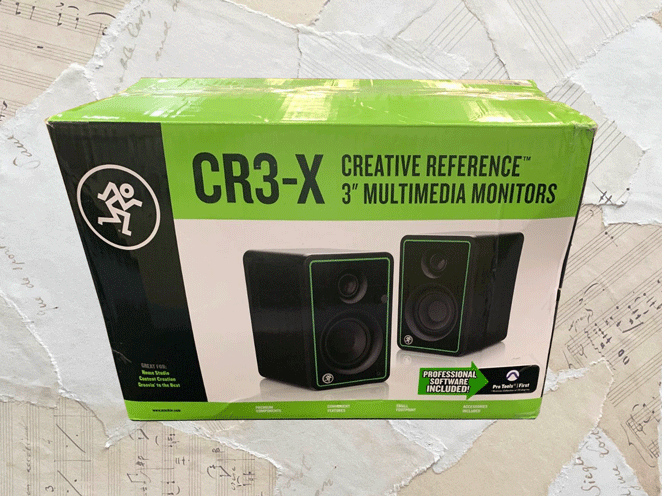
In the box
The Mackie CR3-X studio monitors arrived well packed in plastic bags and polystyrene foam. The compact cardboard box also included:
- Speaker cable
- 1/8” stereo mini jack cable (TRS to TRS)
- Adapter cable (stereo mini jack TRS to 2 x mono RCA)
- Set up guide
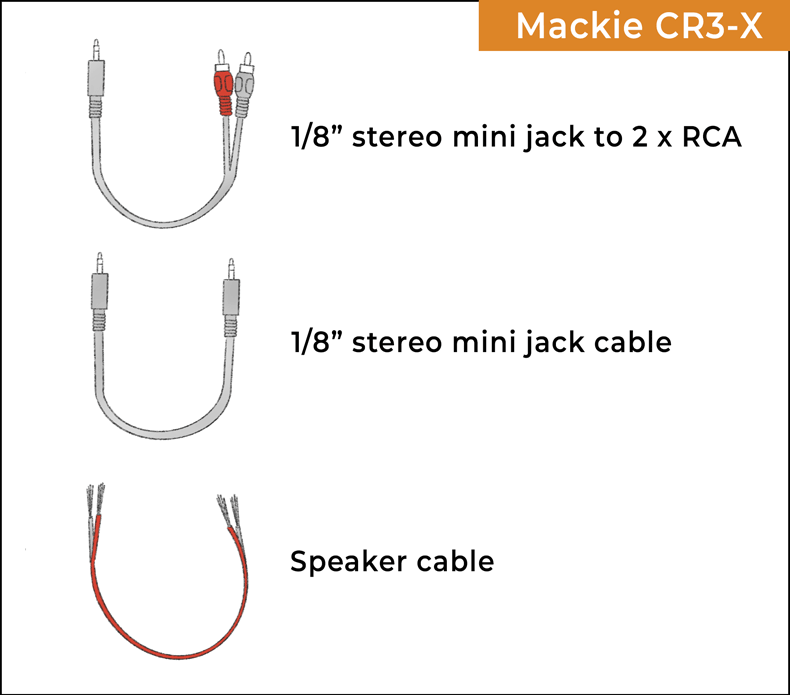
A sticker on the powered speaker reads ‘Studio Quality Sound’ . Read on to see if Mackie deliver on this promise…
The control options
Both speakers are powered with just one amp, which is housed in one of the units. This monitor has an attached power lead, and all the audio sockets and controls.
On the front is a:
- Volume control knob which clicks on and off at zero volume
And on the back :
- A switch which determines whether it is the left or right monitor
- A power on off switch
Having a volume control is a feature often found on computer speakers, but not so often on studio monitors. It’s a welcome addition to these studio monitors, especially if your audio interface doesn’t have one, or if it’s tucked away in a hard to reach place.
There’s the standard on/off switch on the back of the active monitor. But also a handy ‘click-on’ volume knob on the front, where it’s easy can to reach.

Mackie CR3-X Connectivity
As well as all the controls, the Mackie CR3-X studio monitors offer a great deal of options when it comes to connectivity.
On the front there’s a:
- 1/8″ (3.5mm) socket for headphones
And on the back:
- 2 x RCA input sockets, to connect to the computer
- 2 x TRS 1/4″ sockets, to connect to an audio interface
- 1/8″ (3.5mm) socket for a phone or similar
Connecting to the sound source via the TRS sockets into an audio interface will give you a noticeably better sound than using the RCA sockets.
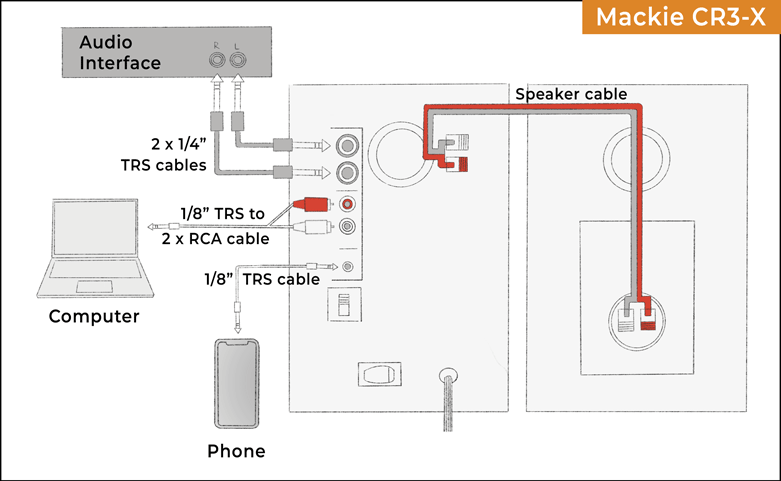
Connecting the Mackie CR3-X to an audio interface
If you’re using the Mackie CR3-X studio monitors for music production, you’ll need two TRS 1/4″ cables. These are different from the very similar looking TS 1/4″ cables, though both will actually work.
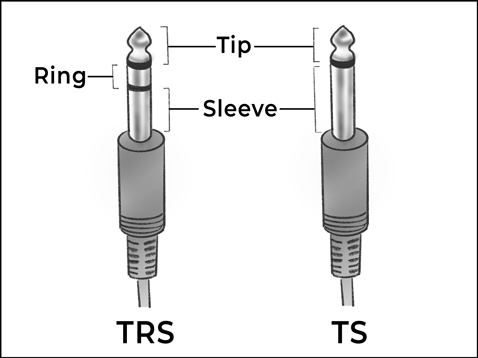
The way to tell them apart is by looking at the connectors. TRS connectors have 2 black lines, but TS connectors have just one.
The advantages of using the proper TRS cables is that the signal will be shielded, and less likely to pick up noisy interference. The signal will also be considerably louder in volume and of superior quality.
How do I choose the best cables?
Connecting to a computer
If you don’t have an audio interface, you can connect the Mackie CR3-X studio monitors to your computer using the supplied RCA adapter cable.
The 2 RCA connectors at one end of the cable connect to the RCA sockets on the back of the monitor. And the other end of the cable connects to the mini jack (1/8″) aux out, or headphone socket on the computer.
Construction and materials
The Mackie CR3-X studio monitors have a stylish brushed metal front panel, and vinyl wrapped MDF case. They’re small speakers, each one about the size of one of my (large) hands. These monitors are quite weighty, with a functional build quality.
There’s a port (opening) at the back, which leads to the area behind the woofer. This helps to disperse some of that low end sound energy into the room and make the bass louder.
The Mackie CR3-X studio monitors stand at a height of 8.1″ (206mm), with a width of 5.5″ (140mm), and a depth of 7.1″ (180mm). Both speakers weigh in at just under 7.7 lb (3.5 kg).
Woofers and tweeters
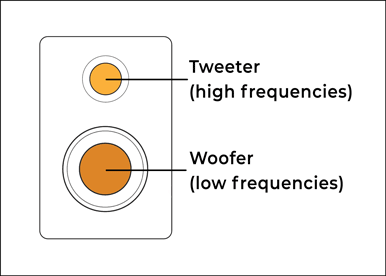
At 3 inches, the woofers in the Mackie CR3-X monitors are tiny compared to many studio monitors. This means there’s a compromise in reproducing some of the lower bass frequencies.
But less bass isn’t always bad for music production.
The Mackie CR3-X monitors are designed for small spaces, where too much bass would be detrimental to the sound. There’s no point in having the lowest sub-bass if you’re in a small room, as the lower frequency sounds would become cluttered and messy.
You’d have no way of hearing an accurate representation of your music.
The woofers in the Mackie CR3-X studio monitors are made from polypropylene, which can help eliminate distortion. They also avoid moisture absorption, which can cause sonic defects in high humidity environments.
Traditionally, poly cones are made through a process of thermoforming, where the cone is heated until soft, before being formed by vacuum pressure.
The silk dome tweeter is 3/4 inch, and made of silk. It’s coated with ferrofluid which improves sound quality and prevents overheating of the voice coil.
Frequency response
The Mackie studio monitors have a frequency response of 80 Hz to 20 Khz. This is an impressive bass extension for such compact monitors, and at such a low price point.
Despite the limited frequency response of the lower bass range, it does have a pleasing balanced sound. And while it may not be an entirely accurate sound for critical mixing, it’s certainly workable for most audio tasks.
The middle and high frequencies are clear and detailed, and would suit anyone working on non-critical music editing, or home video production.

A quick lesson in acoustics
The lowest frequency of the Mackie CR3-X is 80 Hz.
And an 80 Hz sound wave is actually just over 14 foot long.
This means the Mackie CR3-X is ideally suited to a room of at least 10 x 10 foot, as the diagonal between corners is also just over 14 foot long.
There’s space for a 14 foot soundwave in the room!
We’re talking ideals here, for optimal listening. Don’t worry if your room is smaller than this.
Inside the monitors
The 50 watt class AB amplifier is housed in the primary speaker, which is powered by the mains with a fixed cable. A speaker cable transmits the signal to the other speaker.
On some of the more high end studio monitors, there’s a separate amplifier for both speakers. This provides a step up in sound quality. But Mackie are working to a budget with the CR3-X monitors, and a separate amplifier in each speaker would probably double the cost.
The class AB amplifier is a common design, and efficient at minimising crossover distortion. 50 watts is split into 25 watts per speaker, which is more than enough for monitoring needs. They’re actually surprisingly loud for such small studio monitors.
There’s also an integrated headphones amplifier to power the headphones output socket on the front panel.
Design and Styling
The Mackie CR3-X studio monitors have a distinctive bright green border surrounding the front panel. This will suit the more funky studio environments, but might be a tad too much if you’re going for the minimalist look.
The ring around the running man motif lights up with the power is on.

Where to place your Mackie CR3-X monitors
The Mackie CR3-X studio monitors are designed to be placed on the desk, either side of your computer screen or laptop. Turn each one slightly inwards so they’re both pointing towards your ears.
As near-fields, they’re designed to sound optimal for close up listening. They should form an equilateral triangle, with each speaker and your head in one of the corners. This is called the sweet spot, where the sound will be most accurate.
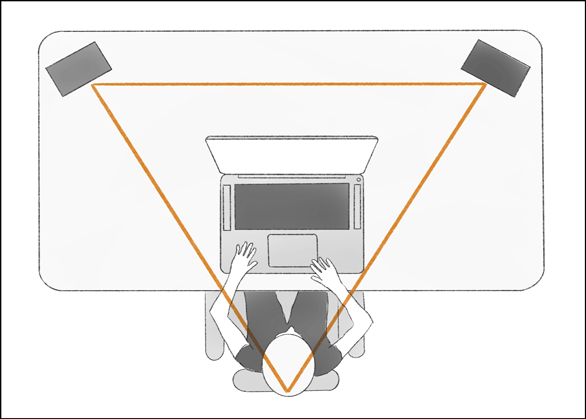
Ideally, the tweeters should be inline with your ears. That’s not always practical for desktop speakers. But you may be able to angle them upwards, so they point to your ears, with ‘angle isolation pads‘.
For the best acoustic experience, place your desk symmetrically, midway along the wall. This will ensure that both monitors have a similar acoustic environment.
Make sure not to push these studio monitors up against the wall. They’re rear ported, and will need at least a few inches of breathing space, ideally more.
If you’re really stuck for room, you might find yourself in a corner, with the monitors up against the wall. Try putting something thick and absorbent between the monitor and wall, like a cushion.

Performance
I tested the Mackie CR3-X studio monitors with a Metric Halo audio interface (through the balanced TRS outputs).
I was surprised by how full and punchy the sound was. There’s also a lot of clarity in the highs and mids. As long as I was in the sweet spot, the stereo imaging was much more accurate than I expected for the price.
These are studio monitors with small subwoofers, so I wasn’t surprised to hear a bass roll off from around 80 Hz. This frequency is an octave above the lowest note of a bass guitar, or E2 on a piano. Anything below that simply isn’t there.
Although I wouldn’t class these as reference studio monitors with a flat response, there was enough low end energy to get a good idea of what was going on.
They have a clear, integrated sound which was comfortable to listen to for long periods. I found that by checking periodically with some good studio headphones, I could comfortably mix music.
When feeding sound sources with a lot of sub bass energy, I had to lower the volume to stop the monitors from distorting. Also, raising the volume too far also seemed to cause mild compression.
Some simple upgrades
If you’re using these as desktop computer speakers, you should be fine. But if you intend to have them as your main studio monitors, I suggest two upgrades:
- Heavy duty speaker cable
The speaker cable included in the box is very lightweight. Try changing it for heavy duty speaker cable (look for 16 gauge or similar)
- Thick isolation pads
Isolation pads, like this, allow you to angle the monitors towards your ears, which will give you a far superior listening experience.
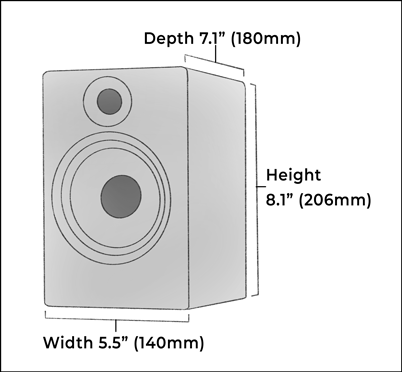
Does the Mackie CR3-X include Pro Tools?
In 2019 Mackie announced that they were including Pro Tools First (DAW software) plus the Musician Collection (plugin collection) with the CR3-X studio monitors. Unfortunately these have been discontinued by Avid, and are not included any more.
At the time of writing there’s no bundled software with the Mackie CR3-X monitors, which is a shame for those starting out.

Verdict: The Best Small Studio Monitors?
As desktop computer speakers, the Mackie CR3-X studio monitors are fantastic. You can listen to music in crisp detail, at a reasonable volume. The CR3’s are a considerable upgrade from other desktop speakers in the same price range.
They’re also a good choice if you need high quality, easily portable speakers for location recording – they’re the perfect size for putting in a bag. They’ll also suit anyone composing music, programming midi parts or undertaking other pre-production work.
The Mackie CR3-X studio monitors are also viable for a home recording studio if you’re just starting out. These would work as your first pair if you want to test the home recording waters, and are on a budget. There’s a fullness and warmth to the sound, with clarity in the mids and highs.
When seated in the sweet spot, the stereo imaging was quite wide and revealing. Although the bass was thin on the ground, and what was there wasn’t 100% accurate, there was enough bass energy to get a feel for what’s going on in the mix.
For mixing music, I recommend combining the CR3-Xs with a pair of good quality studio headphones. You’ll be able to check that bass, as well as the overall balance and soundstage positioning.
For tracking, these studio monitors would be fine. They’ll also double as high quality desktop speakers for gaming, or casual music listening.
There may be better studio monitors out there, but these also cost a lot more, and may be better suited to audio engineers. Ultimately you need to find studio monitors whose speakers deliver a flat sound within your budget.
I think the Mackie CR3-X monitors would also suit web content creators, YouTubers, and podcasters, and anyone starting out in music production.
Need more bass?
If you think you’ll benefit from an extra 15 Hz of bass (adding a few notes down to around C2 on a piano), take a look at the Mackie CR-4 studio monitors. These are identical to the Mackie CR3-X monitors but with slightly larger woofers, extending the bass down to 65 Hz.
Both models are also available with bluetooth connectivity.
Bluetooth connectivity isn’t recommended if you’re looking for the best audio quality. But if you feel like listening to music from your phone, without faffing around with cables, and it can come in really handy.
There’s also a subwoofer in the Mackie CR range, the CR8S-XBT, which would bring that bass down to 40 Hz, around E1 on a piano. This could be an option for the future, when budget allows, or for when you move into a bigger room.
Mackie CR3-X vs PreSonus Eris E3.5

You might have come across the PreSonus Eris E3.5 while researching the studio monitor market. These studio monitors also have excellent sound quality and a similar range of features, including the volume knob and headphone output.
But the PreSonus Eris E3.5 also has treble and bass controls, so you can tailor the high and low frequencies to the acoustics of the room.
The PreSonus Eris E3.5 has a slightly larger 3.5 inch woofer as apposed to the 3 inch on the Mackie. This translates into slightly more bass extension. The tweeter is also bigger, at 1 inch.
Both models have the same range of connection ports, as well as a headphone socket. But the PreSonus doesn’t have the switch enabling you to change which speaker is left, and which is right.
They’re similarly specified monitors, with nearly the same frequency range, and a similar sound quality and sound output. Much of it comes down to personal taste – do you like the flashy green Mackie design, or would you prefer the understated Eris?
Summary
I hope this Mackie CR3-X review has been useful.
In summary, these are budget studio monitors with surprisingly good sound quality. The frequency response is excellent for speakers with such a small footprint.
The Mackie CR3-X monitors have excellent sound quality for entry level studio monitors. These are definitely recommended if you’re just getting into music production, and looking for cheap studio monitors.
They’d also suit anyone looking to upgrade from headphones, or standard desktop computer speakers
