The Definitive Universal Audio Volt 276 Review
A quality interface for shaping your unique sound

Reviewed by: Daren Banarsë
Review date: February 2024
Current price: Under $250


Universal Audio Volt 276 Review
| Pros: | Cons: |
| Simple to use Unique sounding compressor Retro looks Software bundle included | The compressor can add some noise |
Universal Audio Volt 276 Review
The Universal Audio Volt 276 is a simple 2 in, 2 out desk top audio interface, with no bells and whistles, apart from one very special feature. The 276 has a built in analogue compressor based on their legendary 1176LN Limiting Amplifier.
UA Volt 276: What is it?
Starting out in the 1940s as a small recording studio in Chicago, it’s founder, Bill Putnam established Universal Audio in 1958. These were the days that many recording studios built their own gear, and UA began producing some innovative audio gear that have gone on to become modern classics.
The most famous of these are the 610 tube recording console, and the solid state FET compressor – the 1176, which was used by major recording studios and artists of the time. The 76 compressor on the Volt 276 emulates this model.
In 1999 Bill’s two sons began producing modern versions of their father’s vintage gear. They now produce a variety of software and hardware products, including audio interfaces, effects processors and virtual instruments.
Universal Audio’s first audio interfaces were the Apollo interfaces from 2012, which offer onboard DSP, designed to lighten the processing load of the computer, and provide latency free effects.

It wasn’t until 2021 that UA branched into the home recording market, with the introduction of the new Volt range of audio interfaces. The Volt audio interfaces differ from the Apollos in that that they leave DSP duties to todays powerful computer. The Volt 276 and 476 concentrate on trying to recreate the classic sounds of the 610 preamps and 1176 compressors.
The Volt 276, reviewed here, features the ‘vintage button’ for the tube preamp sound, and the 76 compressor to emulate the classic 1176. But how good do these emulations sound, and does the quality of their entry level audio gear live up to their reputation?
Let’s find out in this Universal Audio Volt 276 audio interface review.
In the box
- Volt 276 Audio Interface
- USB-A to USB-C cable
- USB-A to DC Barrel cable

Design and Build Quality
The Universal Audio 276 has a gorgeous retro design, with a grey, all metal casing, and two real wood panels on either side. The sturdy dials and chunky LED buttons are situated on the top. I couldn’t help take it apart, so you can see here how the metal case protects a densely populated circuit board. More on the insides later…
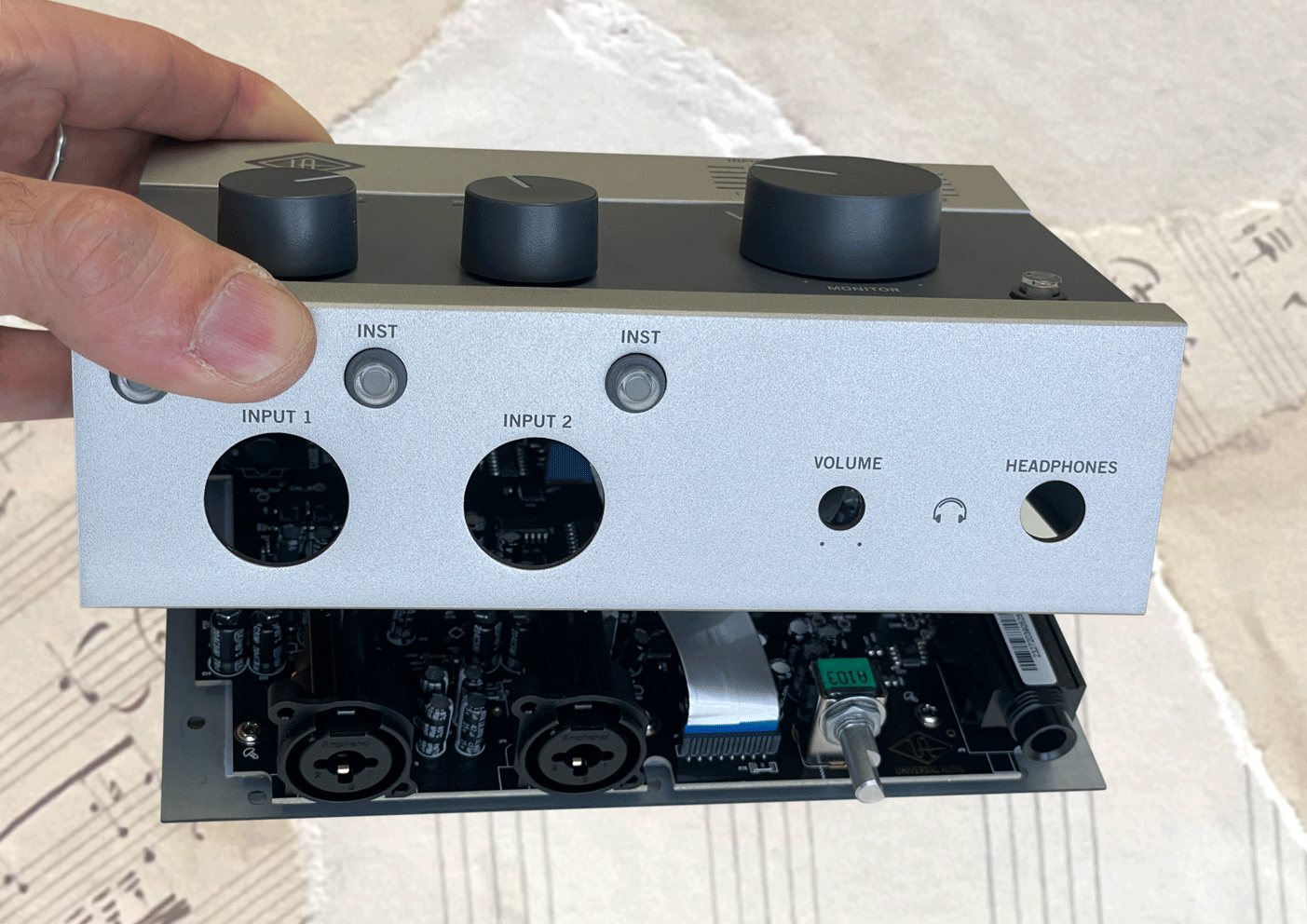
Much of the controls are on the surface, making it a true desktop unit. There’s a big knob on the right for the main volume, and two smaller knobs for controlling the gain of the channels. There’s also two chunky yellow buttons per channel to activate the vintage mode and the compressor.

There’s some LED 5 stage level meters in the top right hand corner, which are just enough to set your gain, certainly an improvement over the 2 LEDs on the Volt 2. Another improvement over the Volt 2 is in the looks – I think the Volt276 is one of the best audio interface designs I’ve seen.
It looks classic, with a hint of old school magic. Especially the chunky retro-futuristic buttons, and the wood sides, which cover a metal shielding panel. They’re purely decorative, but will help make your studio feel like a creative space rather than a room full of black boxes. Aesthetically, the 276 would look great with an Aston Origin mic!
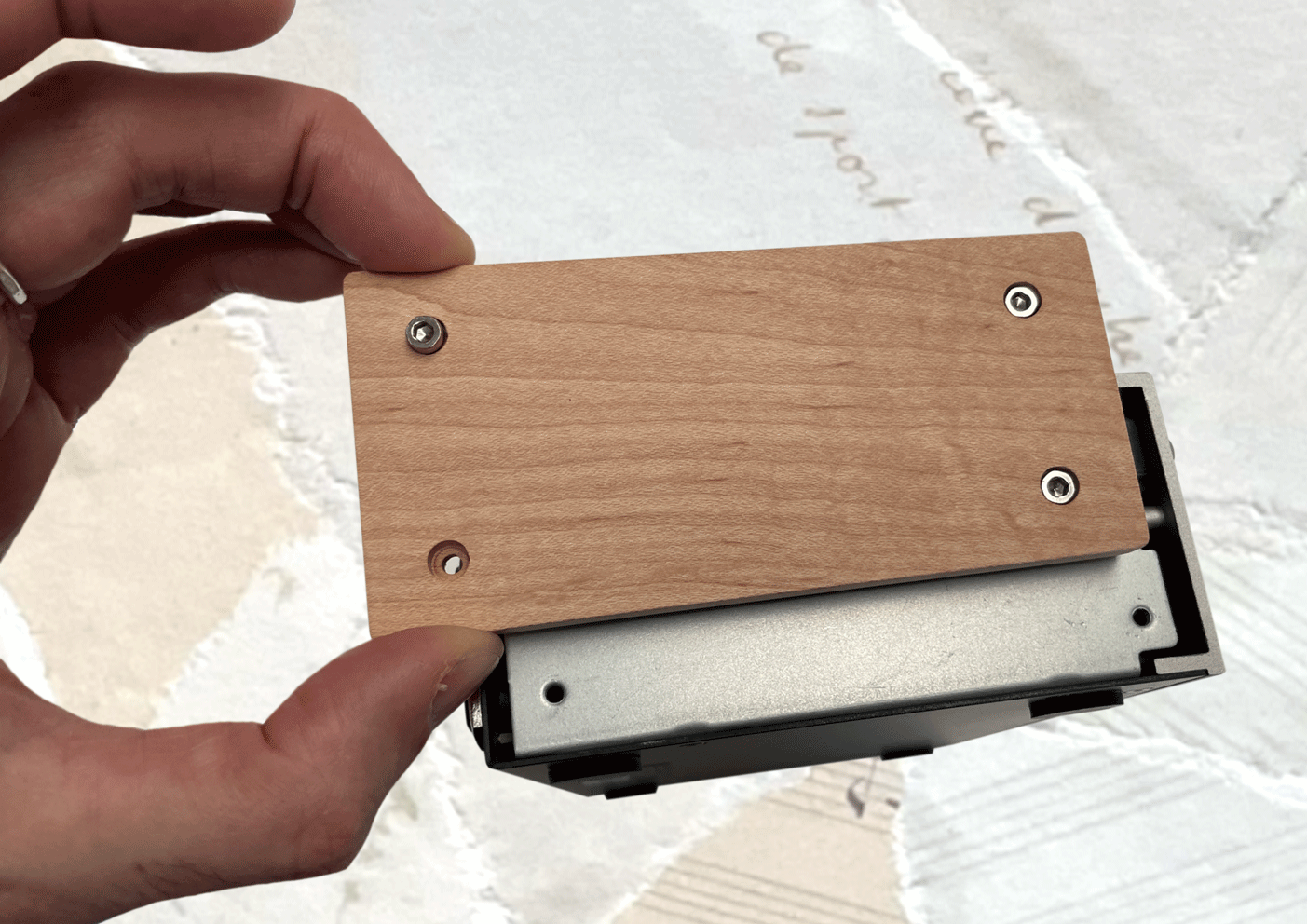
Moving to the front panel, there are two XLR/TRS combo inputs, and a switch for toggling between between line level and instrument level. There’s also a phantom power button which operates for both channels at the same time. Next to these is a 1/4″ headphone jack with volume control.
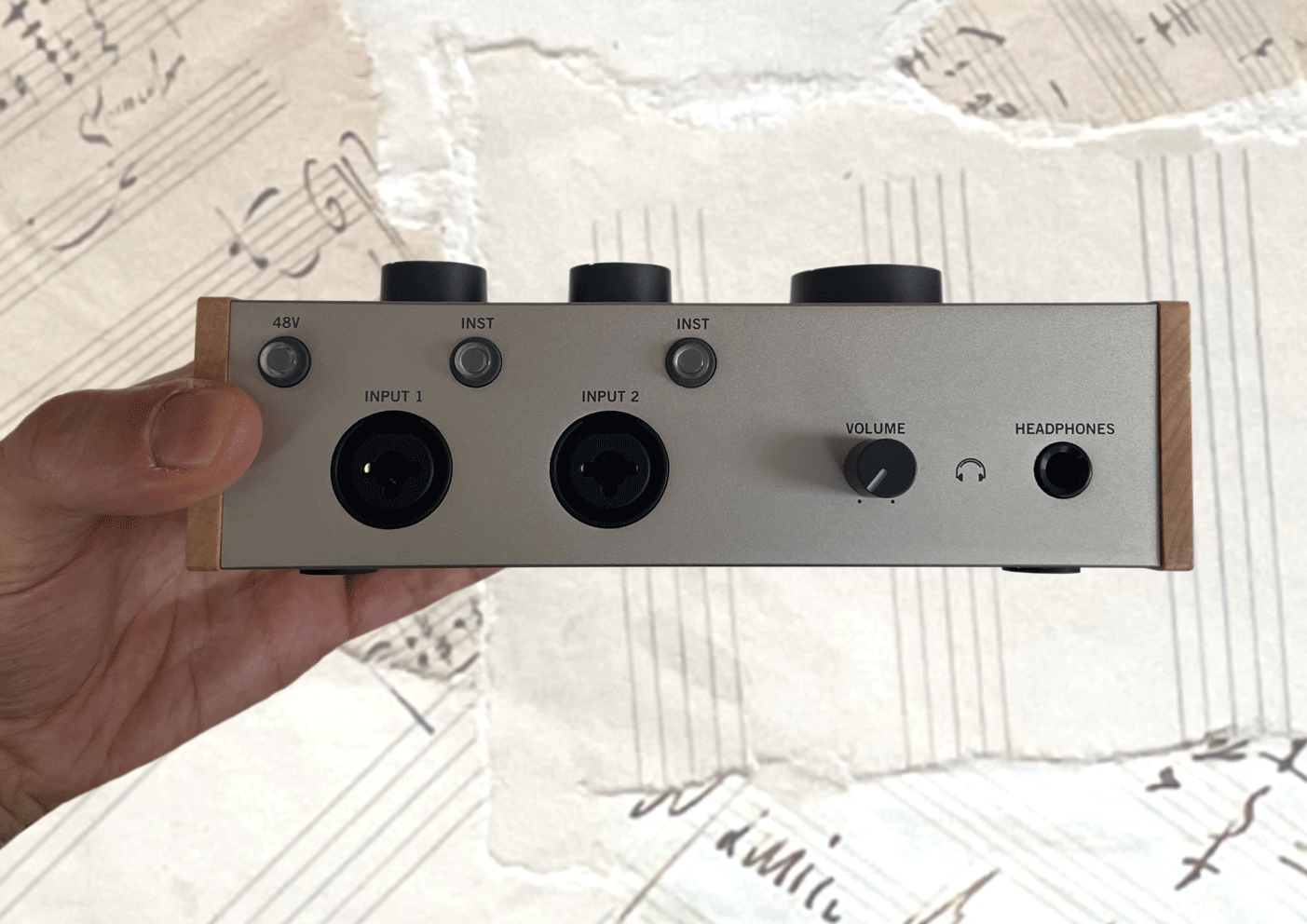
On the back of the Volt 276 is an on/off switch, a rare find on audio interfaces these days. Also a DC power socket for the rare situation your computer or USB device isn’t capable of delivering the 5W power needed – a typical instance would be if you want to make music with your iPad or iPhone.
There’s also two 5 pin midi sockets, and two balanced TRS outputs to power your studio monitors.
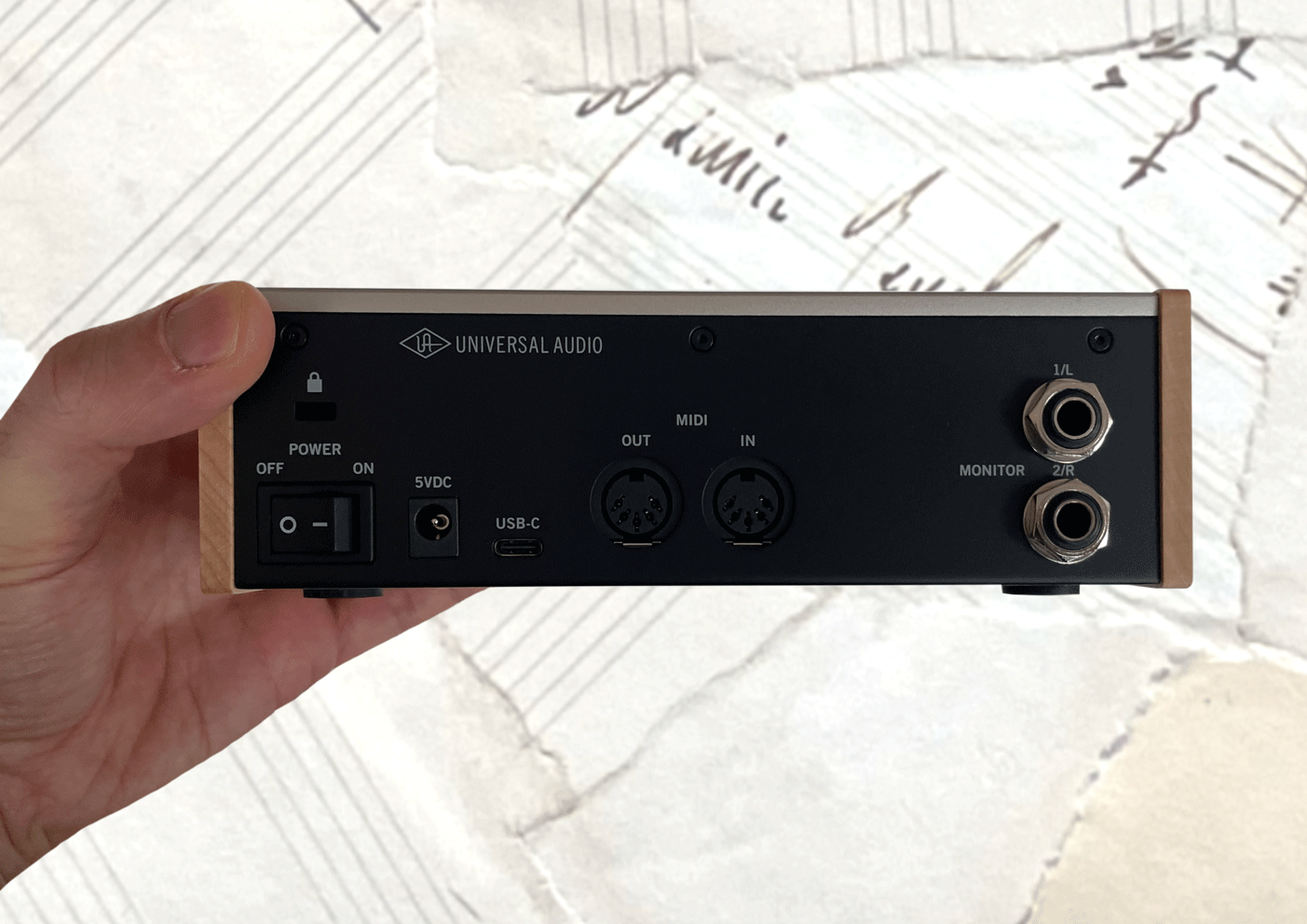
The Volt 276 is a simple and sturdy piece of equipment, designed to look as good as it sounds on your desktop. It has everything you need for a 2 channel setup, with the addition of the vintage and compressor effects, including the all elusive on/off switch.
Connecting the UA Volt 276
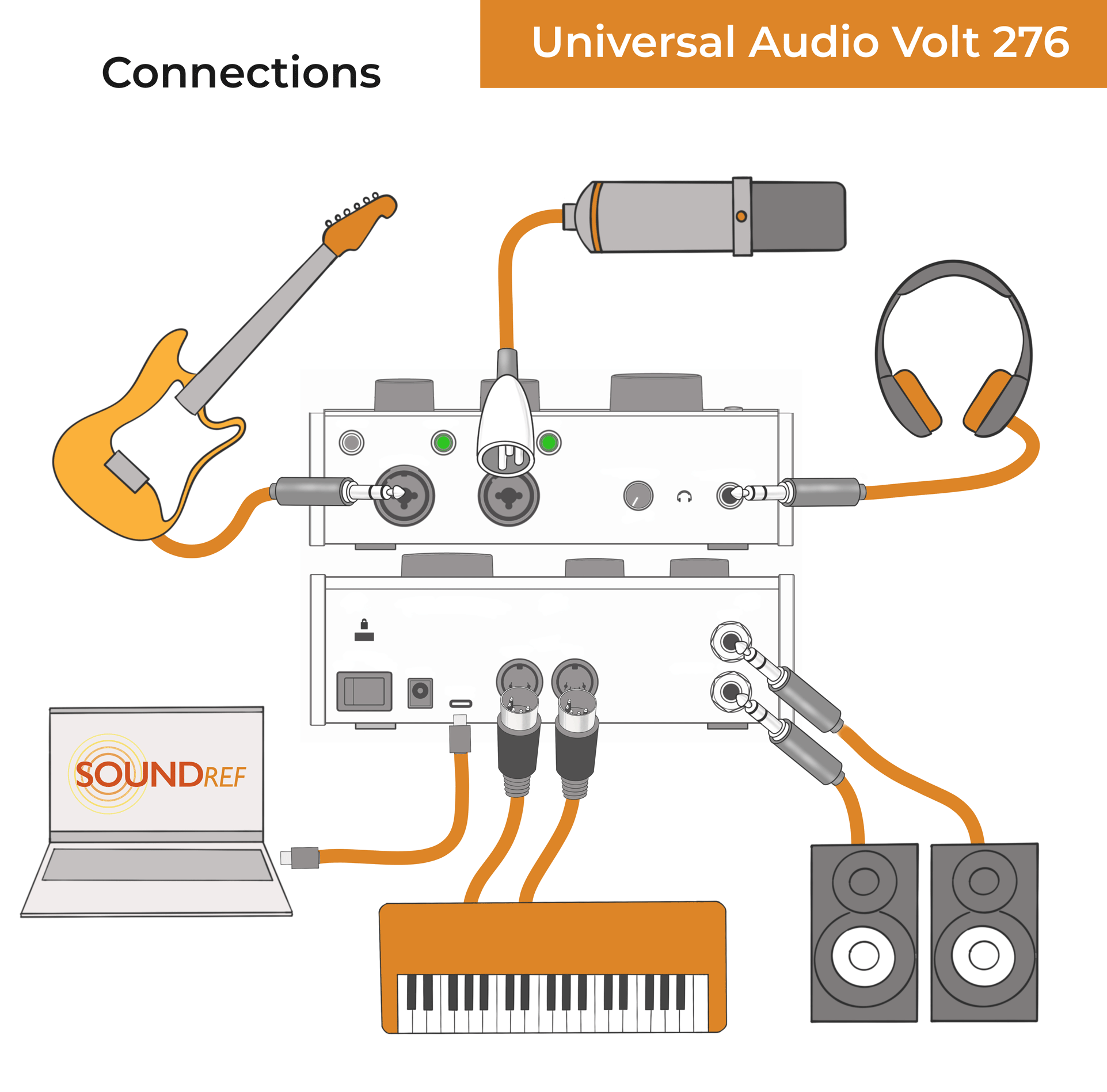
Use balanced cables (TRS) wherever possible to connect devices to you Volt 276 interface. This includes your microphones and studio monitors. Balanced cables are a bit more expensive, and have 2 rings rather than one ring. They’ll pick up less magnetic or electrical interference. This can show up as a constant hum, buzzing, or even radio signals.
Keep the volume on the audio interface at zero while you’re making any connections, and then turn it up to avoid any loud clicks or pops.
Volt 276 – the top panel
There’s a big knob on the right for the main volume, and two smaller knobs for controlling the gain of the channels. There’s also two chunky yellow buttons per channel to activate the vintage mode and the compressor, and a direct button.
In the top section are two sets of LED meter levels, with ‘Host’ LED situated in between them.

LED meter display
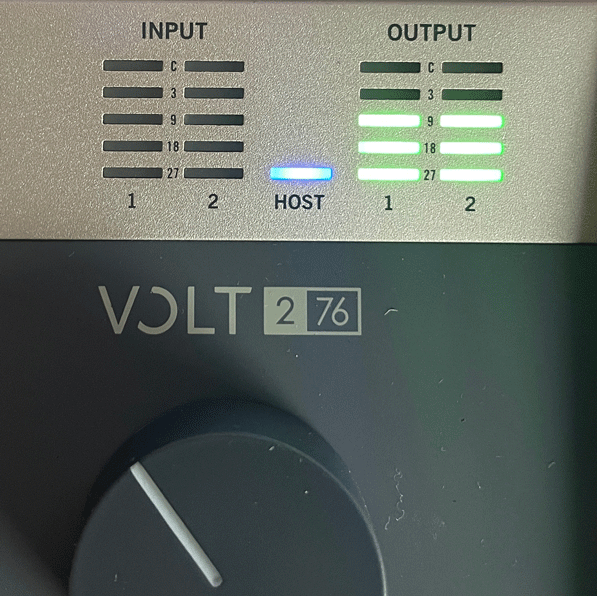
There are 2 stereo LED meters to give you an indication of your input levels (on the left), and output levels (on the right). In between them is the blue host panel which lights up when the 276 is recognised by your computer.
The first 3 LEDs light up in green, with the fourth appearing in orange, to show that they’re at an ideal level, and the 5th red LED show that the level is quite high (above -3dB). I would’ve liked a 6th LED to show when the signal is actually clipping, ie reaching 0dB.
Vintage button

The vintage mode allows you to record audio with the rich sound of a classic tube preamp, boosting the treble and adding a subtle touch of distortion. It’s a lovely emulation, achieved through a well designed solid state circuit. Just as you’d want, the effect results in a subtle warmth and fullness.
I noticed that the distortion rises after significantly about -10 dBfs, so if you want to make use of that, make sure have have enough gain set up for a hotter than normal signal.
Direct button

Pressing the Direct button allows ‘direct monitoring’ – the ability to hear your input signal with zero latency (delay) in your headphones or monitors. Press it once for stereo – it will light up in orange and both inputs will be hard panned to the left and right. Or press the button again for mono – this time the light will turn blue, and the inputs will be combined into one signal and heard in the centre of your mix.
Note that when you press the direct button, the signal from your DAW with become slightly quieter so you can clearly hear what you’re recording. Some audio interfaces provide an adjustment knob, so you can get the balance between computer audio and your input just right, but on the Volt 276, you don’t have this option.
The 76 Compressor

The compressor also works as a limiter and is really simple to use, with three preset settings – VOC (vocals), GTR (guitar), and FAST. They each adjust the attack and release time for you automatically, so you don’t have to work out how to use a compressor – simply let your ears to tell you when it’s sounding right.
The sound of this compressor is based on Universal Audio’s famous 1176 compressor, and I thought they did a really good job of emulating that classic sound.
I found that by keeping the gain relatively low, I could achieve a classic analogue tube-like warmth. And by pushing the gain, I could get a stronger overdrive, and experiment more with shaping the sound. As with any compressor, the dynamic range becomes limited, so there is the possibility of introducing more noise into your signal when you use the effect heavily.
A quick compressor FAQ
Using the 76 compressor will reduce the span between the quietest and loudest parts of the audio signal. It can iron out any peaks and maintain a consistent level. Once a signal is compressed, you’ll be able to raise the overall volume to make it louder.
There are quite a few settings on a compressor, but we’ll concentrate here on the main 4 relevant to the 276: Threshold, Attack, Release and Ratio:
What’s the Threshold?
This is the level at which the processing will begin. On the Volt 276, once you press the button, it will immediately add 7 dB of gain, with the compression kicking in once you reach around -13 dBfs.
What’s the Attack?
The ‘attack’ is the amount of time the compressor takes to start working on the signal. A high (slow) attack on a drum sound will allow the transient (start of the wave form) to remain unaffected, to keep the crispness, or crack.
What’s the Release?
The ‘release’ is the time it takes for the compressor to stop working on the signal. With a longer release such as the VOC setting, the compressor can have an affect in a more musical way.
What’s the Ratio?
The ratio on the Volt 276 is set at 6:1, which means that for every 6dB of audio exceeding the threshold, 1dB will pass, reducing the gain by 5 dB. 6:1 is a medium setting, great for helping vocals to sit in the mix, or making drums sound more punchy.
76 Compressor settings – VOC
The VOC setting is for vocals, but can also be used for many other instruments – use your ears to make judgements, rather than the figures.
The attack time is quoted at 2 milliseconds, which is reasonably medium/fast setting, and a release time of 300 ms, which is a medium/slow setting.
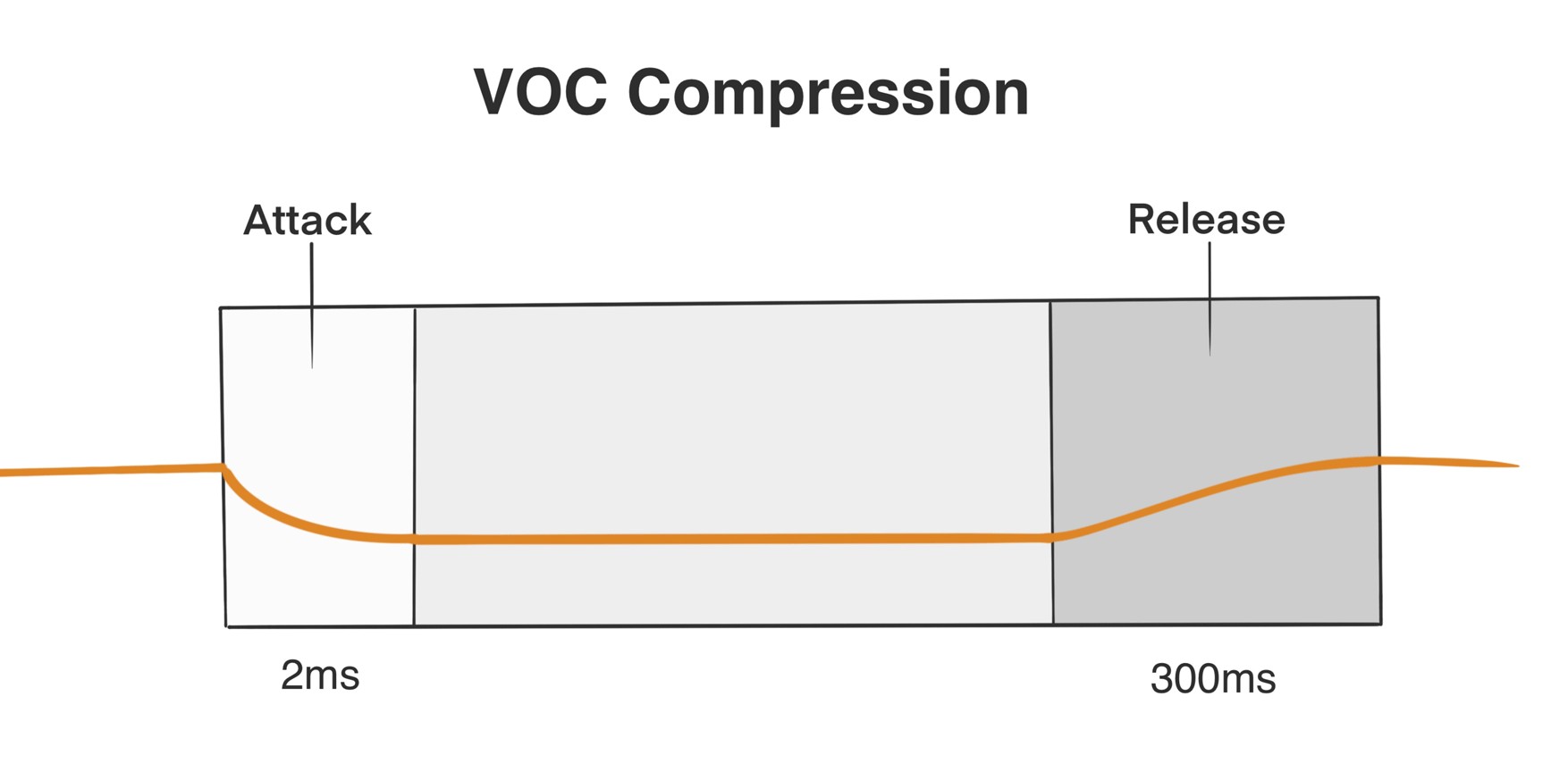
76 Compressor settings – GTR
The guitar setting has an attack 1.5 milliseconds, similar to the VOC setting, but a much slower release of 700 ms. Again, use your ears to judge this, as depending on the performer, this might be just as suitable on vocals or other instruments.
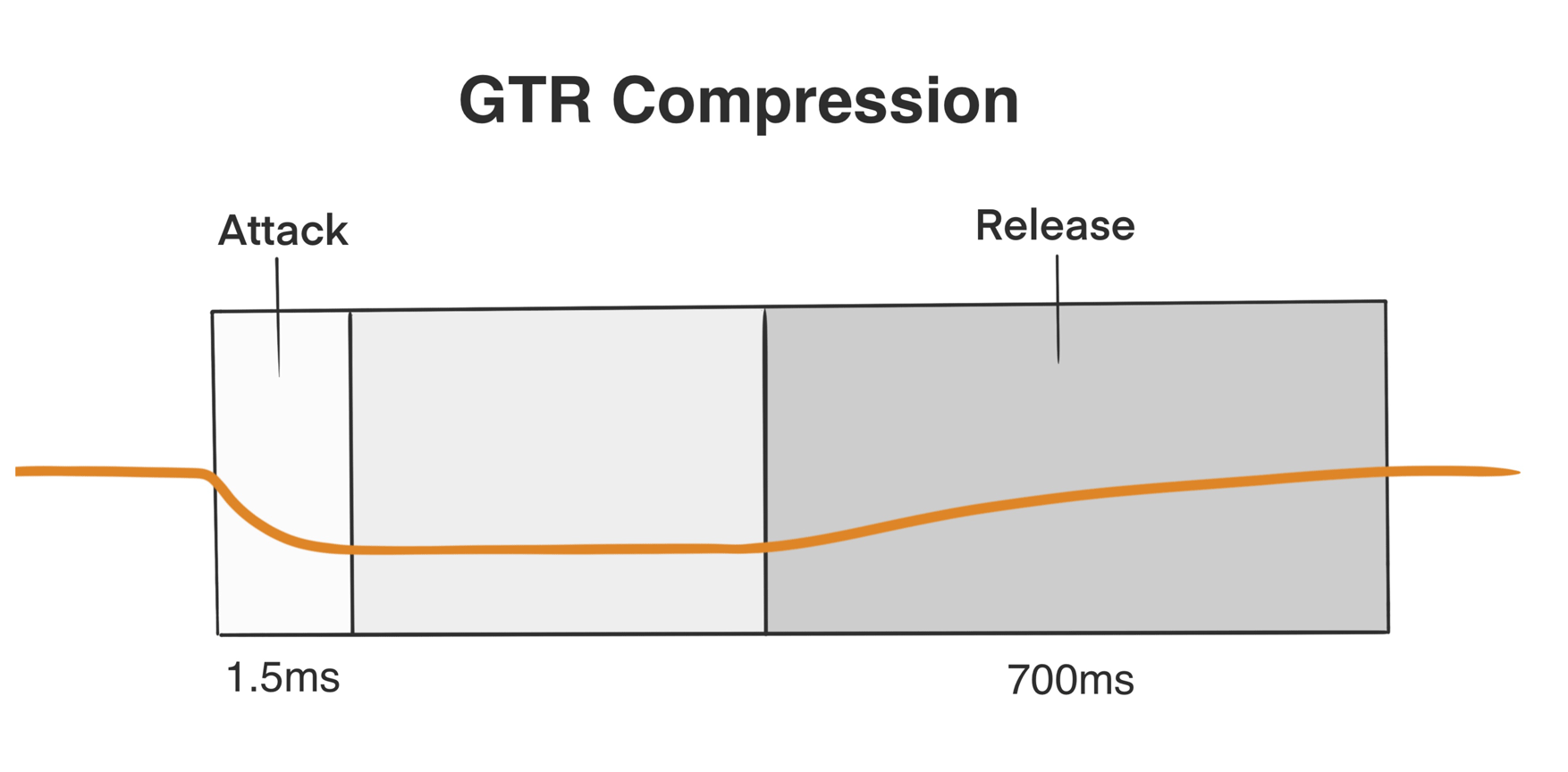
76 Compressor settings – Fast
The fast compressor setting on the Volt 276 has a nearly instantaneous attack time of 30 µs, along with a fast release time of 35 ms. This means the compressor effect kicks in rapidly and also stops working quickly. Its a more aggressive setting which you can experiment with for effects.
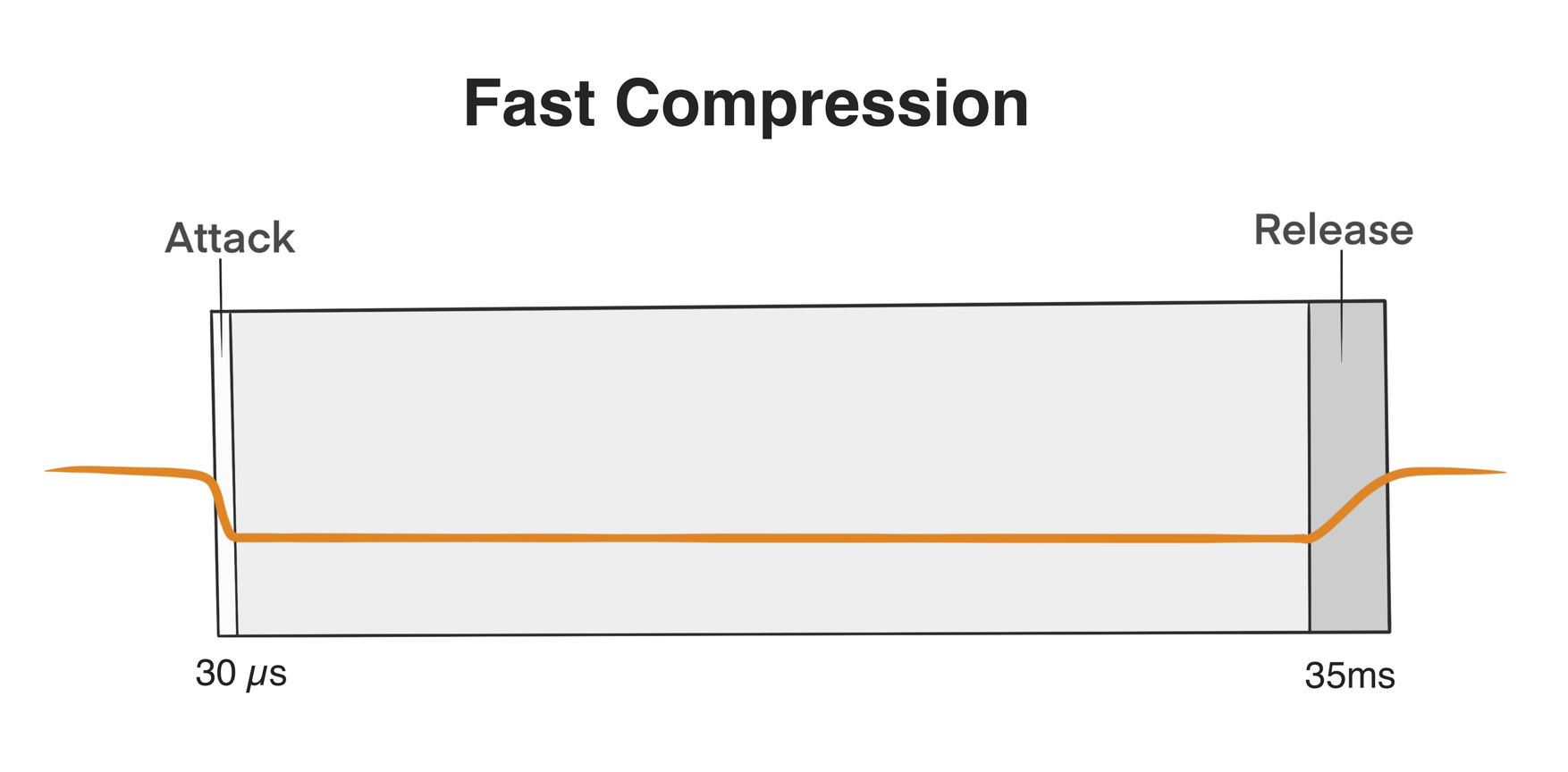
On the front panel
This is where you’ll find the two XLR/TRS combo inputs, and a switch for toggling between between line level and instrument level. There’s also a phantom power button and a 1/4″ headphone jack with volume control.

48v switch

The 48v phantom power is necessary for using condenser mics, which need the power to amplify the signal. Pressing this button will activate the necessary 48v for both inputs at the same time. It activates the power gently, over a few seconds, which is a nice feature.
Having just one 48v power button for both inputs shouldn’t be a problem unless you intend to use a ribbon mic at the same time as a condenser, as many ribbon mics can get damaged with 48v power. Dynamic mics will simply ignore the phantom power and work as normal if you use balanced XLR to XLR cables.
Combo jacks
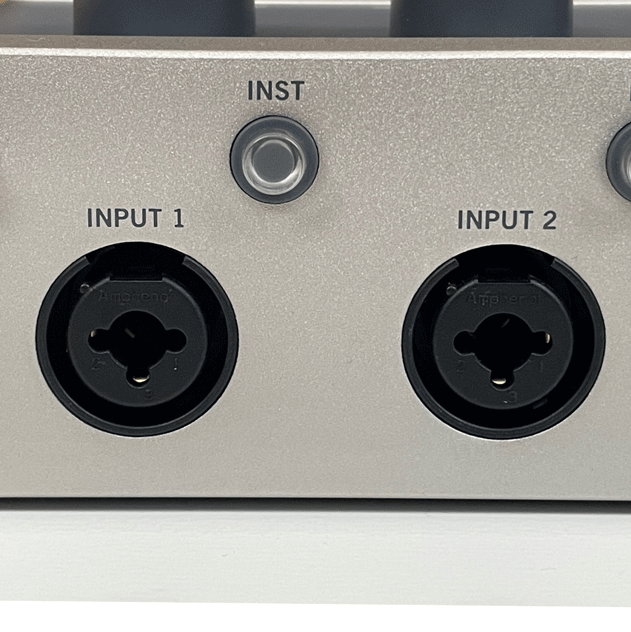
The two combination jacks on the fron pnale allow you to connect either XLR or 1/4″ jacks to your Volt 276. The interface will detect which type of connector you’ve plugged in. Having combo jacks is common on small audio interfaces, and saves valuable space on the unit.
Instrument button

When you plug a 1/4″ cable into one of your combo jacks, you’ll have option to press the INST (instrument) button. Instrument levels are slightly quieter than line levels, so pressing the INST button will give it a small boost in gain.
Examples of instrument level signals are electric guitars and basses, whereas line level signals are those from audio gear such as keyboards.
Headphones
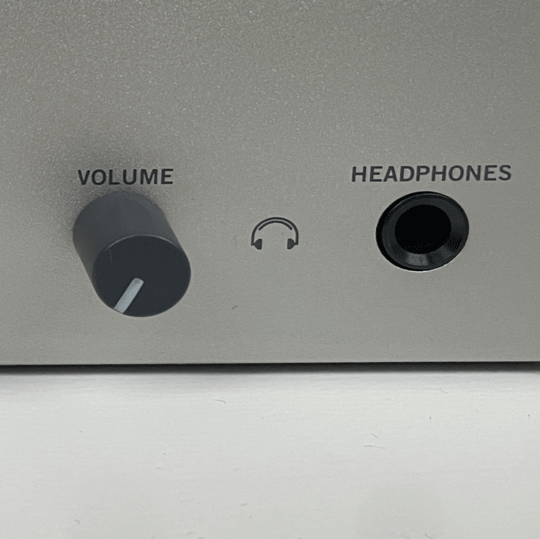
The headphones output have a very flat eq response, and should work with a variety of headphone types and models. Headphones with higher ohm specs will be quieter, as they take more power from the interface to drive them.
I didn’t experience any noise problems with the Volt 276 headphone outputs, which have a source impedance of around 10 ohms. I tested them with Sennheiser HD650s (300 ohms), and had the volume at around 70% for a very loud output. I also tried the Beyerdynamic DT 250s (80 ohms), which were equally as effective.
I’m pleased with the Volt’s headphone amp, and feel confident the Volt 276 will work with a variety of headphone makes and models. But I’d advise using a decent pair of studio headphones if you”re intending to mix or listen critically on phones.
UA Volt 276 Back panel
This is where you’ll find an on/off switch, power socket, two 5 pin midi sockets, and two balanced TRS outputs to power your studio monitors.

On/off switch
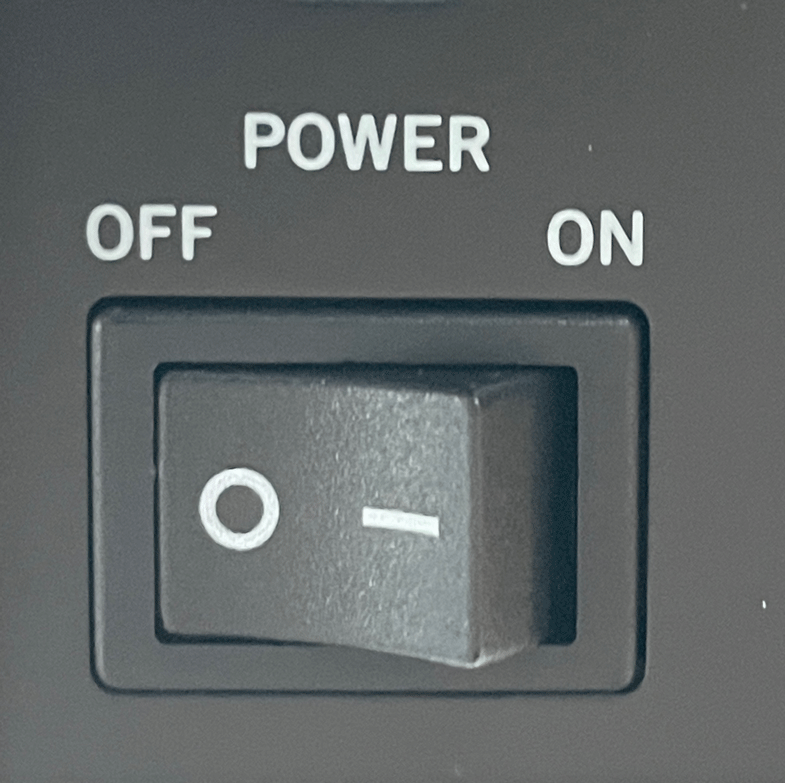
The on/off switch is something you rarely find on audio interfaces at this price point. It’s positioned at a very easily accessible place at the side of the back – a big solid switch which you’ll easily feel without seeing it.
5V DC socket

You’ll probably never have to use the 5V DC power socket. But it’s a very useful feature to have for any scenario where you’re not getting enough power from your USB connection.
This will be when you’re using the Volt 276 as a stand alone unit, or making music with your iPad or iPhone. There’s a USB-A to DC cable supplied with the 276 so you can power it up from a USB source.
MIDI Out and In

I always like to see independent 5 pin din MIDI sockets on an audio interface. Many older synthesisers and keyboards have these connections, so you’ll always have the option of connecting these up directly, should you need to. In many cases, newer keyboards have USB MIDI connections.
Monitor Outputs

The outputs on the Volt 276 are as flat as you’d hope for for a pro-level interface. With around 110dB(A) dynamic range, I didn’t hear any noise or hiss, while listening back. If there was any distortion, it was inaudible.
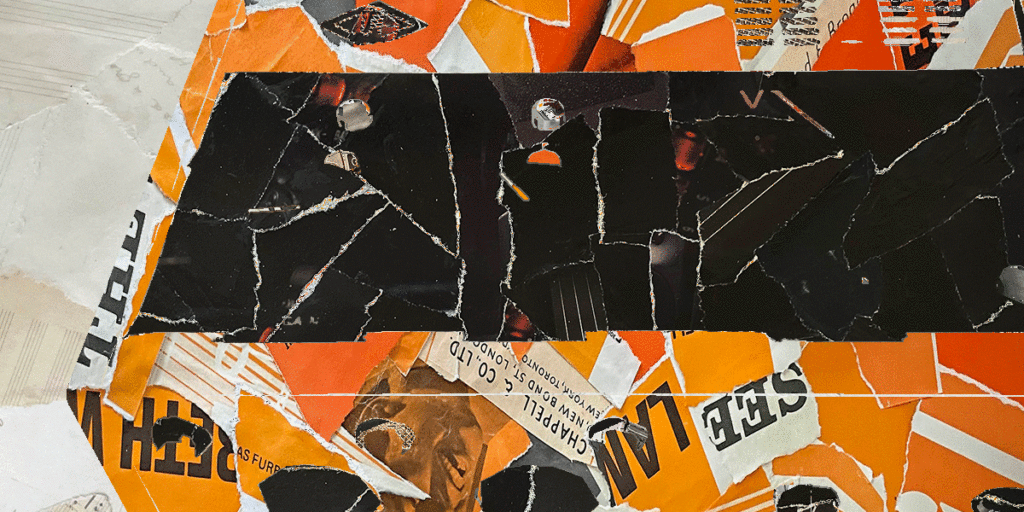
Universal Audio Volt 276 Sound quality
The Volt 276 is a very clean sounding interface with a low noise floor and a decent input gain range. You’ll be able to use the 276 to record high quality instruments and vocals with both condenser mics and dynamic mics.
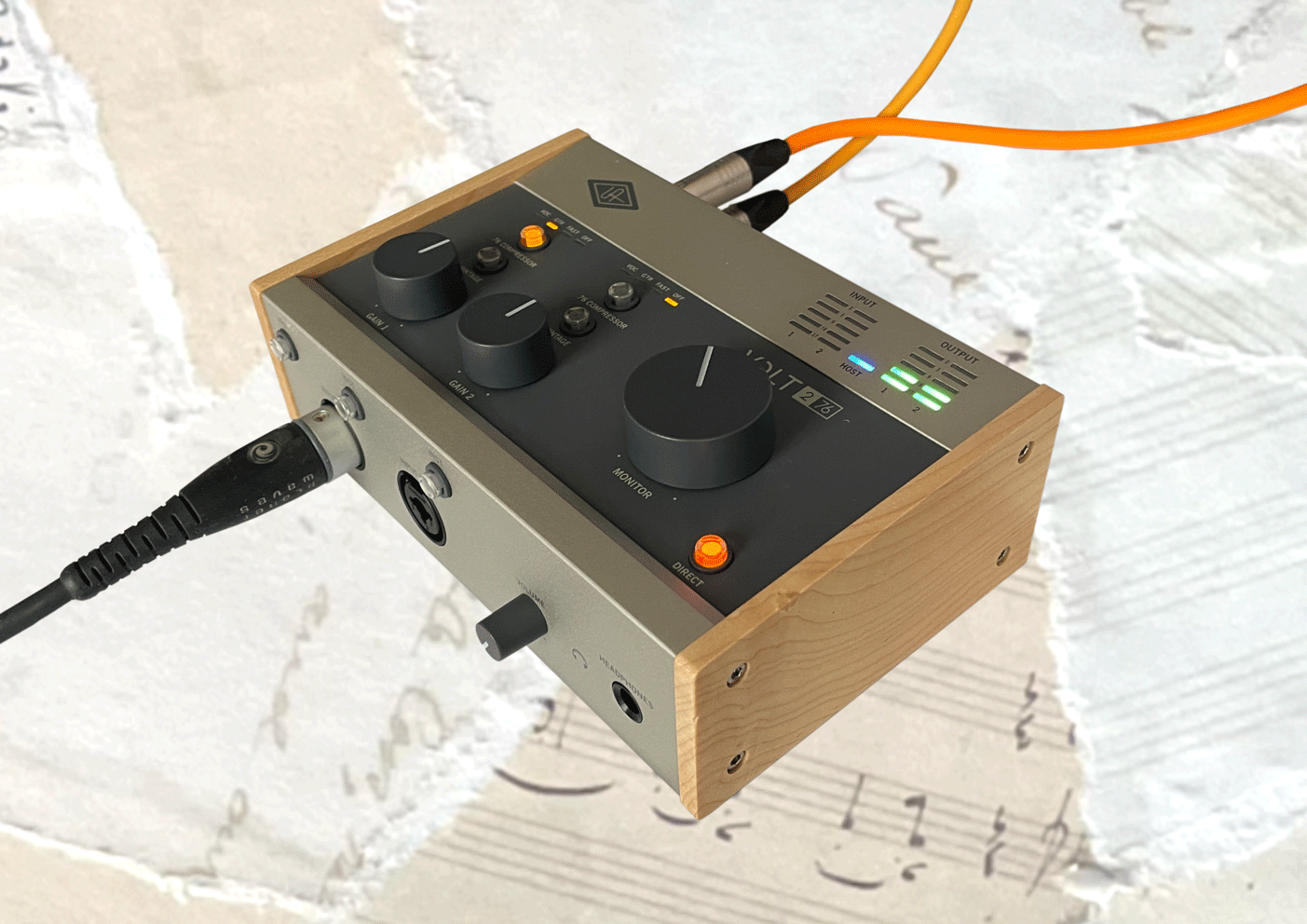
The audio quality of the Volt 276 comes down to 3 areas, the pre amps the analogue to digital convertors, and the way the components work together in the circuitry design.
Audio Universal Volt 276 Pre amps
The pre amps chosen for any audio interface will have a big impact on the overall sound quality. They’re used to amplify the low level signal of a microphone, and need to be as transparent as possible, without introducing too much noise or distortion.
I was really pleased with the Volt 276 preamps – with a flat frequency response, they’re easily capable of getting a good, clean signal if you’re intending to record pro audio.
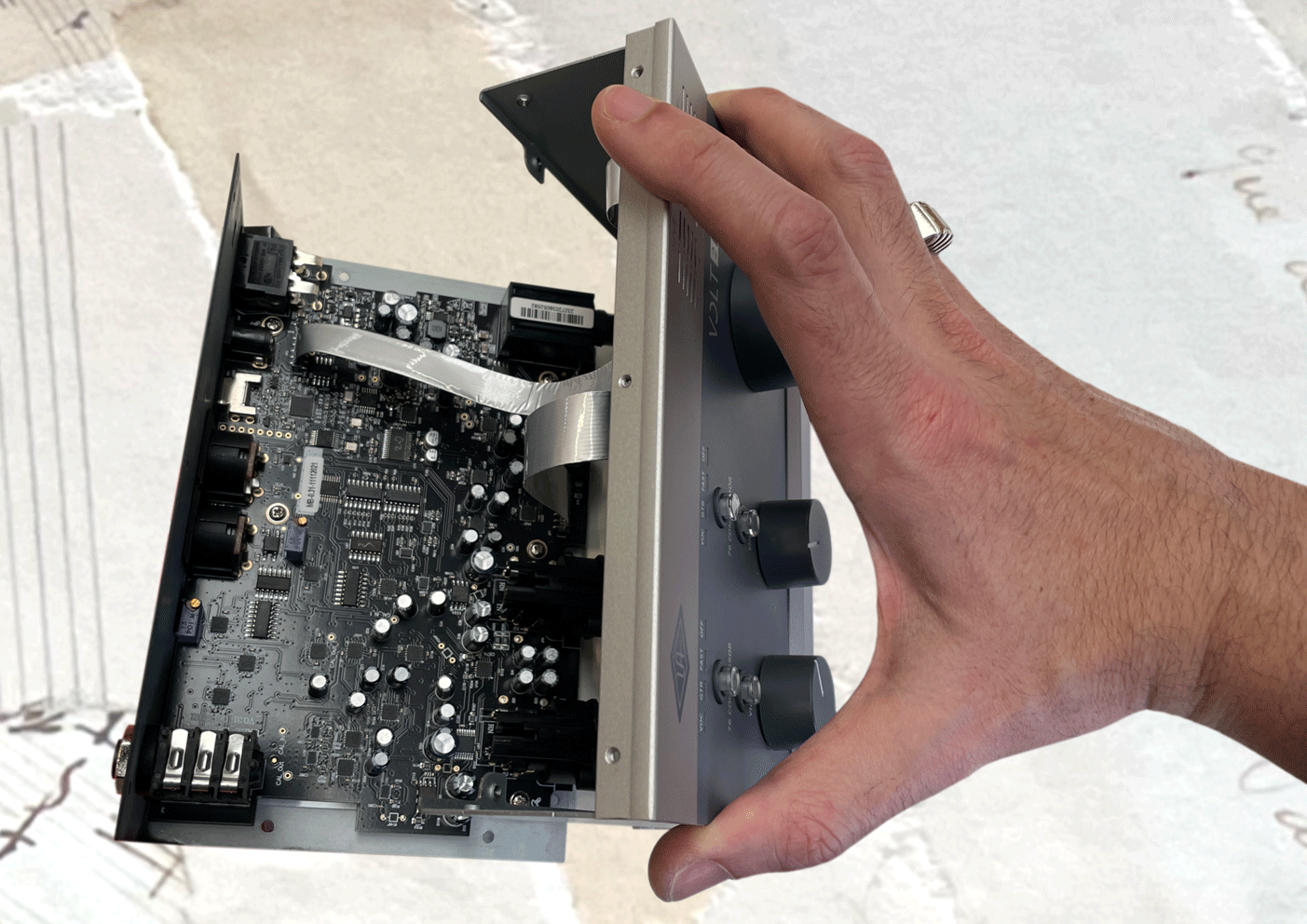
The mic input has a healthy 112 dBa dynamic range, and if there was any distortion, it was imperceptible to my ears. The Volt 276 also has a very low noise floor, and I can confirm you won’t need a Cloudlifter or Fethead to raise the signal of dynamic mics.
Using it with a reasonable amount of gain, I encountered a flat frequency response. Cranking the gain up with a dynamic mic, there was a very slight roll-off in the highest frequencies.
UA Volt 276 Digital Analogue Convertors
As a signal from a mic enters the audio interface, it converts from an analogue to a digital signal, where it can be processed within the computer. Once processed, and exits the computer to the studio monitors, it’s converted again, this time from digital to analogue.
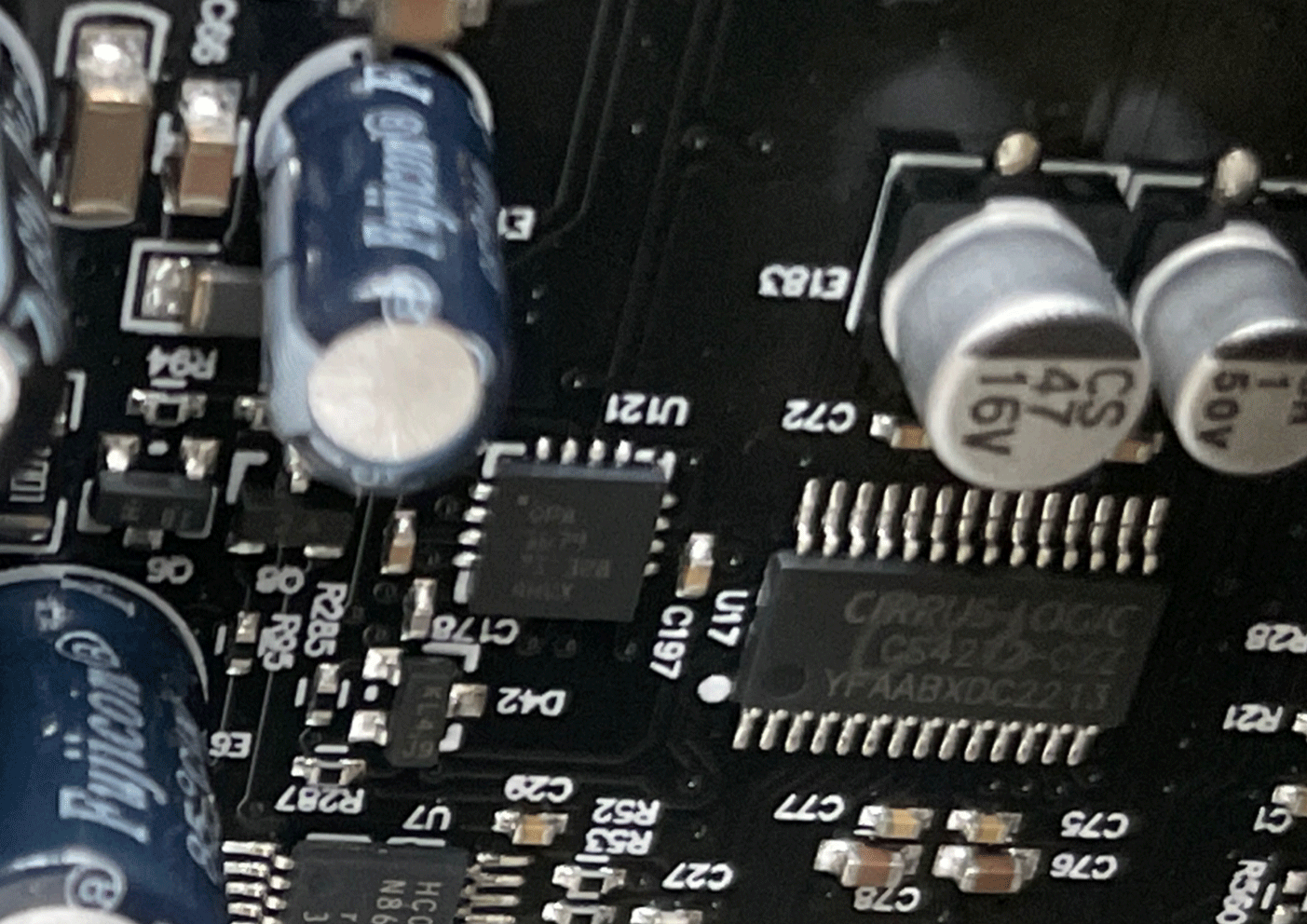
The quality of the DA and AD convertors is imperative to the quality of sound the audio interface is capable of producing. The Volt 276 has a lot of the same parts as the Volt 2, which is virtually identical, bar the compressor.
I saw that it had the same Cirrus Logic CS4272 AD/DA converter. Although it’s not the latest convertor, it’s more than capable of producing very good, professional results. You’ll find these convertors in the Aturia Minifuse.
Universal Audio Volt 276 Stand alone mode
The Volt 276 is ready out of the box, to connect to an iPad or iPhone. I plugged it into my iPad Pro 5th generation (which has a USB-C connection), and it was instantly recognised, with sound coming out through the studio monitors.
This makes the Volt 276 a great device for a portable set up, whether you’re out recording sounds, or creating music. If you’re using another device, you’ll probably have to use an external power supply, and an adaptor to connect the audio signal.

Focusrite Scarlett 2i2 Loopback feature
Loopback is a feature available on many audio interfaces, which gives you the ability to record audio from any software or application from your computer. There’s many uses for this, including recording online conference audio, live streaming voiceovers over audio, or just collecting samples for use in your productions.
The Universal Audio Volt 276 doesn’t have the Loopback feature, but you can still get around this with apps such as Soundsource, Loopback, or Blackhole.
Volt 276’s Bundled Software
There are some software packages which come with the Volt 276, mostly limited versions, which you’ll have to buy if you want full features. These include:
- Marshall Plexi Classic Amp Bundle
Softube’s simulation of the classic British rock amp that invented the sound of rock, with additional reverb, delay, compression, and saturation plug-ins.
- Ableton Live 11 Lite
Ableton Live is a professional DAW for creating music, favoured by electronic music producers.
- Melodyne Essential
Being able to correct the tuning of your vocals can make a huge difference to the sound of your track. Celemony lead the way in pitch correction, through there features in most DAWs that do a similar job.
- LABS by Spitfire Audio
Spitfire Audio are known for high quality samples, so this small virtual instrument library with strings, pianos, percussion and guitars will give you a taste of their bigger detailed sample packs.
Focusrite Scarlett 2i2 dimensions and weight
At just over a kilo, the weight of the Volt 276 is heavy enough to sit still on your desktop, while light enough to take with you travelling. You’ll see from the table that it’s only minimally heavier and bigger than the Volt 2.
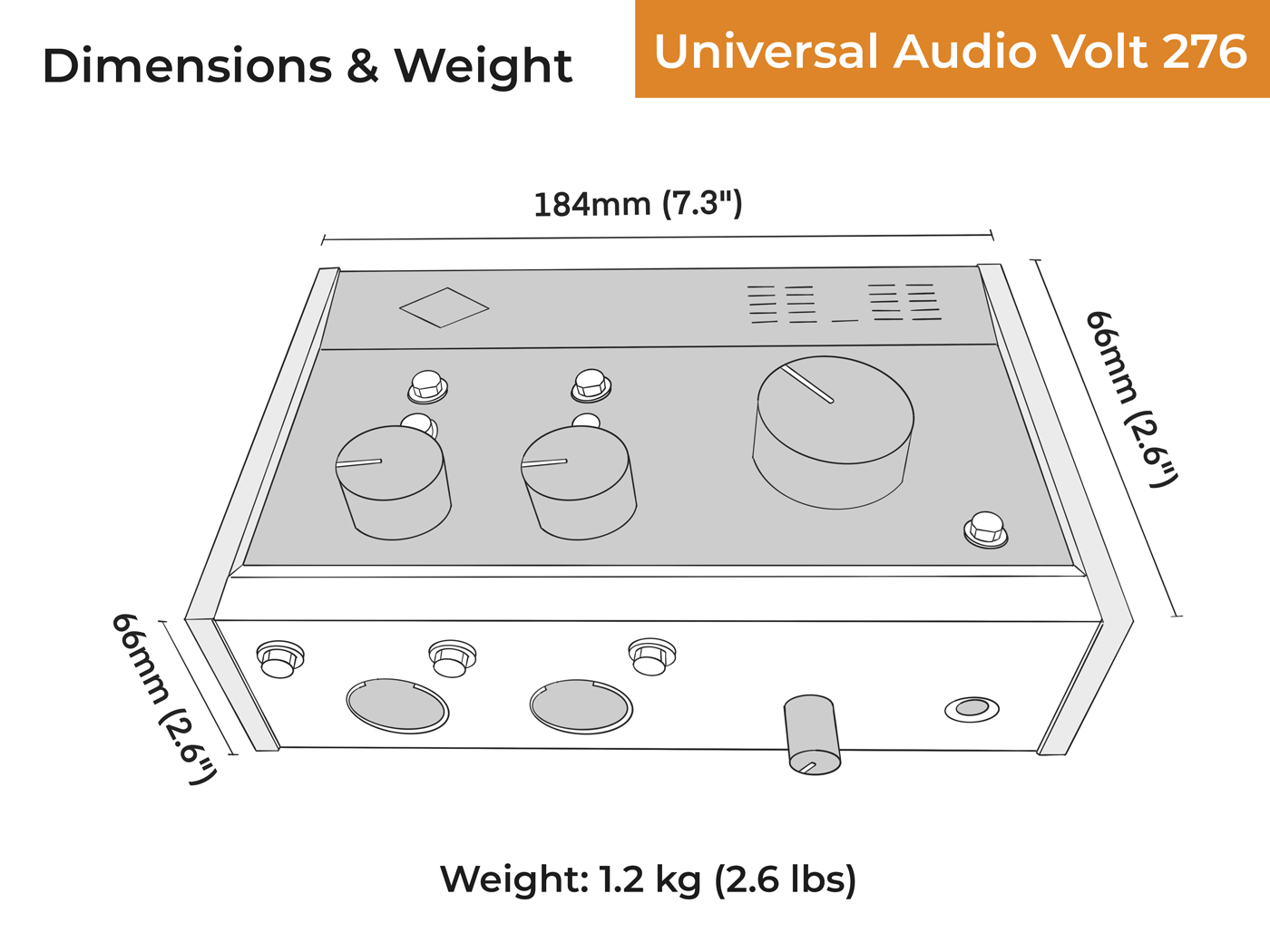
Universal Audio dimensions – Volt 276 vs Volt 2
| Volt 276 (this one) | Volt 2 | |
| Weight | 1.2 kg (2.6 lbs) | 1.0 kg (2.2 lbs) |
| Height | 66mm (2.6″) | 53mm (2.1″) |
| Width | 184mm (7.3″) | 174mm (6.9″) |
| Depth | 130mm (5.1″) | 130mm (5.1 “) |
Other audio interfaces by Universal Audio
If you need more channels, take a look at some of the other Audio Universal Volt range. There’s the 476, with 2 more line inputs, 2 main outputs and an additional 4 line outs. But if you need more preamps, look at the Volt 476P which has 4 XLR combo inputs, along with 4 preamps.
Both the Volt 276 and 476 are also available without the compressor (but still with Vintage (mode), called Volt 2 and Volt 4 respectively. The Volt 2 and Volt 276 are also available as ‘studio packs’, including a microphone and headphones. I haven’t tested these extras, but hear that the microphone is quite good for the price, but the headphones not so good.
Universal Audio also make the more expensive Apollo interface range, which include DSP processing. The closest equivalent to the 276 would be the Apollo Twin series, available as USB or thunderbolt connections. They’re similar to the RME Babyface Pro FS in sound quality.
Volt 276 vs Volt 2
The Volt 2 is the same as the Volt 276, but without the compressor. It still has the Vintage button, for that retro sound, but the controls are all on the front, with connections on the back.

The level meter is extremely basic, just 2 LEDs, one indicating the presence of a signal, and the other showing that the signal is clipping. This would make the Volt 2 challenging in setting up optimum gain levels for recording.
Volt 276 vs 476 vs 476P
The Volt 276 is a 2 in and 2 out interface with two preamps, a vintage mode and a compressor. The 476 adds some extra features – 2 extra line inputs, and 4 extra line outputs, making it a 4 in, and 6 out interface. The 2 extra line-ins might be useful if you need to record a synthesiser or digital piano while using the preamps for vocals and instruments.

There’s also the Volt 476P, which substitutes the 2 line inputs for another 2 preamps, making a total of 4 preamps. This gives you a lot more flexibility when it comes to recording several sound sources simultaneously, especially if you need to use 4 microphones. It also has the added benefit of 2 headphone sockets with independent volume controls.
Verdict

The Audio Universal Volt 276 is particularly suited to beginners, as it works straight out of the box with a Mac or any IOS device. Windows users – you’ll have to download the ASIO driver from their website, but it’s still very easy to get up and running
The Audio Volt 276 is a beautifully built and designed piece of hardware, with a charming retro style – there’s nothing quite like it to compare it to. I love the 276 for it’s low distortion and quiet preamps when you need them. But also it’s capability for warm, vintage-inspired sound at the push of a button whenever your music calls for it.
Universal Audio Volt 276 frequently asked questions
Does the UA Volt 276 have separate phantom power for individual pre amps?
The Universal Audio Volt 276 only has the option to turn phantom power on for both pre amps at the same time. This is only a limitation if you’re planning to use a condenser mic and a ribbon mic at the same time.
Should I buy the Volt 2 or the Volt 276?
I recommend spending the extra money to buy the Volt 276, as the extra compressor sounds great, and it’s also a very stylish piece of equipment to have in the studio.
Is the Volt 276 good for YouTube or podcasts?
Yes, with the compressor engaged, you can get a warm, full sound on spoken word.
What are the alternative 2 channel audio interfaces to consider for your home studio?
